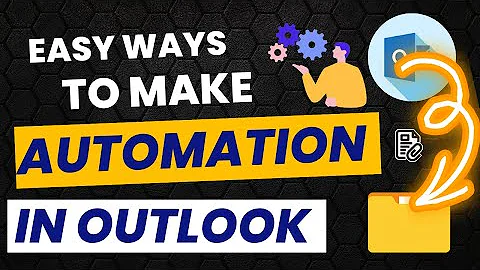Saving email from Outlook into folder with Python
13,167
Solution 1
The below code works:
from win32com.client import Dispatch
import os
import re
outlook = Dispatch("Outlook.Application").GetNamespace("MAPI")
inbox = outlook.GetDefaultFolder(6)
print(inbox)
messages = inbox.items
message = messages.GetLast()
name = str(message.subject)
#to eliminate any special charecters in the name
name = re.sub('[^A-Za-z0-9]+', '', name)+'.msg'
#to save in the current working directory
message.SaveAs(os.getcwd()+'//'+name)
Solution 2
SaveAsFile is a method only to be used on attachments.
For the message itself, use simply message.SaveAs().
Source: https://msdn.microsoft.com/en-us/VBA/Outlook-VBA/articles/mailitem-saveas-method-outlook
Related videos on Youtube
Author by
pypi34
Updated on June 04, 2022Comments
-
pypi34 almost 2 years
I'm trying to automate saving emails in our folders from outlook. I don't see a code for saving an email as .msg or any other type.
import win32com.client import os os.chdir("filepathhere") outlook = win32com.client.Dispatch("Outlook.Application").GetNamespace("MAPI") accounts= win32com.client.Dispatch("Outlook.Application").Session.Accounts; Tokyo = "email from Tokyo" inbox = outlook.GetDefaultFolder(6) subject = Tokyo messages = inbox.Items message = messages.GetFirst() for msg in messages: if msg.subject == Tokyo: msgname = msg.subject msgname=str(msgname) print msgname message.saveasfile(msgname+".msg")I get the error message: AttributeError: .saveasfile
-
GetHacked almost 6 yearsIf you want to save the message that you're on within the loop, your last line should read
msg.saveasfile(). Does that help? I'm not familiar with the win32com package. -
pypi34 almost 6 yearsI still get the error that says: AttributeError: <unknown>.saveasfile
-
abarnert almost 6 yearsWhere did you get that
saveasfilefrom? Are you just guessing at what methods the object might provide and crossing your fingers? Look up the type in the MSDN docs. -
pypi34 almost 6 yearssaveasfile() is the method I've seen people use to save attachment from emails. I haven't been able to find the right command
-
abarnert almost 6 yearsFirst, where have you seen that? If you give us a link, we can check whether you're actually doing the same thing as them. Second, you're not trying to save an attachment, you're trying to save a message. Those are obviously going to be different types, so why are you assuming they'll have the same methods?
-
GetHacked almost 6 yearsHave you tried just
SaveAs()? msdn.microsoft.com/en-us/VBA/Outlook-VBA/articles/… -
pypi34 almost 6 yearsit says i don't currently have the right permissions to access to folder I'm trying to save in (separate issue) - but this seems to be working! my last line was msg.SaveAs(file_path) Thanks!
-
GetHacked almost 6 years@pypi34 No problem! I added it as an answer so as not to break the "answering in comments" rule.
-