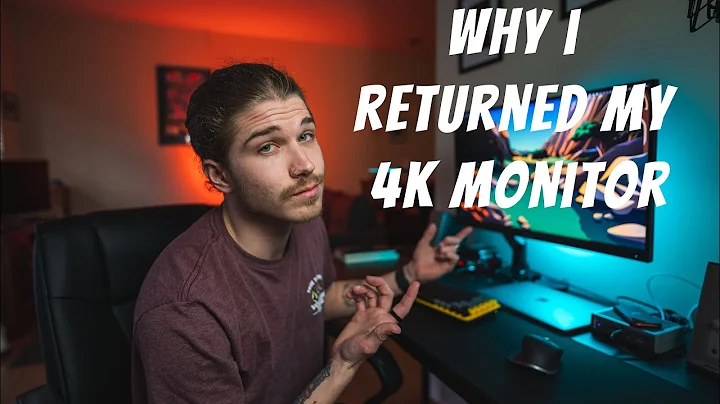Scaling display for Mac OSX in VMWare
9,157
There are multiple tools for this problem:
- Retina Display Manager (https://github.com/avibrazil/RDM): Free, with GUI.
- SwitchResX (http://www.madrau.com/) : not free, 15-day trial, lots of options
- cscreen: free, no GUI - install
homebrewthen runbrew cask install cscreen
So far, I found RDM it's the best: it's free and offer a nice GUI to choose the resolution.
Related videos on Youtube
Comments
-
 Dio Phung almost 2 years
Dio Phung almost 2 yearsI'm running Mac OSX 10.10 under VMWare 12, my monitor is a 4K 27" display - so the text is tiny.
I opened System Preference -> Display -> Scaled, but the only option available is 3840 x 2160 (my 4K resolution).
Is there a tool / a way to scale Mac OSX under VMWare ?
-
 pieter-jan goeman over 7 yearsi believe display settings can also be changed in the preferences menu of VMWare itself?
pieter-jan goeman over 7 yearsi believe display settings can also be changed in the preferences menu of VMWare itself? -
 Dio Phung about 7 years@pieter-jangoeman : no, at least for OSX. However found this Retina Display Manager tool which works well: github.com/avibrazil/RDM
Dio Phung about 7 years@pieter-jangoeman : no, at least for OSX. However found this Retina Display Manager tool which works well: github.com/avibrazil/RDM
-