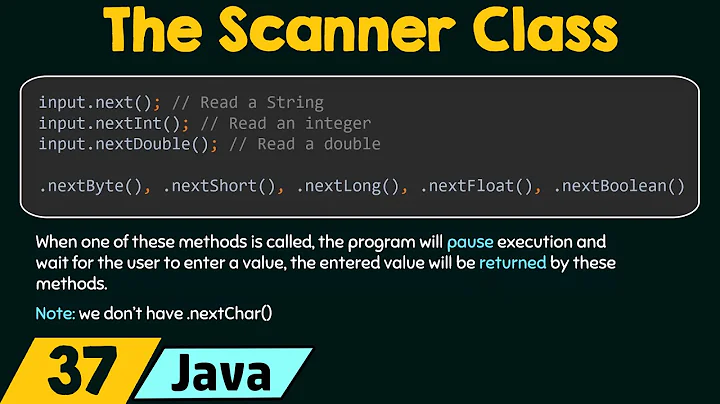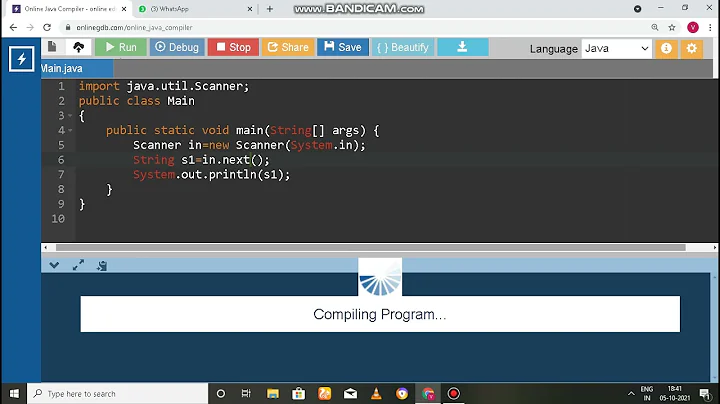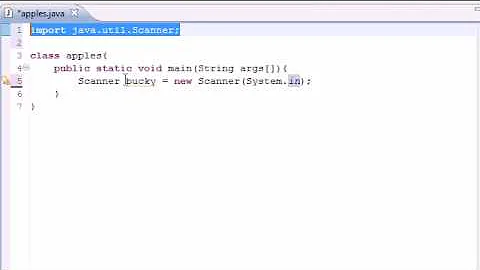Scanner input data types
First, there's no need to wrap System.out in a PrintStream because out already supports formatting with format() or printf() methods.
Next, you need to understand that when you input a line of data you also terminate it with a new line \n. The next<Type>() methods only consume the <Type> and nothing else. So, if a next<Type>() call may match \n, you need to skip over any extra new lines \n with another nextLine() before.
Here's your code with fixes:
int num;
double num2;
String name;
char c;
Scanner sc = new Scanner(System.in);
//for integer
System.out.print("Enter a number: ");
num = sc.nextInt();
System.out.printf("%d\n", num);
//for float
System.out.print("Enter a float value: ");
num2 = sc.nextDouble();
System.out.printf("%.2f\n", num2);
//for name w/o white space
System.out.print("Enter your first name: ");
name = sc.next();
System.out.printf("Hello %s, welcome to Scanner\n", name);
//for character
System.out.print("Enter a character: ");
c = sc.findWithinHorizon(".", 0).charAt(0);
System.out.printf("%c\n", c);
sc.nextLine(); // skip
//for name w/ white space
System.out.print("Enter your full name: ");
name = sc.nextLine();
System.out.printf("%s", name);
Related videos on Youtube
Claude Rhay
Hello, i'm actually new to this community, more likely, new to the Programming World. I've been trying to study the basics of it, but it seems like I have a lot of questions to ask. I've been reading different tutorials and other stuffs. Right now, i'm learning the basics and fundamentals of Java I hope this community would be able to help me with different other stuffs.
Updated on September 17, 2022Comments
-
Claude Rhay over 1 year
I need to write a test class that will do the following:
- a. Let the user input an integer and display it.
- b. Let the user input a float value and display it.
- c. Let the user input his/her name (no white spaces) and display the
name as:
“Hello <name>, welcome to Scanner!” - d. Let the user input a character and display it.
- e. Let the user input any string (with white spaces) and display it.
My questions is, how can I simply scan just a
Characterand display it? And in number 2, How can I input aStringwith white spaces and display it? (letters "d" and "e")I've searched around, but I cannot find the simplest solution (since I'm new to Java and programming).
Here is my code so far:
package aw; import java.io.PrintStream; import java.util.Scanner; public class NewClass1 { public static void main(String[] args) { int num; double num2; String name; char c; Scanner sc = new Scanner(System.in); PrintStream ps = new PrintStream(System.out); //for integer System.out.println("Enter a number: "); num = sc.nextInt(); ps.printf("%d\n", num); //for float System.out.println("Enter a float value: "); num2 = sc.nextDouble(); ps.printf("%.2f\n", num2); //for name w/o white space System.out.print("Enter your first name: "); name = sc.next(); ps.printf("Hello %s, welcome to Scanner\n", name); //for character System.out.print("Enter a character: "); c = sc.findWithinHorizon(".", 0).charAt(0); System.out.print(“%c”, c); //for name w/ white space System.out.print("Enter your full name: "); name = sc.nextLine(); System.out.print(“%s”, name); } }I hope you can help me. Thanks!
-
Claude Rhay over 10 yearswhen I run the program, sc.nextLine doesn't allow me to scan, it ends the program right away.