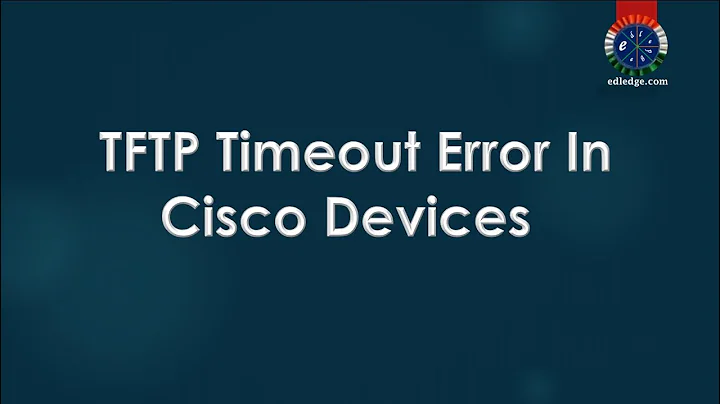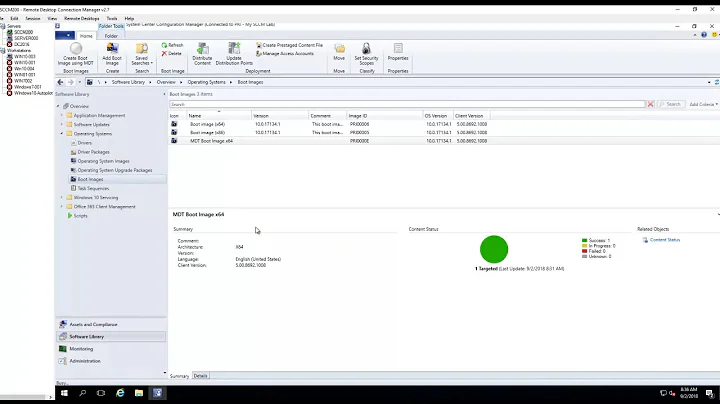SCCM 2012 R2 OSD pxe-32 : tftp open timeout
6,580
thank you all i solved the issue actually two weeks ago by configuring only the 1- next server option the sccm fqdn or the IP 2- the boot file option smsboot\x86\pxeboot.com
and allow the traffic between the sccm server and the client machines throw fortigate firewall
thanks
Related videos on Youtube
Author by
Ragnar
Updated on September 18, 2022Comments
-
Ragnar over 1 year
I have SCCM 2012 R2 standalone primary site on windows server 2012 and i have Cisco dhcp server i configured the distribution point for pxe boot to work with osd i added boot images and configured them and the network guy configured the next server option to point to sccm server on the dhcp and the pxe boot fails we tried option 66 it fails also then we tried option 67 and it fails again we always get the same error message pxe-32 : tftp open timeout
-
Ragnar about 9 yearsyes the two options together and the 67 SMSBoot\x86\wdsnbp.com, and the 66 the ip of the sccm server
-
Saeed about 9 yearsDo you receive an IP? At PXE boot
-
Saeed about 9 yearssome other points: * Are the boot images distributed? * Do they have network drivers?
-
Ragnar about 9 yearsyes the client receives ip from dhcp and the boot images distributed but i didn't inject the boot images with network driver
-
Saeed about 9 yearsSo, did it work? After injecting the drivers? I would recommend just injecting universal Intel (if it is intel based) network drivers. Make sure you clear the PXE deployments of that group in assets before you deploy again.
-
Ragnar about 9 yearsno it didn't work i can't see why its not working i made a boot media and everything worked correctly but over the network its not working
-
Saeed about 9 yearsDid you create your own boot images of that of sccm? Try adding the boot images again and changing the properties as you like and than distributing them again. I have had this before and solved it like this. This is a good way to do it niallbrady.com/2013/10/09/…
-
Ragnar about 9 yearsi configured port to be with the sccm server on the same subnet and it worked now i know its the cisco dhcp issue,
-
Ragnar about 9 yearsAny suggestion on modifying the cisco dhcp configuration