How do I add files to a Vista or Win7 install.wim file?
Solution 1
Windows setup doesn't plainly restore a WIM file to the destination system's disk; it extracts only the files that are defined in the setup plan. The install.wim image actually contains files for every version of Windows, and it's the setup routine, based on your installation choice, which determines what needs to be installed. The overall result is: Windows setup will only copy what it thinks it needs to copy, not anything that's in the install.wim image.
If you want to build your own customized installation images, you shouldn't deploy them using the standard Windows setup; you should capture and restore them using imagex.
I suggest you have a look at the Microsoft Deployment Toolkit.
Solution 2
- Extract ISO (if it is still ISO) and move the contents to root of C: using 7zip
- Using DISM, mount install.wim within this extracted folder to a folder called 'Mount' on the root of C: as well
- Once the WIM image is offline, copy files or folders you want within the Mount folder. The contents of this folder represents the C drive on the newly imaged PC.
- Again, using DISM, unmount this wim file and commit changes, you will then have an updated install.wim
- You can now deploy it via SCCM
Related videos on Youtube
Massimo
"Against stupidity, the Gods themselves fight in vain." https://www.linkedin.com/in/massimo-pascucci
Updated on September 17, 2022Comments
-
 Massimo over 1 year
Massimo over 1 yearI'm trying to add files to an install.wim file so that they will show up on the system after the OS has been deployed.
I have tried the following steps:
- Mount the image with "imagex /mountrw..."
- Copy the files I need to the Windows directory of the mounting image.
- Commit changes and unmount the image. "imagex /unmount /commit..."
I also remounted the image to make sure that the files I added exist on the image, but after running a PXE install with the image, the files do not exist on the freshly deployed system.
-
 Admin over 14 yearsI'm trying to do an OS installation via WDS which only allows me to mount a wim file for Vista and Win7.
Admin over 14 yearsI'm trying to do an OS installation via WDS which only allows me to mount a wim file for Vista and Win7. -
 MDMarra over 14 yearsRight. So you mount the .wim. Copy whatever files you need into the path I mentioned above and then /unmount /commit it. What are you trying to accomplish though, the $OEM$ folder is deprecated in favor of other methods in Vista/7.
MDMarra over 14 yearsRight. So you mount the .wim. Copy whatever files you need into the path I mentioned above and then /unmount /commit it. What are you trying to accomplish though, the $OEM$ folder is deprecated in favor of other methods in Vista/7. -
 Admin over 14 yearsI need to have certain files placed on the system after the OS has been installed...I was under the impression that I could just place these files in the WIM image. Any ideas since there's no $OEM$ for Vista/7?
Admin over 14 yearsI need to have certain files placed on the system after the OS has been installed...I was under the impression that I could just place these files in the WIM image. Any ideas since there's no $OEM$ for Vista/7?




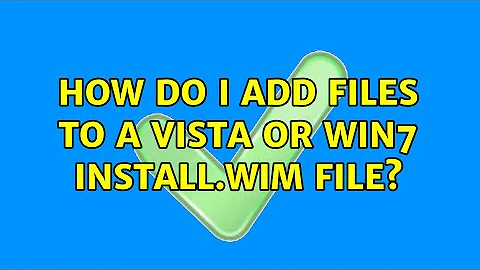
![[WinPEViet]2.Newest way to Edit Boot.wim♦️Add Customize Apps to #WinPE](https://i.ytimg.com/vi/6c8-7jQmd_o/hq720.jpg?sqp=-oaymwEcCNAFEJQDSFXyq4qpAw4IARUAAIhCGAFwAcABBg==&rs=AOn4CLAIhNTRiFB87SIyJVytm62-AknAtg)