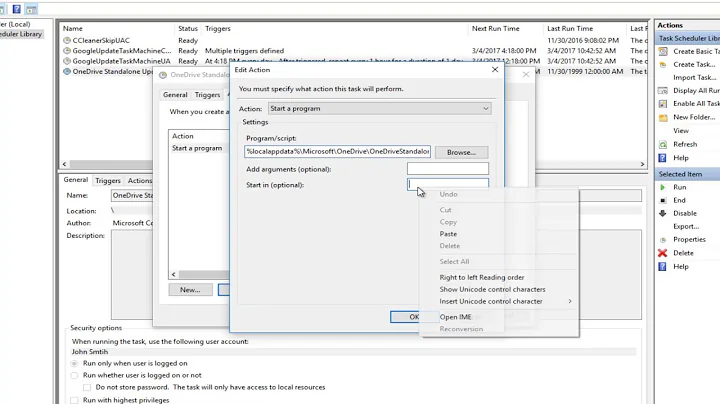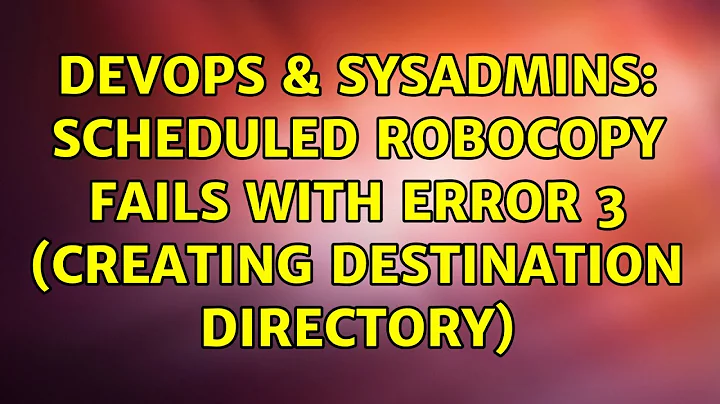Scheduled Robocopy task fails with 0x10 error
Solution 1
Solved by adding the following action before calling the robocopy command:
net use j: \\RemoteHost\Files RemotePassword /user:RemoteUser
Solution 2
Instead of using a mapped drive letter, use the UNC path of the share (\\servername\sharename\folder). That'll simplify things since your mapped drives are associated with your session, not necessarily the session that the scheduled task runs in.
Next, ensure that the user associated with the scheduled task has access to that share.
That should get you fixed up.
Related videos on Youtube
Petrus Theron
I solve business problems with software. Over the past 15 years I have risked significant personal wealth to work on multiple startups. My unique experience allows me to understand a human desire, design a product that satisfies that need - then build and deploy it single-handedly from concept to scale. Sometimes I write about it. I primarily work in Clojure/ClojureScript, but I have built small to medium-sized products (sub-million LOC) using Python, C#, C/C++, Java, Pascal and JavaScript. Products I built: 2007-2011 Rhythm Music Store: online music store / record label that that sold 80k MP3s online. MyNames: an API to register .CO.ZA domains and provision nameservers. Stack: Python, AngularJS. Krit.com: a mobile customer feedback tool that used geolocation and SMS to bridge the gap between customers and retail managers 2007-2016: iFix (now weFix) Repair Management System tracks 500k repairs and millions in revenues at 36+ branches. Acquired by weFix. ...several others. There are more. Happy to delve into technical details. Good with people and recruiting.
Updated on September 17, 2022Comments
-
 Petrus Theron over 1 year
Petrus Theron over 1 yearI'm trying to schedule a file-sync between two dedicated servers on a LAN. The remote machine is running Windows Server 2003 and the local machine is running Windows Server 2008.
I mounted the remote folder as the J: network drive to overcome any permission issues and when I run the command manually everything works as expected and the folder contents are mirrored:
robocopy J:\\ C:\\Files /MIR > c:\\robocopy.logBut as soon as I put it in a scheduled task, it fails with return code 0x10 (16), which is a serious error. So I assumed a network permissions error and tried scheduling the action between two local folders. The same error occurred and no
robocopy.logoutput file is created. I am running the action as an Administrator.Why is my scheduled task failing?
Output from
schtasks /query /v /fo LIST /s localhostfor reference:HostName: localhost TaskName: \Sync Task Next Run Time: 11/7/2010 3:00:00 AM Status: Ready Logon Mode: Interactive/Background Last Run Time: 11/6/2010 2:49:21 PM Last Result: 16 Author: HOST\Administrator Task To Run: robocopy.exe "C:\\LocalFolder" "C:\\Destination" /MIR /LOG > c:\\robocopy.log Start In: N/A Comment: N/A Scheduled Task State: Enabled Idle Time: Disabled Power Management: Stop On Battery Mode Run As User: HOST\Administrator Delete Task If Not Rescheduled: Enabled Stop Task If Runs X Hours and X Mins: Disabled Schedule: Scheduling data is not available in this format. Schedule Type: Daily Start Time: 3:00:00 AM Start Date: 8/6/2010 End Date: N/A Days: Every 1 day(s) Months: N/A Repeat: Every: Disabled Repeat: Until: Time: Disabled Repeat: Until: Duration: Disabled Repeat: Stop If Still Running: Disabled-
natxo asenjo over 13 yearsyou can use the /log flag for robocopy to see what is going wrong there. You can also take a look at the scheduled tasks log file. And are you sure the J: drive is available to the scheduled task when it runs? why don't you write a batch file where the j: drive first is mounted and when you know it is, then you can run the robocopy command.
-
MikeT over 13 yearsIf you doubt permission issue, the best thing to do is run Process Monitor and fire the command. Check if there is any ACCESS DENIED and hopefully that should give a clue.
-
-
 songei2f over 13 yearsIIRC, backing up servers with robocopy was annoying for me until I figured this out as well. Let us know how it goes @FreshCode.
songei2f over 13 yearsIIRC, backing up servers with robocopy was annoying for me until I figured this out as well. Let us know how it goes @FreshCode. -
Posipiet over 13 yearsIf one user connects a drive letter to a remote drive, other users (runas etc) dont get to see that drive letter. If you connect J: as user, and effectively runas the task as Administrator, the latter wont see J:. There seem to be exceptions, though.
-
 Chris_K over 13 yearsSkip that step and just use UNC paths in your robocopy command (ala my answer). Why over-complicate just to get a drive letter?
Chris_K over 13 yearsSkip that step and just use UNC paths in your robocopy command (ala my answer). Why over-complicate just to get a drive letter? -
 Petrus Theron over 13 years@Chris_K: How do I specify a username and password if I skip the net use?
Petrus Theron over 13 years@Chris_K: How do I specify a username and password if I skip the net use? -
 Chris_K over 13 yearsOne option would be to change the scheduled task to run as a user w/ access to the share. Other option would be to modify the share perms to be usable by the user that runs the schedule task (which is set in job props).
Chris_K over 13 yearsOne option would be to change the scheduled task to run as a user w/ access to the share. Other option would be to modify the share perms to be usable by the user that runs the schedule task (which is set in job props).