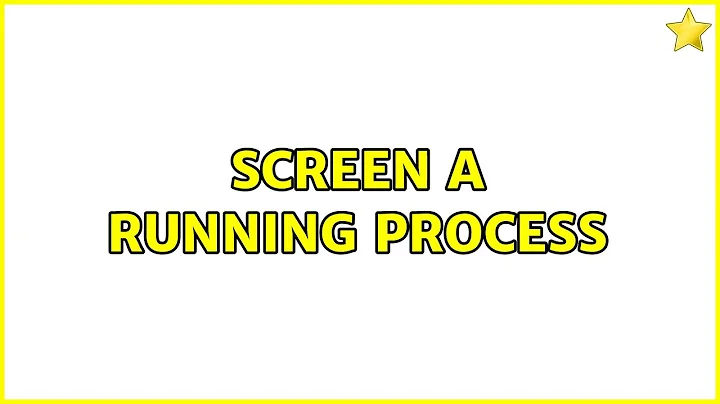Screen a running process
Solution 1
Found a duplicate In ServerFault.
Another solution not found in that post is using retty after starting a screen session.
Solution 2
Found this answer on serverfault from earl:
However, for your actual problem, there's another thing you could try: after having launched your job from the terminal, background it by typing ctrl-z and then
bg.
After that, detach the job from it's parent shell - inbash:disown -h %<jobid>. After that, you can safely close the terminal and the job will continue running.
And this one from the same question from Rob Wells:
$ screen -S my_process
$ retty $(pgrep my_process)
/redraw
Solution 3
Have a look at reptyr, which does exactly that. The github page has all the information.
reptyr - A tool for "re-ptying"
programs.
reptyr is a utility for taking an existing running program and attaching it to a new terminal. Started a long-running process over ssh, but have to leave and don't want to interrupt it? Just start a screen, use reptyr to grab it, and then kill the ssh session and head on home.
USAGE
reptyr PID
"reptyr PID" will grab the process with id PID and attach it to your current terminal.
After attaching, the process will take input from and write output to the new terminal, including ^C and ^Z. (Unfortunately, if you background it, you will still have to run "bg" or "fg" in the old terminal. This is likely impossible to fix in a reasonable way without patching your shell.)
Related videos on Youtube
polson136
Updated on September 17, 2022Comments
-
polson136 over 1 year
Sometimes I forget to run a program under a screen session and can't stop it in the middle, and I know it's going to take long.
Is there a way to screen an already running process without restarting it?
-
Jeff Atwood over 14 yearsI deleted my answer; you can (and should) accept your own answer after 2 days. Feel free to quote the relevant parts here, as cross-site "duplicates" really aren't dupes due to the different audiences.
-
David Thomas over 14 yearsBut you didn't quote the relevant parts, as per Jeff's suggestion. =)
-
Putnik over 10 yearsIs there any way to get the job to foreground again? 'screen' then 'fg 1' doesn't work for me
-
David Yates over 10 years@Putnik - did you do the other steps as described?