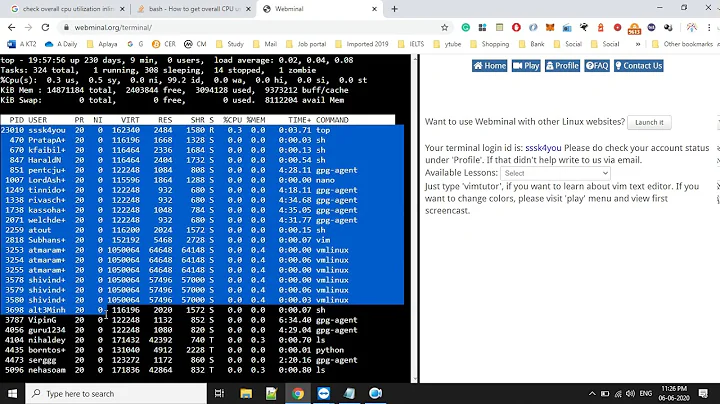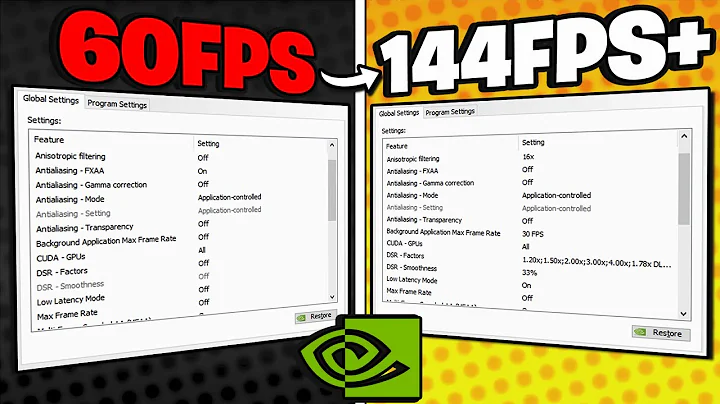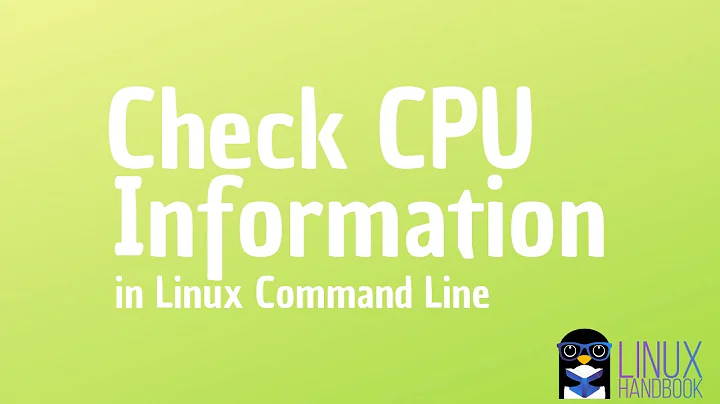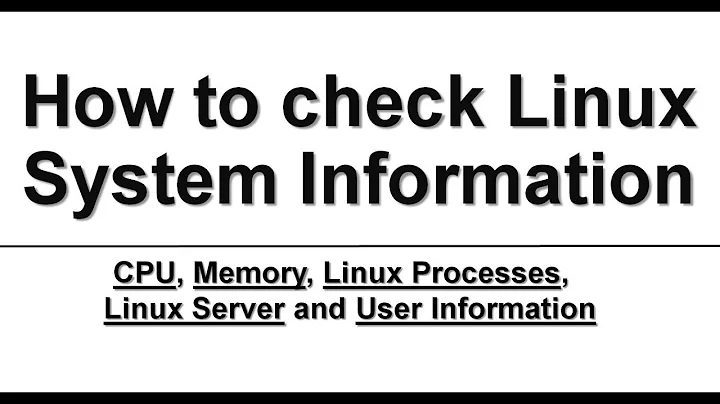What is a command line alternative to top for finding current CPU utilization that isn't dependent on screen width?
Solution 1
The sysstat package includes mpstat. Running
mpstat 2 | awk '{print $11}'
Gave me the idle-time percentage which seems like the inverse of what you want, so you might need to do a little work on mpstat output:
8 % mpstat 2 | awk '{print $11}'
%idle
100.00
99.50
100.00
100.00
100.00
100.00
I had mpstat on my Slackware 11 system, but it didn't appear on my Arch system until I did pacman -S sysstat
Solution 2
In your script, set the COLUMNS environment variable to be sufficiently high to get the output you need.
export COLUMNS=100
top -p ...
You could also change the COLUMNS var just for the top invocation thusly:
COLUMNS=100 top -p ...
Solution 3
ps u -p <PID>
Works fine. you also might try using awk with it:
pid=16707; ps u -p $pid --no-heading | awk -v pid=${pid} -F" " '{print "CPU usage for "$11": "$3}'
Solution 4
You could just use the f key to adjust the columns displayed. Remove some columns and add the CPU%. You should be able to see it then.
Related videos on Youtube
Cory Klein
Updated on September 18, 2022Comments
-
 Cory Klein almost 2 years
Cory Klein almost 2 yearsIf I run
top -p <myPID> -n 1with a terminal that isn't wide enough, the CPU utilization % is omitted from the output. When trying to find a process' cpu utilization via bash scripting, this is a huge problem, as the script won't work if the terminal you're running it in isn't wide enough.ps -oe pcpu,pid,cmdwill give me the total average cpu, but not a running utilization.Is there a command that I can use to get the current cpu utilization of a process that isn't dependent on terminal width?
-
cjm about 13 yearsHe's trying to do this from a script. As far as I can tell,
topdoesn't have a command-line option to specify columns. -
Keith about 13 yearsWell how about a Python script? Use the CPUMeasurer object from the procfs module.
-
 Cory Klein about 13 yearsYea, you can't use the interactive features of
Cory Klein about 13 yearsYea, you can't use the interactive features oftopfrom a script, so this won't work. -
 Cory Klein about 13 yearsThis doesn't work either. I need the current cpu utilization.
Cory Klein about 13 yearsThis doesn't work either. I need the current cpu utilization.psjust gives the total average historical utilization. -
Keith about 13 yearsMy script doesn't use top, it computes CPU utilization directly the same way top does.
-
laebshade almost 13 yearsTry this one:
top -n 1 -p 13145 | grep PID --after 1 | grep -v PID | awk -F" " '{print $1}' -
 Cory Klein almost 13 yearsI can't use top, because if the window running the shell is too narrow, top won't display the CPU info.
Cory Klein almost 13 yearsI can't use top, because if the window running the shell is too narrow, top won't display the CPU info.