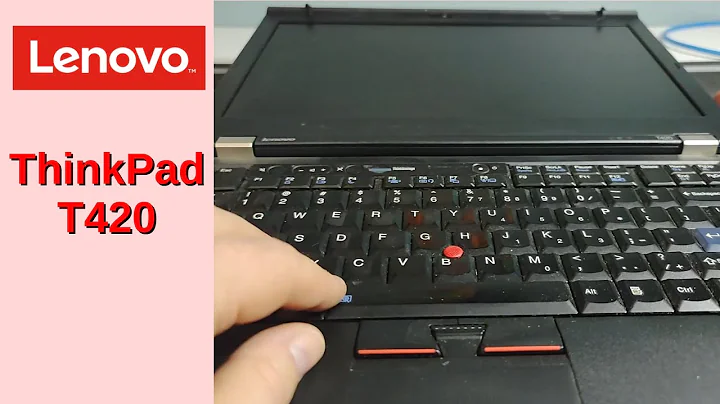Screen doesn't turn back on after resume on a Lenovo Thinkpad T420
As Dirk suggested, I'm adding the solution as an answer:
I might have found a fix for this by accident. I was reading about extending my battery life and it turned out the package "laptop-mode-tools" wasn't installed. The package doesn't work out-of-the-box on my notebook, but I found this: Unhandled kernel version error when trying to install laptop-mode-tools Since I installed this package, the problem seems to be gone.
Related videos on Youtube
Wojtek
Updated on September 18, 2022Comments
-
Wojtek over 1 year
Every time I suspend my notebook (Lenovo Thinkpad T420 - Intel HD graphic card) on Oneiric Ocelot 11.10 and turn it back on, the screen is black. The backlight is on and the system itself loads fine, but the display somehow doesn't get back. The first time after a fresh reboot the screen isn't black, it is mostly white/light-gray and it looks a bit like a distorted image. The pixels fade in until it gets almost completely light-gray.
I've got a workaround for this: I switch to the first terminal (CTRL+ALT+F1) and back to X (CTRL+ALT+F7). In most cases that helps. Sometimes, when there's still a problem, I log in on the first terminal and run "unity --reset". Then go back to X - this helps always.
I can tell that the system comes back, because I can log in with my fingerprint reader (or wait a bit and put in the password) "blindly", then do the workaround - I am logged in after the screen comes back. So it's only the display that is not working.
Any help or advice where to look would be appreciated.
-
Dirk Hartzer Waldeck over 12 yearsbtw it worked for me too!
-
coffman21 over 3 yearsHaving same problem with Windows 10.
-