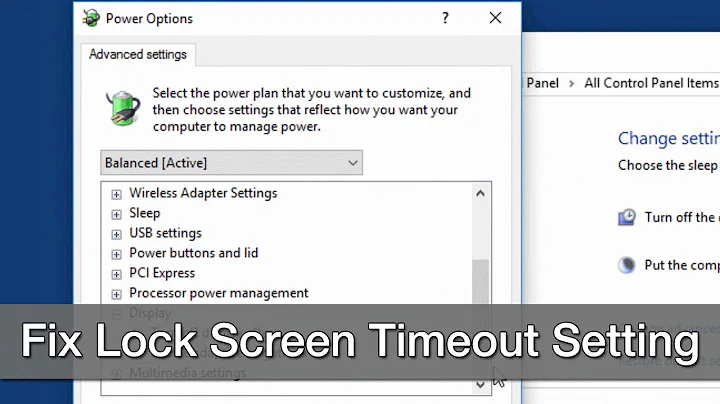Screen (not Lock Screen) Timeout Stuck at 1 Minute
Solution 1
In the end, I had to dig through the output from Process Monitor to see what other settings might be getting set (by who-knows-what) when I changed my screensaver settings. I found a registry key I haven't seen before:
HKLM\SOFTWARE\Microsoft\Windows\CurrentVersion\Policies\System\InactivityTimeoutSecs
It was set to 60 (seconds). I updated it to 900 (15 minutes), and it worked!
I still don't know how that got set in the first place, or why my screensaver timeout kept reverting to 1 minute (it doesn't anymore, since I changed that registry key), but if you have any ideas to help explain it, I'm all ears (or eyes, I suppose). Still, since this caused me so much time and frustration, I wanted to post what finally worked in case it can help someone else.
Solution 2
i had this issue also, it turned out it was getting the mobile device settings from exchange and locking like a phone would. tested it out by editing the exchange setting and that was it. turns out i must have miss-clicked on windows mail and setup my email account and it started pulling these settings.
Related videos on Youtube
TheRotag
Make Money Software developer and architect. Currently working in Kotlin and AWS. Extensive experience in .NET: web services (WCF, Web API), ASP.NET (C#, HTML, CSS, Javascript/JQuery), Windows services, and development libraries. Spend Money PC/console gamer. Minecraft's my current go-to game, but I'll never say no to a new Zelda release, and I've spent many an hour on SWTOR. Dog lover extraordinaire. Hobbyist woodworker.
Updated on September 18, 2022Comments
-
TheRotag almost 2 years
I recently got a new laptop (Lenovo T440p with Windows 8.1 Pro) and was having the following issue: the screen would lock (screen would go black and require a password to get back in) after 1 minute. I would prefer something more like 10 or 15 minutes. So, I tried the obvious changes (check the screensaver settings, power management settings for sleep, turning off the screen, etc.), with no success. I did, however, notice a rather odd behavior: if I changed the screensaver timeout from 1 minute to anything else (say, 15 mins), clicked OK, and re-opened the screensaver settings window, it would be back to 1 minute. Odd.
At that point, I turned to Google. I found posts (this one in particular was helpful) suggesting all sorts of causes and resolutions:
- If you have Cisco AnyConnect VPN client (which I did), try uninstalling it. I uninstalled, rebooted, no change.
- Open the User Accounts control panel and, on the left side of the screen, click Reset Security Policies. My User Accounts control panel, however, has no such link.
- Reboot into a repair console and run "sfc /scannow". It did indeed find and repair some issues, but didn't fix the screen timeout problem.
- Edit the Group Policy to force a particular timeout time; the setting showed up correctly (15 mins) in screensaver settings, power management settings, etc., but the screen would still go black and lock after 1 minute.
- In the registry, manually change the screensaver timeout and the "turn off the screen" timeout. No luck.
-
Ramhound almost 7 yearsLink-only answers are not helpful. Please edit your answer, and include all relevant information, be sure to quote and cite any sources you might use for that information.