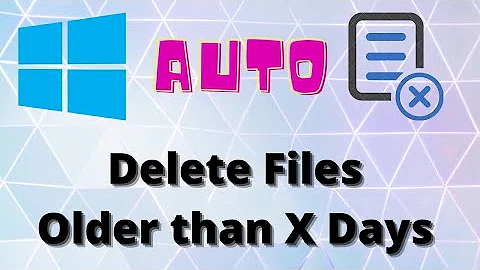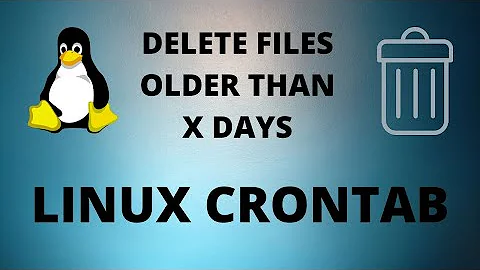Script to Auto delete files older than a few minutes in ubuntu
17,140
Solution 1
This should do it, I've tested this with *.txt, but you can change it to all files using *.* instead:
#!/bin/bash
cd /usr/local/my_logs
find ./*.txt -type f -mmin +5 -exec rm {} \;
Solution 2
I use a script like this to delete backups older than 30 days:
find "/backups/mysql/" -type f -mtime +30 -print0 | xargs -0 rm -f
Based on that, I think you could do something similar:
find "/yourDir/" -type f -mmin +10 -print0 | xargs -0 rm -f
I think that would get 'em over 10 minutes
Solution 3
This will run forever, delete files modified more than three minutes prior to each iteration and wait one minute before doing it again:
while true
do
find -type f -mmin +3 -delete
sleep 60
done
You can add -maxdepth 1 if you don't want it to be recursive.
Related videos on Youtube
Author by
user684503
Updated on September 17, 2022Comments
-
user684503 over 1 year
is there a shell script out there that deletes all files in a folder that are older than x minutes?
-
 Dennis Williamson about 14 yearsI don't think you can specify the directory and files at the same time in that way.
Dennis Williamson about 14 yearsI don't think you can specify the directory and files at the same time in that way. -
user2661503 about 14 yearsI just change to the target directory and then run that script and it seems to work?
-
 Dennis Williamson about 14 yearsYou're right. I keep forgetting that
Dennis Williamson about 14 yearsYou're right. I keep forgetting thatfindis a lot less picky than it used to be. -
user684503 about 14 yearsso for my use it'll be: find usr/local/my_logs/*.txt -type -f -mmin +5 -exec rm {} \; <-- where 5 indicates 5 minutes?
-
user2661503 about 14 yearsYou'll need to change to your target directory first using the cd command. I've updated the script in my original post to show this. I've tested it on my machine and it seems to work. Let me know how it goes.
-
user684503 about 14 yearsI intend to have this running all the time, either by adding it to init.d or by sh every time the server reboots
-
user2661503 about 14 yearsCool, hopefully the script above should do the job. Would you mind telling me what it's for? I'm curious :)
-
user684503 about 14 yearswe get information from a data logger; however it's saved as file_name_timestamp.txt ... the data logger sends a copy to our web service and the backup drive (so it is getting backed up( currently the system is that every couple of days i go delete the files. (files are uploaded every 5minutes .. i want to create a script that automatically deletes all the files that are older than 5 minutes. It's a bit mor ecomplicated wiht more variables. but this is it in a nutshell