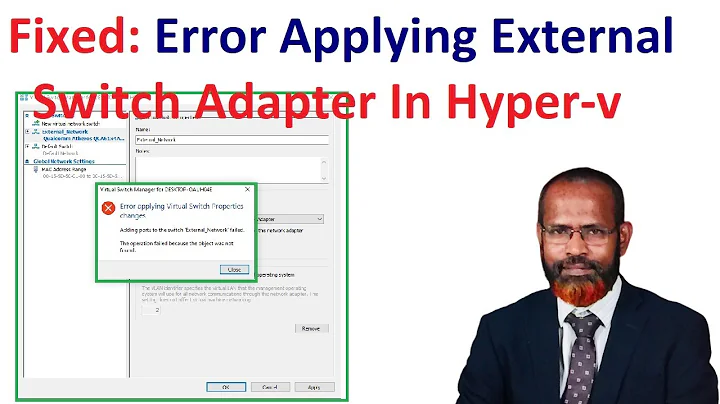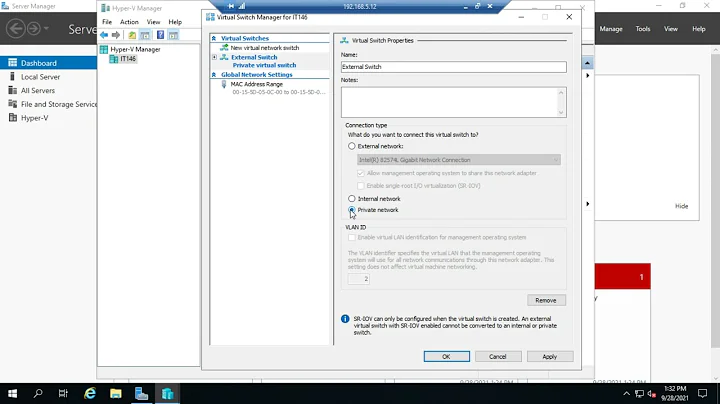SCVMM 2012 R2 - Installing Virtual Switch Fails with Error 2916
Solution 1
Here comes the inevitable /facepalm I should've seen coming as soon as I opened this thread.
What I had been doing the whole time was joining my physical NIC to the logical switch...but I wasn't creating a virtual NIC to connect to the newly created vSwitch. So the host didn't have anything to use to connect to the network and as such would go silent on VMM.
Well at least I learned something new. All it cost was a bit of public embarrassment, hooray.
TL;DR : Be sure to create a Virtual Network Adapter if you're adding a virtual Switch based on a Logical Switch to your Hyper-V host.
Solution 2
Run Get-VMSwitch then Remove-VMSwitch "name".
Once you've done that, your Hyper-V console should work. Then just create a new one.
Related videos on Youtube
Brian M.
Updated on September 18, 2022Comments
-
Brian M. over 1 year
So I've been attempting to teach myself SCVMM 2012 and Hyper-V Server 2012 R2, and I seem to have hit a snag. I've connected my Hyper-V Host to SCVMM 2012 successfully, and created a logical network, logical switch, and uplink port profile (which I essentially blew through with the default settings). However when I attempt to create a virtual switch on my Hyper-V host, I run into an issue.
The job will use my logical network settings I created to configure the virtual switch, but when it tries to apply it to the host, it stalls and eventually fails with the following error:
Error (2916)
VMM is unable to complete the request. The connection to the agent vmhost1.test.loc was lost.
WinRM: URL: [hp://vmhost1.test.loc:5985], Verb: [GET], Resource: [hp://schemas.microsoft.com/wbem/wsman/1/wmi/root/virtualization/v2/Msvm_ConcreteJob?InstanceID=2F401A71-14A2-4636-9B3E-10C0EE942D33]
Unknown error (0x80338126)
Recommended Action
Ensure that the Windows Remote Management (WinRM) service and the VMM agent are installed and running and that a firewall is not blocking HTTP/HTTPS traffic. Ensure that VMM server is able to communicate with econ-hyperv2.econ.loc over WinRM by successfully running the following command:
winrm id –r:vmhost1.test.loc
This problem can also be caused by a Windows Management Instrumentation (WMI) service crash. If the server is running Windows Server 2008 R2, ensure that KB 982293 (h**p://support.microsoft.com/kb/982293) is installed on it.
If the error persists, restart vmhost1.test.loc and then try the operation again. Refer to h**p://support.microsoft.com/kb/2742275 for more details.
I restarted the server, and upon booting am greeted with a message stating "No active network adapters found." I load up powershell and run "Get-NetAdapter -IncludeHidden" to see what's going on, and get the following:
Name InterfaceDescription ifIndex Status ---- -------------------- ------- ----- Local Area Connection* 5 WAN Miniport (PPPOE) 6 Di... Ethernet Microsoft Hyper-V Network Switch Def... 10 Local Area Connection* 1 WAN Miniport (L2TP) 2 Di... Local Area Connection* 8 WAN Miniport (Network Monitor) 9 Up Local Area Connection* 4 WAN Miniport (PPTP) 5 Di... Ethernet 2 Broadcom NetXtreme Gigabit Ethernet 13 Up Local Area Connection* 7 WAN Miniport (IPv6) 8 Up Local Area Connection* 9 Microsoft Kernel Debug Network Adapter 11 No... Local Area Connection* 3 WAN Miniport (IKEv2) 4 Di... Local Area Connection* 2 WAN Miniport (SSTP) 3 Di... vSwitch (TEST Test Swi... Hyper-V Virtual Switch Extension Ada... 17 Up Local Area Connection* 6 WAN Miniport (IP) 7 UpNow the machine is no longer visible on the network, and I don't have the slightest idea what went wrong, and more importantly how to undo the damage I caused in order to get back to where I was (save for re-installing Hyper-V Server, but I really would rather know what's going on and how to fix it)! Does anybody have any ideas? Much appreciated!
-
slybloty over 9 yearsIf this is your final fix you should answer your question.
-
Brian M. over 9 yearsThis isn't my final fix. I'm still trying to figure out why I can set up a simple virtual switch without any errors, however any time I set up a virtual switch based on a logical switch I run into the same issue described above. I feel like it has something to do with an incorrectly configured Uplink Port Profile, but I haven't the faintest clue what it should be in that case.
-