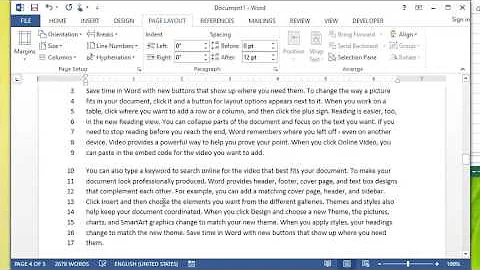Search for a specific word in each line and print rest of the line
11,175
sed -n '/search?q=/{s/.*search?q=//;p;}' infile > outfile
Explanation:
/search?q=/ makes the following command set (in curly braces) apply only to lines containing this regex.
s/.*search?q=// substitutes the second part (empty) for the first part.
Then p prints the line.
The -n flag suppresses the default printing of the line.
Actually, you can simplify this like so:
sed -n '/.*search?q=/{s///;p;}' infile > outfile
Because when the pattern fed to the s/ command is left blank, the last used pattern is used again.
EDIT: Thanks to RobertL for pointing out a simplification in the comments:
sed -n 's/.*search?q=//p' infile > outfile
This uses the p flag to the s command, which only prints out the line if a substitution was made.
Related videos on Youtube
Author by
vsv
Updated on September 18, 2022Comments
-
vsv over 1 year
I have text file with server URL lines like:
request get https://abc.net/search?q=hello/world/hello/word/search=5&size=10 request get https://abc.net/search?q=hello/world/hello/world/hello/word=5In this text file, I want the text after the word "search?q=" string and store in another file output file:
hello/world/hello/word/search=5&size=10 hello/world/hello/word/hello/world=5 hello1world1/hello/world/hello/word-
 mikeserv over 8 years
mikeserv over 8 yearscut -d= -f2- <in >out
-
-
 RobertL over 8 yearsHow about
RobertL over 8 yearsHow aboutsed -n 's/.*search?q=//p'? -
 Wildcard over 8 yearsYes, that works too. I usually forget about the flags for the
Wildcard over 8 yearsYes, that works too. I usually forget about the flags for thescommand. Thanks.