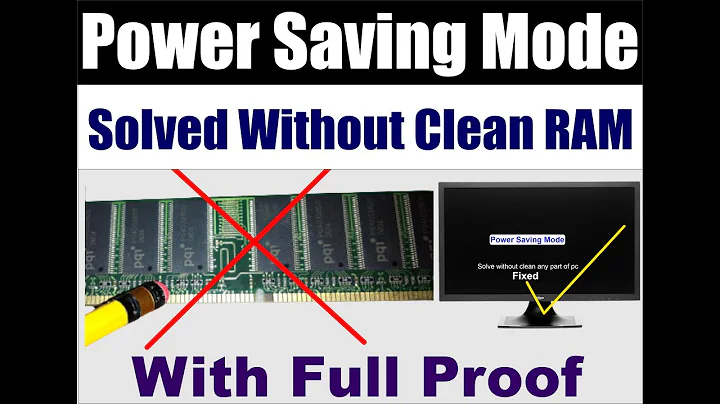Second monitor goes straight to power save mode on start up
45,243
Well never mind, after a couple of restarts the monitor decided to get back to working again. Literally nothing was altered.
Resolution was changed to 800x600 on restart so I changed that via display settings.
Related videos on Youtube
Author by
Y Ahmed
Updated on September 18, 2022Comments
-
Y Ahmed over 1 year
I've been using two monitors fine for a few months now but after a windows update one of my monitors is stuck in power save mode.
When pressing one of the physical buttons on it, it says there is no signal coming from the computer and to press any key to wake it up. This is not doing anything.
Monitor is a Dell U2414H model and I'm on Windows 10. I've checked the cables are plugged in and drivers are up to date.
How can I fix this?
Thanks-
 Run5k over 7 yearsJust to double-check, on the primary monitor have you already tried to right-click on the desktop, choose
Run5k over 7 yearsJust to double-check, on the primary monitor have you already tried to right-click on the desktop, chooseDisplay settingsand select theDetectoption? -
R-D over 7 yearsTry pressing [Win] + [P] and see what the settings are?
-
Y Ahmed over 7 years@Run5k - yeah it was detecting it, just also power save mode for some reason
-
 Run5k over 7 yearsSo that leads to the good advice from @RoaldvanDoorn ... what mode is set as the default?
Run5k over 7 yearsSo that leads to the good advice from @RoaldvanDoorn ... what mode is set as the default? -
Y Ahmed over 7 yearsIt's ok, it's fixed now, not sure what the problem was but a good ol' restart did the job.
-

![How to Solve Entering Power Save Mode Problem | Fix Computer Power Saving Mode Error [FIX-100% ]](https://i.ytimg.com/vi/96uQr4lSf1g/hq720.jpg?sqp=-oaymwEcCNAFEJQDSFXyq4qpAw4IARUAAIhCGAFwAcABBg==&rs=AOn4CLCnC6zFH9MLy688X2NoI_TQE2k6bw)