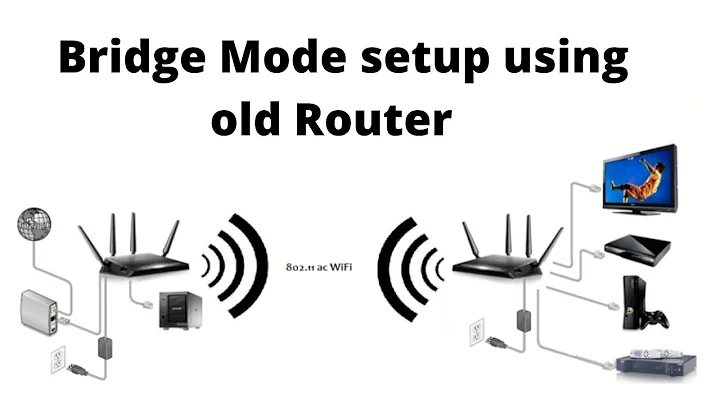second router: access point vs. bridge mode
The answer to your question "does it give you something your current set up doesn't?" the answer to that strictly speaking is yes. as right now you need to use a Ethernet cable in-between the two routers with Wireless bridging you could set up the two to relay over a wi-fi link and thus no need to use a cable.
However if you got it working fine now and the Ethernet cable running between the two is not causing you any hassles then you won't really see any benefit with using wireless bridge mode over what you are currently doing. As a wired connection between the two will be generaly more stable, and faster then using a wi-fi link to connect the two routers which is the only new feature it offers.
End users, (the ones connecting to either router) will connect in the same way to their respective router in either setup. this new method only changes how the two routers talk to each other, and not to the computers that are connecting to them.
Related videos on Youtube
Shred
Updated on September 18, 2022Comments
-
Shred over 1 year
I have my main router running Tomato. My second router is configured as an access point using a different channel as the main router, but the same SSID/WPA2 info. All the firewall stuff, plus DHCP is turned off. It is connected WIRED to the first router using one of the LAN ports and is on the same IP range. Things are working fine and clients can connect to either one, though the main one is N while the second one is G.
I was reading about Wireless Ethernet bridge mode recently. I was thinking of replacing the second router with another N router that can run Tomato. But only if bridge mode gives me something I can't do now. Is there any advantage to using bridge mode?
-
barlop about 13 years@Shred why not add a picture? what you are saying in your comment seems a bit confusing to me. The setup in your question is clear. The setup of router connected to your second device, the access point with a wire is clear. But when you talk of the client/computer wired to the "second device"(access point?), and you also say it(the client?) is using wireless, and the client is using wireless to get another device onto the network, it gets unclear.
-
Shred about 13 yearsThanks, but I think we're talking about two different things. What you have described is called "Wireless client mode" according to the article I read, (wi-fiplanet.com/tutorials/article.php/3810281/…). I want to find out whether using "Wireless Ethernet bridge mode" has any advantages over simply using another access point. You really do not need to spend a lot on the devices thanks to the 3rd party firmware DD-WRT or Tomato. My main router was $50.
-
barlop about 13 years@Shred I didn't describe wireless client mode. What I described is the situation in the pdf I link to, showing wireless bridge. or showing wireless bridge with AP. See the pics there in that PDF.
-
Shred about 13 yearscan't get the PDF
-
barlop about 13 years@Shred I just fixed the link
-
Shred about 13 yearsok I looked at all the pictures but what I'm wanting to do isn't any of them. it's sort of like what the manual calls repeater mode except that instead of sending data to the main router wirelessly, it sends it wired. Essentially I have two access points for the same network. Today I'm doing this with two devices using the same SSID. These are independent as I have it configured today. The bridge mode I referenced in the article I posted the link for seems to indicate the traffic just gets forwarded to the main router.
-
barlop about 13 years@Shred sounds a bit like the second router takes over job of AP.. i'm not familiar with it..hadn't heard of it, but whether it works like that or like a repeater(with the amendment you mention, that it's wired to the primary router), it looks like it has no advantage over a repeater, so I suppose the only advantage is, if the second router has a stronger signal . but i'm not really familiar with it.. hopefully somebody else here is. I think your current setup of 2 independent APs seem quite advantageous, i've done it before, and I reckon it's good if one goes down you've got the other.