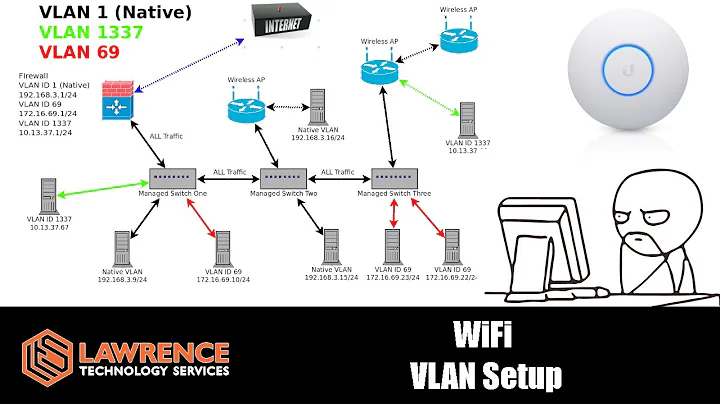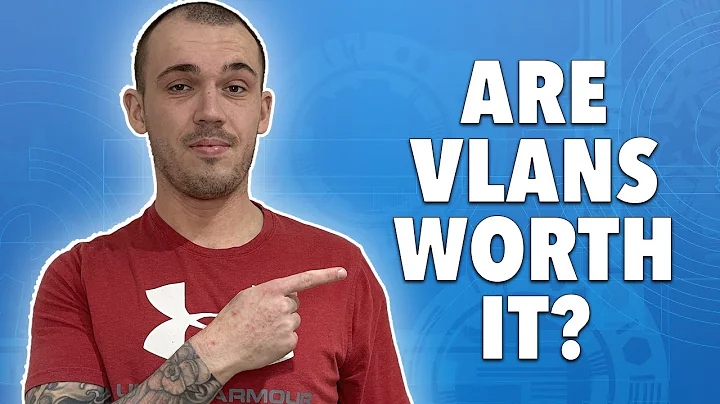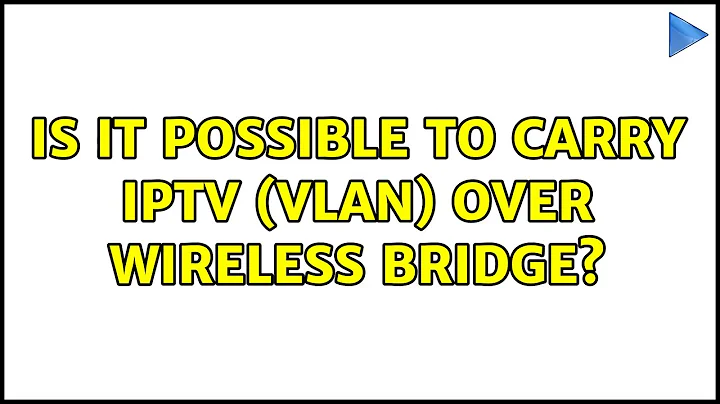Is it possible to carry IPTV (VLAN) over wireless bridge?
Your ISP is likely using a VLAN to the Router/Modem device, and the 4th port is mapped to be untagged into that VLAN. Assuming you are using home class routers, it will not work the way you describe. Your routers will perform a NAT translation of the IP address, so the IP address is no longer the same from one end of your "chain" of devices to another, which will cause the STB to fail to connect. You should be able to to it like this:
ISP->Main router 4th Port->Wireless Bridge A (Main)->Wireless Bridge B(Remote)->STB->HDTV
Essentially you won't use any routers, just two AP/Bridge devices, plug one into the port the STB is connected to and on the other AP/bridge device connect the STB directly. This is a true bridge without any translation of the IP address and the STB should function normally. Note that this will not provide any service for your regular internet connection, that is a completely separate network and should be maintained separately.
Related videos on Youtube
warheat1990
Updated on September 18, 2022Comments
-
 warheat1990 over 1 year
warheat1990 over 1 yearMy internet connection is bundled with TV channel. My ISP gave me GPON modem router (ZTE 660) with 4 ethernet port, the 1st, 2nd, and 3rd port is used for the internet. 4th port is used for STB (set top box).
I have unused router which I used to bridge from my main router:
- Bridging from 1st, 2nd, and 3rd port via ethernet cable. The internet works, but STB doesn't.
- Bridging from 4th port via ethernet cable. The internet doesn't work, but STB works.
- Wireless bridge. The internet works, but STB doesn't.
STB have its own IP address, my local subnet is 192.168.1.x/24 while the STB have its own subnet (10.0.x.x). I believe my ISP used some sort of VLAN.
So my question is:
- Is it possible carry the IPTV (VLAN) over wireless?
- If I purchase another router and bridge it from the 2nd router via wireless
ISP -> main router -> ethernet bridge from 4th port -> 2nd router -> wireless bridge -> 3rd router -> STB -> HDTV
Will it work?
Obviously, I could get a powerline adapter but just in case it's possible so I don't have to spend any money since they're quite pricey.
-
 warheat1990 over 8 yearshello, I have few questions. 1.
warheat1990 over 8 yearshello, I have few questions. 1.Your routers will perform a NAT translation of the IP address, let me clarify with this picture : i.imgur.com/FM0nljE.png. It works if I'm doing wired bridge from the 4th port, so what you're saying is if I tried to bridge it again from 2nd router to 3rd router via wireless, it won't work anymore because the NAT translation. Is that right? 2. What do you mean byMain router 4th port -> wireless bridge A? If I'm doing wireless bridging, how do I use the 4th port? Since the 2nd router will scan for wifi signal to bridge, not port. -
 acejavelin over 8 yearsI think you are confusing "wireless router" with "wireless bridge"... I Wireless router takes a cabled connection and bridges the signal to a wireless network, it is essentially a Router plus a Wireless Access Point. A wireless bridge is a specialized type of access point, you would take the physical connection from the 4th port of the router into a Wireless bridge then the wireless bridge talks to another wireless bridge and converts the signal back to a cabled connection. A wireless bridge uses two devices that convert cabled connection to WiFi (802.3 to 802.11 and back to 802.3).
acejavelin over 8 yearsI think you are confusing "wireless router" with "wireless bridge"... I Wireless router takes a cabled connection and bridges the signal to a wireless network, it is essentially a Router plus a Wireless Access Point. A wireless bridge is a specialized type of access point, you would take the physical connection from the 4th port of the router into a Wireless bridge then the wireless bridge talks to another wireless bridge and converts the signal back to a cabled connection. A wireless bridge uses two devices that convert cabled connection to WiFi (802.3 to 802.11 and back to 802.3). -
 acejavelin over 8 yearsIf you want to use the ISP provided wireless router to transmit your IPTV signal wirelessly, it won't work that way. The 4th port is kind of hard mapped to your IPTV network, it won't work over the embedded WiFi.
acejavelin over 8 yearsIf you want to use the ISP provided wireless router to transmit your IPTV signal wirelessly, it won't work that way. The 4th port is kind of hard mapped to your IPTV network, it won't work over the embedded WiFi. -
 warheat1990 over 8 yearsyeah im new to networking stuff, so basically this will work? i.imgur.com/lBeu49H.png
warheat1990 over 8 yearsyeah im new to networking stuff, so basically this will work? i.imgur.com/lBeu49H.png -
 acejavelin over 8 yearsAs long as there is no network translation (meaning you are not using the WAN/Internet port on any of the routers) and the 10.x.x.x IP address traverses the network without going through any routers or firewalls, it should work.
acejavelin over 8 yearsAs long as there is no network translation (meaning you are not using the WAN/Internet port on any of the routers) and the 10.x.x.x IP address traverses the network without going through any routers or firewalls, it should work. -
 warheat1990 over 8 yearsalright, going to buy another router to try this out. will post result later. Thanks!
warheat1990 over 8 yearsalright, going to buy another router to try this out. will post result later. Thanks! -
Sandeep about 8 years@warheat1990 - did you get it work ? I'm really keen to see how to do this. I have "main router" working with IPTV perfectly if I connect "IPTV port 4" to the STB. I'm wondering how do you configure router 2 and router 3 to act as a bridge. would be very helpful if you could post a detailed screenshot of the configuration screens.
-
 warheat1990 about 8 years@Sandeep: Not yet, but I asked the same question on OpenWRT forum and a user gave me a solution which I haven't tried yet. forum.openwrt.org/viewtopic.php?id=62166
warheat1990 about 8 years@Sandeep: Not yet, but I asked the same question on OpenWRT forum and a user gave me a solution which I haven't tried yet. forum.openwrt.org/viewtopic.php?id=62166 -
Sandeep about 8 years@warheat1990 what's the difference in the openwrt solution ? is that saving two routers ? because the router2 and router3 solution seem more stable.
-
 warheat1990 about 8 yearsI'm not completely sure since I'm new in networking stuff, but the idea if your primary router have multiple SSID feature and VLAN setting, you can broadcast a separate SSID which carry your IPTV and you need to have a separate router as a receiver which connect to your STB. Other than that, you'll need a separate router and bridge it from the 4th port of your primary router and broadcast it as another SSID and carry the VLAN then have another router act as a receiver and connect it to your STB.
warheat1990 about 8 yearsI'm not completely sure since I'm new in networking stuff, but the idea if your primary router have multiple SSID feature and VLAN setting, you can broadcast a separate SSID which carry your IPTV and you need to have a separate router as a receiver which connect to your STB. Other than that, you'll need a separate router and bridge it from the 4th port of your primary router and broadcast it as another SSID and carry the VLAN then have another router act as a receiver and connect it to your STB. -
Sandeep about 8 years@warheat1990 yes - I have a tplink 8968 which allows me to define multiple ssid. I'm gonna try this.