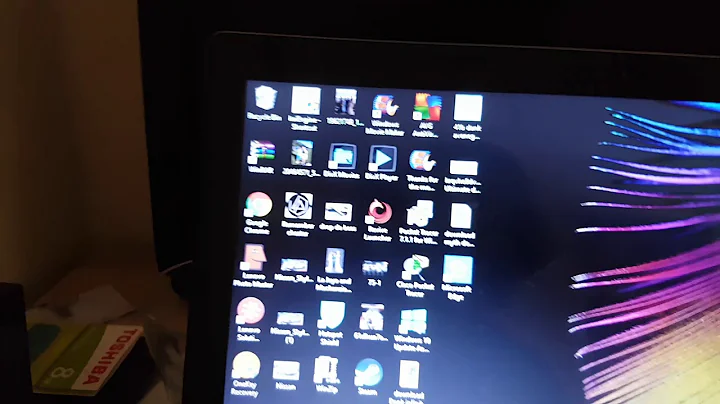Using my PC as a wireless bridge
Windows 7 has built in functionality for bridging connections. This page explains bridging and Internet Connection Sharing. Here is another Microsoft article on the subject.
Related videos on Youtube
S16
Updated on September 18, 2022Comments
-
S16 over 1 year
I'm not sure how to go about this; hence the question.
My home office is placed so that ethernet is not practical from my router. I have a PC that is always on in that office and it connects to my n router with an n card.
I have a gigabit switch, NAS and a network printer.
I would like to connect my switch to the ethernet port on my PC and allow any device plugged into that switch to be on the same network as the rest of the computers/devices on my wireless network.
Is this possible, or do I need to buy wireless bridge?
If it is possible, a straight-forward how-to would be much appreciated. Please specify if I need to run an ethernet cable or a cross-over cable from my PC to my switch as well.
Cheers!