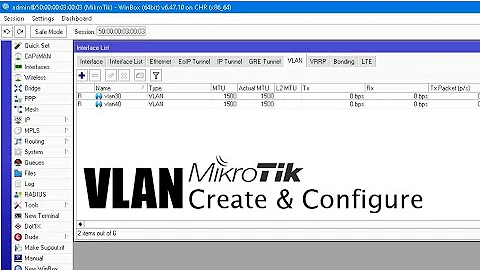VLAN over Wirless MikroTik SXT
Well I solved the problem in the end by using a the wds-mode=dynamic interface option:
system reset-configuration
interface bridge add name=bridge
interface bridge port add bridge=bridge interface=wlan1
interface bridge port add bridge=bridge interface=ether1
ip address add interface=bridge address=192.168.151.11/24
ip route add gateway=192.168.151.1
interface wireless set country="germany 5.8 fixed p-p" mode=bridge ssid=ALARM-BR-BHP numbers=wlan1
interface wireless set wlan1 wds-mode=dynamic wds-default-bridge=bridge
interface wireless security-profiles add name=alarm authentication-types=wpa2-psk wpa2-pre-shared-key=alarmkey
interface wireless set security-profile=alarm numbers=wlan1
interface wireless enable numbers=wlan1
Related videos on Youtube
joecks
Updated on September 18, 2022Comments
-
joecks over 1 year
I stumbled across a big problem, when I tried to make a VLAN work over a wireless connection between two MikroTik SXTs, and a Wireless AP at the end of this connection.
The setup is like that:
DHCP-Server ------- SXT ====== SXT ---- AP LAN --- WLAN ===In this Setup multiple Access Points should be serverd by a single DHCP Server and are interconnected through a VLAN backbone. Without the Wireless MikroTek Bridge, by only using patch cables, everything is fine, but when I use the wireless bridge, the DHCP Reply is blocked at any of the MicroTek devices.
First I thought it was the missing VLAN configuration on the MicroTeks, but when I add tmen nothing changed, I used the following configuration on both mikroteks:
interface vlan add name=vlan1 interface=bridge vlan-id=1001 disable=no ip address add address=192.168.160.12/24 interface=vlan0The bridge and wireless config is like follows (just for documentation):
system reset-configuration interface bridge add name=bridge interface bridge port add bridge=bridge interface=wlan1 interface bridge port add bridge=bridge interface=ether1 ip address add interface=bridge address=192.168.151.14/24 ip address edit number=0 value-name=address 192.168.88.1/24 -> 192.168.88.2/24 interface wireless set country="germany 5.8 fixed p-p" mode=station-pseudobridge ssid=XXX numbers=wlan1 interface wireless security-profiles add name=p1 authentication-types=wpa2-psk wpa2-pre-shared-key=xxx interface wireless set security-profile=p1 numbers=wlan1 interface wireless enable numbers=wlan1Has anyone an idea what I could have missed? Thanks!