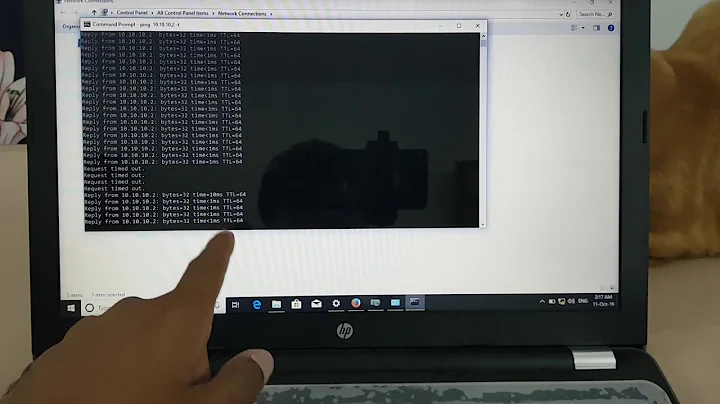How to identify if NIC supports VLAN ID
"Broadcom 802.11g Network Adapter" is your wireless card. the intel 10/100 device is your ethernet card.
Any ethernet card made in the last 10 years will support vlans(all that is physically required is the ability to deal with 1522 byte frames)
As for actually using it, I have no idea how vlans are configured on Windows, but your hardware definitely supports it.
Related videos on Youtube
Georgi Nikolov
Updated on September 17, 2022Comments
-
 Georgi Nikolov over 1 year
Georgi Nikolov over 1 yearI am planning to setup Hyper-V but I want to know if my NIC supports VLAN IDs. It seems to support VLAN and Priority (not sure what Priority is) as this is available Device Adapters > Relevant NIC > Advanced > Priority & VLAN, and to make things harder, the name of the NIC is Broadcom 802.11g Network Adapter, even in EVEREST, so I can't trace the settings and there is no OEM setting (Dell's support site doesn't help).
To make it confusing, the second entry in Device Manager is Intel(R) 82562V-2 10/100 Network Connection but I am sure my pc (Vostro 400, 2 yrs old), has only 1 physical NIC. This entry also has VLAN & ID.
Does VLAN support mean VLAN ID support?
Any idea on how to identify if the feature is supported?
-
 Georgi Nikolov over 14 yearsAre you sure? I saw screenshot of a device in device manager and it had a property in Advanced for VLAN ID. My broadcom device has a property in Advanced called No Description with a value of 11. Is this the VLAN ID?
Georgi Nikolov over 14 yearsAre you sure? I saw screenshot of a device in device manager and it had a property in Advanced for VLAN ID. My broadcom device has a property in Advanced called No Description with a value of 11. Is this the VLAN ID? -
user23307 over 14 yearsNo. That is probably the channel number or something.
-
surfasb almost 13 yearsYeah, the device driver itself will almost always determine whether a NIC will support VLAN. The whole point of a VLAN is so you don't need a physical hardware solution . . . The VLAN_ID is actually part of the packet itself. It tells the device which ID to label its packets.