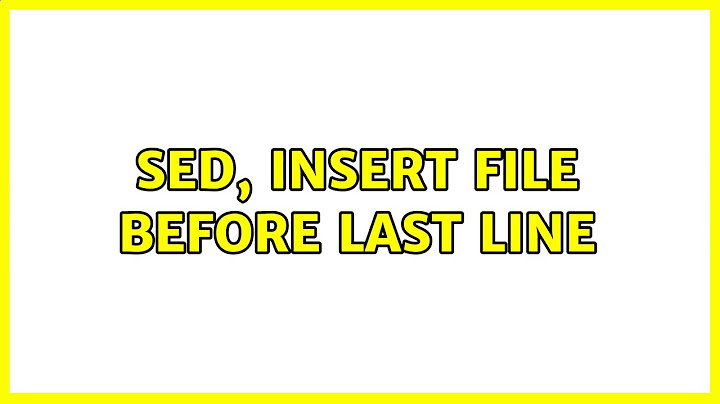SED: insert something after the second last line?
Solution 1
To insert a line before the last ($) one:
$ cat test
one
two
three
four
five
$ sed '$i<hello>!' test
one
two
three
four
<hello>!
five
That's for GNU sed (and beware leading spaces or tabs are stripped). Portably (or with GNU sed, if you want to preserve the leading spaces or tabs in the inserted line), you'd need:
sed '$i\
<hello>!' test
Solution 2
Yes, sed can be told to act on only a specific line by writing the line number before the operation you tell it to perform. For example, to insert a line with the string foo after the 4th line of a file, you could do:
sed '4s/$/\nfoo/' file # GNU sed and a few others
sed '4s/$/\
foo/' file # standardly/portably
To insert a line after the next to last line, I can think of two approaches:
Count the number of lines first and then make the edit:
sed "$(( $( wc -l < file) -2 ))s/$/\nfoo/" fileUse
tac:tac file | sed '2s/$/\nfoo/' | tac
Related videos on Youtube
Fractaliste
French IT engineer. Prefered language : Java Prefered framework : Laravel Prefered solver : Choco Prefered metasyntactic variable : plop Prefered quote : There are 10 kind of people on the world, those who understand binary, and those who don't. If needed, you can contact me on : fractaliste at gmail dot com
Updated on September 18, 2022Comments
-
Fractaliste over 1 year
In a XML configuration file I need to add a line, in order to not to break the last closing tag. Is it possible to do it with SED ?
The number of line of the whole file can change from a server to another...
Edit : Some exemple of file I need to edit :
<configuration> <appender name="STDOUT" class="ch.qos.logback.core.ConsoleAppender"> <!-- encoders are assigned the type ch.qos.logback.classic.encoder.PatternLayoutEncoder by default --> <encoder> <pattern>%d{HH:mm:ss.SSS} [%thread] %-5level %logger{36} - %msg%n</pattern> </encoder> </appender> <root level="debug"> <appender-ref ref="STDOUT" /> </root> </configuration>An other exemple:
<?xml version="1.0" encoding="UTF-8"?> <configuration> <property name="DEV_HOME" value="c:/logs" /> <appender name="FILE-AUDIT" class="ch.qos.logback.core.rolling.RollingFileAppender"> <file>${DEV_HOME}/debug.log</file> <encoder class="ch.qos.logback.classic.encoder.PatternLayoutEncoder"> <Pattern> %d{yyyy-MM-dd HH:mm:ss} - %msg%n </Pattern> </encoder> <rollingPolicy class="ch.qos.logback.core.rolling.TimeBasedRollingPolicy"> <!-- rollover daily --> <fileNamePattern>${DEV_HOME}/archived/debug.%d{yyyy-MM-dd}.%i.log </fileNamePattern> <timeBasedFileNamingAndTriggeringPolicy class="ch.qos.logback.core.rolling.SizeAndTimeBasedFNATP"> <maxFileSize>10MB</maxFileSize> </timeBasedFileNamingAndTriggeringPolicy> </rollingPolicy> </appender> <logger name="com.mkyong.web" level="debug" additivity="false"> <appender-ref ref="FILE-AUDIT" /> </logger> <root level="error"> <appender-ref ref="FILE-AUDIT" /> </root> <logger name="com.mkyong.ext" level="debug" additivity="false"> <appender-ref ref="FILE-AUDIT" /> </logger> <logger name="com.mkyong.other" level="info" additivity="false"> <appender-ref ref="FILE-AUDIT" /> </logger> <logger name="com.mkyong.commons" level="debug" additivity="false"> <appender-ref ref="FILE-AUDIT" /> </logger> </configuration>-
Fractaliste about 7 years@StephenKitt You're right but I need tools included with Ubuntu12 because I can't install new tools on the server.
-
don_crissti about 7 yearsWhat a mess... Could you perhaps post a very short input sample and the expected output ?
-
 Kusalananda about 7 yearsWhy can't you install tools on the server?
Kusalananda about 7 yearsWhy can't you install tools on the server? -
Fractaliste about 7 years@Kusalananda it's a secured environment and each tools to be installed have to be tested and validated by a dedicated team. It's more a corporate's process problen than an inability to install it.
-
Stephen Kitt about 7 yearsAnd yet you’re allowed to manipulate Log4J XML files directly on the server? O_O
-
 Kusalananda about 7 yearsNotice that any script that comes out of here may be considered a tool that needs to be tested and validated too. Just saying.
Kusalananda about 7 yearsNotice that any script that comes out of here may be considered a tool that needs to be tested and validated too. Just saying.
-
-
Fractaliste about 7 yearsAs far as I understand I can't use the sed's -i option with
tac? -
 terdon about 7 years@Fractaliste no, not with
terdon about 7 years@Fractaliste no, not withtac, but you can always dotac file | sed '2s/$/\nfoo/' | tac > newfile && mv newfile file -
 Stéphane Chazelas about 7 yearsYou just
Stéphane Chazelas about 7 yearsYou justsed '$s/^/foo\n/'to insert before the last one. -
 terdon about 7 years@StéphaneChazelas yes, I know that now, after reading Kamaraj's answer, but I wasn't aware of that when I posted mine.
terdon about 7 years@StéphaneChazelas yes, I know that now, after reading Kamaraj's answer, but I wasn't aware of that when I posted mine. -
ACK_stoverflow about 2 yearsFor anyone who, like me, is trying to insert a leading tab with this solution and running into problems (perhaps because I'm using sed from busybox?) the following works:
sed -e '$i \' -e $'\t'"scan_ssid=1" /tmp/connect.conf