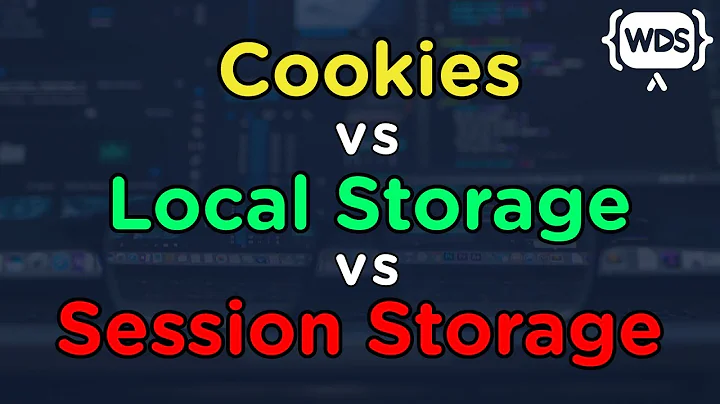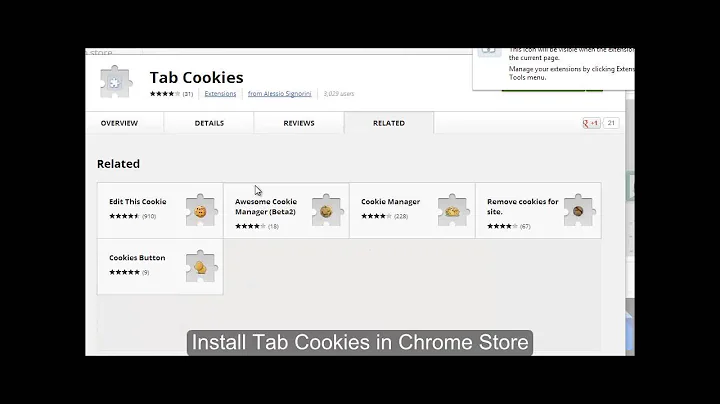Separate Cookies Per Tab
Firefox has an extension that could do what you want (have separate accounts logged into a website at the same time, and uses separate set of cookies for each "profile").
Multifox is an extension that allows Firefox to connect to websites using different user names. Simultaneously!
For example, if you have multiple Gmail accounts, you can open them all at the same time. Each Firefox window, managed by Multifox, accesses an account without interfering each other
Each Multifox window is flagged with a number indicating the identity profile. Logins made in windows with different numbers are isolated.
Logins are preserved the same way they are in “regular” windows. Even if you close the window or quit Firefox.
The identity profile of each window is preserved when Firefox restores the session.
It can also easily switch between profiles:

Related videos on Youtube
Slomane
Updated on September 18, 2022Comments
-
Slomane over 1 year
I purchased a program that runs a .json script to purchase products from a specific website for me. The program automatically opens my browser. And I can also run multiple instances of the program at the same time.
My issue is that the website only allows 1 item to be purchased at a time, so I need to figure out a way to be able to have seperate accounts logged into the website at the same time.
I have tried different browsers and settings but I think its the cookies that block me from signing in to the website from different accounts. I have tried disabling cookies, but then the program is unsuccesful at adding the item to the cart. Because the program auto launches the browser I cannot use separate profiles.
Any ideas?
-
Bibhas about 11 yearsTry from Incognito mode?
-
 slhck about 11 years@Bibhas Incognito mode preserves cookies across multiple tabs, AFAIK.
slhck about 11 years@Bibhas Incognito mode preserves cookies across multiple tabs, AFAIK. -
Bibhas about 11 years@slhck tabs wont work in case of cookies. Multiple incognito windows might help.
-
galacticninja about 11 yearsAre you looking to use Chrome or Safari only (based on your tags), or are you willing to use other browsers?
-
bartolo-otrit about 8 yearsSimilar question: "Is there a Chrome plugin to create separate session in a tab?"
-