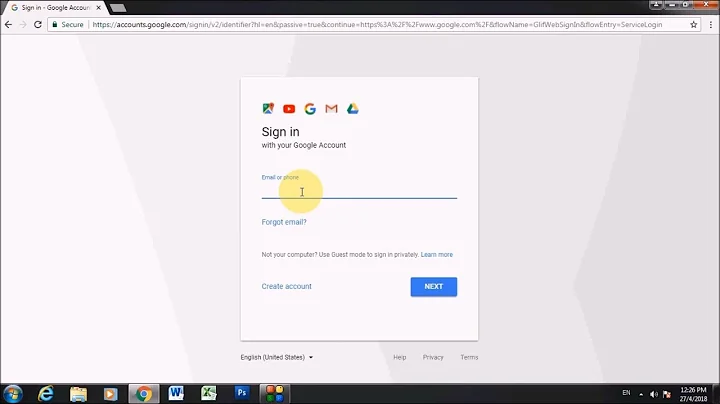Why does Google Chrome forget my logins and passwords every time I close it?
Google Chrome has a setting that can be toggled (sometimes accidentally) that will delete all cookies every time the browser is closed.
As of April 2020 in Chrome 80, the setting is located at Settings > Privacy and security > Site Settings > Cookies and site data (or URL: chrome://settings/content/cookies).
It is called "Clear cookies and site data when you quit Chrome".
That setting should be disabled if you wish to preserve logins and cookies between browser sessions.
Related videos on Youtube
CapitalQ
NYC-based web developer making the web prettier one pixel at a time. I 💖 CSS. Most coders think debugging software is about fixing a mistake, but that's bullshit. Debugging's actually all about finding the bug. About understanding why the bug was there to begin with. About knowing that its existence was no accident. — Elliot, Mr. Robot I believe it was Benjamin Franklin who said, "You have reached the end of your free trial membership at benjaminfranklinquotes.com." — Mr. Peanutbutter, BoJack Horseman
Updated on September 18, 2022Comments
-
 CapitalQ over 1 year
CapitalQ over 1 yearEvery time I quit Google Chrome, it clears all of my browser data and cookies.
Why isn't Chrome remembering my accounts and sessions?
Why does Chrome pause syncing my Google account whenever I close the browser?
-
 DxTx about 5 years@KirkNeedsHelp, try clearing your cookies.
DxTx about 5 years@KirkNeedsHelp, try clearing your cookies.
-