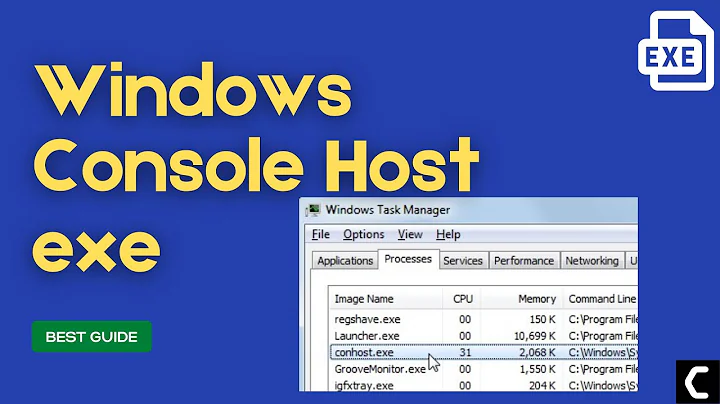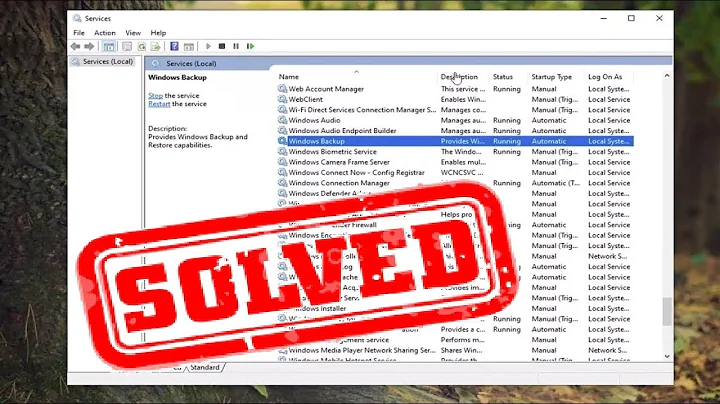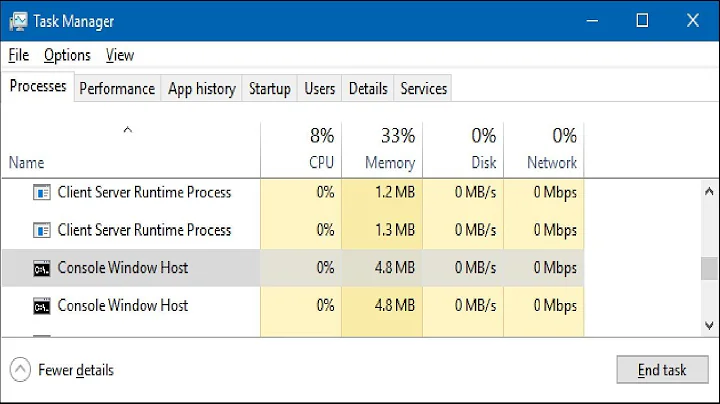Server unresponsive and conhost.exe high cpu (even in safe mode)
Solution 1
The problem happened again today. After much disabling and restarting, i narrowed the issue to jungle disk server backup. Not sure what it's doing (it shouldn't be running at that time) but disabling the service appeared to stop the high cpu usage in conhost.exe
Solution 2
We experienced a similar issue except we noticed that both Conhost.exe and CMD.exe were both running and were consuming about 85-100% of the CPU between the two processes. This was on one of our Windows Servers running Windows Server 2008 R2 Datacenter.
There was nothing obvious going on that we could see. We checked Sessions and open files, but still could find nothing. We could see no applications running, and after checking the error logs and resource monitor for suspects, we were drawing a blank.
Somewhere, something was running CMD.EXE and that was paired up with CONHOST.EXE. So after re-thinking the basics, we simply asked ourselves: "What can run CMD.exe and do it in the background so that no one would know it was running or to run it so it could run unattended?" Answer (in our case): Task Sheduler
Our problem was that a scheduled task had been set up to run with a high-level account authority that would run whether the user was logged in or not. The Task Scheduler had actually run a good old Dos based .BAT file, which stalled while it was waiting to process a file that had been moved from the location path that had been defined in the .BAT file. The task was not set to terminate automatically, so it simply tried to run and waited and waited.....the Conhost and CMD executables were actually doing something and trying to do it in a big way. Once the task was terminated, the CPU usage returned to normal withing a few seconds. The file the Task Sheduler's .BAT file was looking for was located and moved back to where it belonged and the Task was modified to self-terminate after a few hours if it did not complete.
Solution 3
That conhost.exe is a system process used to manage console windows, so having it running means something is working in a command prompt; there usually is also a cmd.exe around. That makecab.exe is probably the culprit, as that's a command-line utility for (guess what) creating .CAB files; the fact that it is running, and even more the fact that it is running in the SYSTEM context looks quite wrong to me.
My first guess would be your server caught some virus/malware.
Related videos on Youtube
Tom Broad
Updated on September 18, 2022Comments
-
Tom Broad over 1 year
Having a bit of a server problem. As of this morning, one of our servers started becoming unresponsive. I was unable to remote desktop (it times out when "waiting for user profile service") in to check so had to use vnc (it's on a cloud and vnc connects straight through) and found conhost.exe was using a lot of cpu. After closing all console programs and everything non essential, this process was still running and using all the cpu.
I restarted the machine in safe mode and found that the same symptoms are happening - the server is unresponsive and conhost.exe is using 50% cpu. Below is a screenshot of the current running processes - as you can see, nothing out of the ordinary is running. The only things that have happened to the server was the install of SP1 (which we did just now to try and fix it) and the moving of a site onto it (since moved back as this one clearly has issues!). You can't shut the machine down or kill any processes as it just hangs. I couldn't even run msconfig to disable anything!
Turns out i can't post images so here is a link to the screenshot
http://i56.tinypic.com/53tkwn.png
Any one experienced anything like this before and if so, what did you do to fix it? This server needs to be up and running as it hosts our company crm and I have run out of ideas!
The server is running Windows 2008r2 x64, IIS7.5 everything is up-to-date
Any help is greatly appreciated!
Cheers,
Tom.
-
Tom Broad almost 13 yearsI'm not personally running makecab - I assumed it was windows packing log files based on the command line. Ill try and run a virus scanner on it and see what happens. Cheers for the answer.