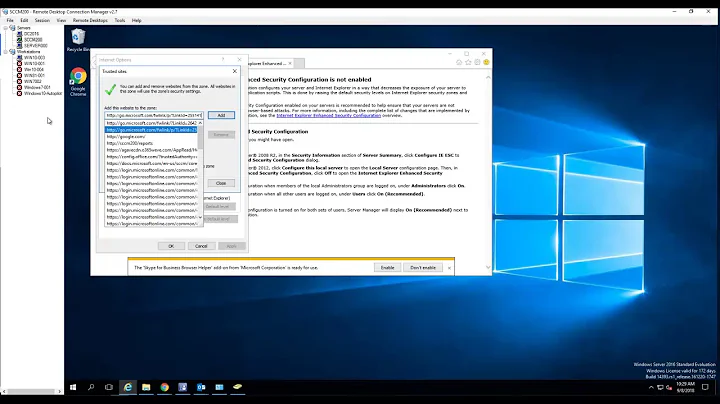Server2012r2: Trusted sites greyed out in IE11
Solution 1
I have finally found out where was the problem. Maybe it will help somebody in the similar situation.
In one of many tries I have set a registry value HKLM/SOFTWARE/Policies/Microsoft/Windows/CurrentVersion/Internet settings/ZoneMapKey
to the value of the specified webpage.
For some reason this settings greyed out the sites settings. Unfortunatelly, the registry value did not set the trusted site also.
Solution 2
It definitely sounds like a GPO issue. Have you checked both User Configuration and Computer Configuration?
Here's a description of IE9 policy settings, where I think most of the zone security settings were introduced. Here's a reference list of the Windows GPO settings, the IE settings are within that.
Related videos on Youtube
user1949763
Updated on September 18, 2022Comments
-
user1949763 almost 2 years
I have a problem with trusted sites definition in Win Server2012r2. I am not able to manually add any site since the "add" button is greyed out.
My primary objective was to add particular web pages to the list of trusted sites so that users are not able to alter it. But, when unable to accomplish the task - I lowered my demands: I want users to be able to add their trusted pages on their own.
I have already tried literally ALMOST everything I have found on a web: - I have tackled with turning on/off the Extended Explorer Security, - GPO rules (Windows Components --- Internet Explorer --- Internet Control Panel --- Security Page -> I added particular trusted sites) - registry tweak
Please, could cou provide me any ideas that could be utilized to troubleshoot this situation?
Honestly, I have stuck at this problem and some external overview would be highly appreciated.