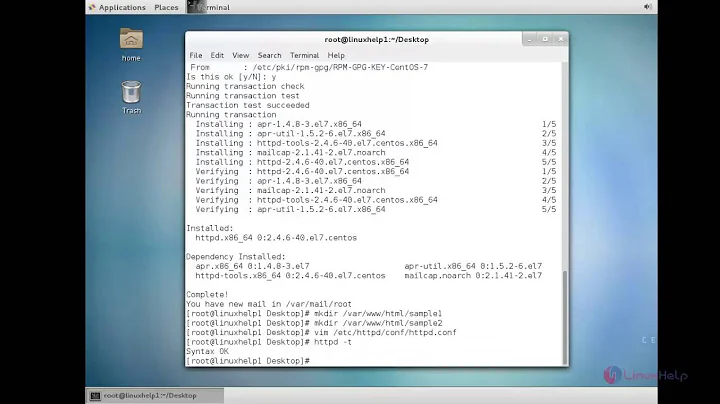ServerAlias without www not working on SSL virtualhost
Same here. I gave up trying to make ServerAlias on SSL host. My solution:
VirtualHost *:443
ServerAdmin [email protected]
ServerName mydomain.com
...
/VirtualHost
VirtualHost *:443
ServerAdmin [email protected]
ServerName www.mydomain.com
...//same as above
/VirtualHost
I know it's ugly, but it works - no headache.
Related videos on Youtube
didrocks66
Updated on September 18, 2022Comments
-
didrocks66 over 1 year
I'm moving a site from a server to another, and using its current and still valid SSL certificate. The machine I'm working on is a Ubuntu 14.04 server. I've set up my usual virtual host file, let's call it my_domain.conf. These are its contents:
#omitting the major/minor signs near VirtualHost VirtualHost *:443 ServerAdmin [email protected] ServerName mydomain.com ServerAlias www.mydomain.com SSLEngine on SSLCertificateFile /etc/ssl/certs/mydomain.com.crt SSLCertificateKeyFile /etc/ssl/private/mydomain.com.key DocumentRoot /var/www/html/mydomain.com/public ErrorLog /var/log/apache2/mydomain-error.log TransferLog /var/log/apache2/mydomain-access.log /VirtualHostNow, when I type www.mydomain.com on a browser, the VirtualHost works. But when I type mydomain.com, it doesn't. Both the customer and the webdesigner need it, so I can't avoid it.
I tried- Swapping ServerName and ServerAlias, and using only ServerName
- Disabling all the other virtualhosts, including default ones
- Adding SSLStrictSNIVHostCheck both on and the off after noticing this line on my general (not site specific) error.log:
[ssl:warn] [pid 6558] AH02292: Init: Name-based SSL virtual hosts only work for clients with TLS server name indication support (RFC 4366)
Nothing changed, and I really can't figure out why this is happening
EDIT: I forgot to add, by "it doesn't work" I mean the virtual host config file is bypassed and the browser takes me to the apache2 default document root
-
user9517 about 8 yearsWhat is the exact, detailed error message your browser provides and are there any relevant messages in your logs.
-
didrocks66 about 8 yearsThe browser leads me to the root of my web server, basically bypassing the virtualhost. And what I posted the only relevant message in the logs (repeated each time apache is restarted)
-
Colt about 8 yearsIs your "current and still valid SSL certificate" a multi-domain certificate covering both mydomain.com and mydomain.com?
-
tishma over 7 yearsEventually, found this one: serverfault.com/a/377842/61886 and it also provides some background on why it won't work.