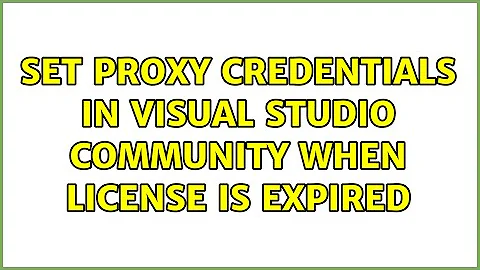Set Proxy credentials in Visual Studio Community when license is expired
I just came across the same issue myself, but it looks like your proxy settings are mixed up compared to what works in VS2015 on my machine.
Instead of this format:
<proxy bypassonlocal="True" proxyaddress="USERNAME:PASSWORD@http://PROXY IP:PORT"/>
Try using this format:
<proxy bypassonlocal="True" proxyaddress="http://USERNAME:PASSWORD@PROXY IP:PORT"/>
Related videos on Youtube
Comments
-
Thom G over 1 year
I have an issue setting the proxy for Visual Studio Community. My trial period license has ended, and I am unable to set the credentials for the proxy server my company uses.
I have created the visual studio account using my existing microsoft account, (this is VS community, so free).
I have also gone to the devenv.exe.config and opened it up in notepad to edit the
<system.net>block with the proxy credentials. I have added the settings:
<system.net> <defaultProxy enabled="true"> <proxy bypassonlocal="True" proxyaddress="USERNAME:PASSWORD@http://PROXY IP:PORT"/> </defaultProxy> ....and there are no mistakes in the settings I provided.
When I attempt sign in, or open "MyFirstProject" through the website I get the error: proxy authentication required.
Is there a way I can set this information through VS, with the expired license?