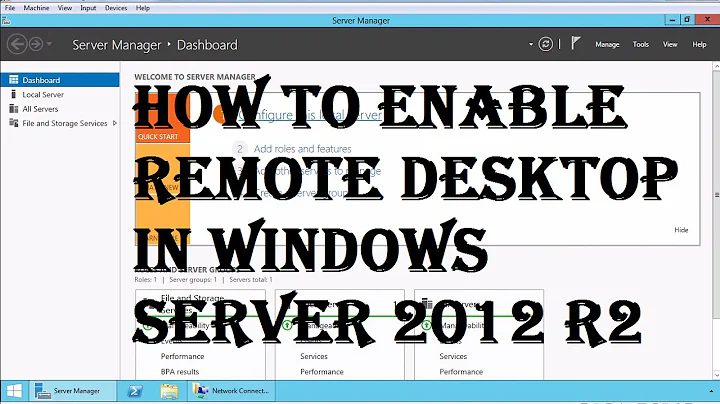set up remote desktop server on windows server 2012
You do not HAVE to have ADDS for a standalone Remote Desktop Services host in 2012. Although Microsoft has made it much more difficult, you can configure everything via powershell and local group policy. Active Directory is only necessary if you wish to use the GUI functionality as they assume everyone will want to manage a collection of RD Session Hosts.
To setup a RD Session Host without ADDS do the following:
- Add Roles\Features -> Role based or feature based install
- Select Role Remote Desktop Services
- For Role Services, choose Remote Desktop Licensing and Remote Desktop Session Host
Now configure\install licenses using RD Licensing manager
Now configure Remote Desktop Session Host using local group policy as follows
- Run gpedit.msc -> Local Computer Policy -> Computer Configuration -> Administrative Templates -> Windows Components -> Remote Desktop Services -> Remote Desktop Session Host -> Licensing. (There are two settings we must enable and configure)
- Configure "Use the specified Remote Desktop license servers" (localhost if using same host as licensing server)
- Set the "Remote Desktop licensing mode"
- Force gpupdate. cmd prompt -> gpupdate /force
Related videos on Youtube
Comments
-
Wayneinnz over 1 year
I am try to set up remote desktop service on windows server 2012, and it require join the domain before I can go ahead. does this mean I have to set up another server with AD DS and join to it before I can set up the RDS? so I have to apply for two licenses for both of them? any way I can use only one license set the RDS up?
Can i set up AD DS and RDS on the same server, then I will just pay one license?
can anyone let me know how to do that?
Regards Wayne
-
Zoredache about 11 yearsA computer used from Remote Desktop Services should not be a domain controller. Bad things happen. Most Windows 2012 standard does come with the ability to setup Hyper-V and 2 Windows 2012 VMs. So you could setup Hyper-V, and a VM for your Domain controller, and a VM for your terminal services.
-
Wayneinnz about 11 yearsThanks, if use Hyper-V or VMware, do I still need to licenses for both or just need one? cheers
-
 Michael Hampton about 11 yearspossible duplicate of Can you help me with my software licensing issue?
Michael Hampton about 11 yearspossible duplicate of Can you help me with my software licensing issue? -
Ian Grainger almost 10 yearsWhy the actual f is this closed? It's a difficult problem with a new server 2012 install for anyone coming from previous versions of windows (basically: everyone). And as far as I can tell, still not brilliantly answered.
-
-
Wayneinnz about 11 yearsI don't have other server existing, how can i use one license for 2 virtual machines? cheers