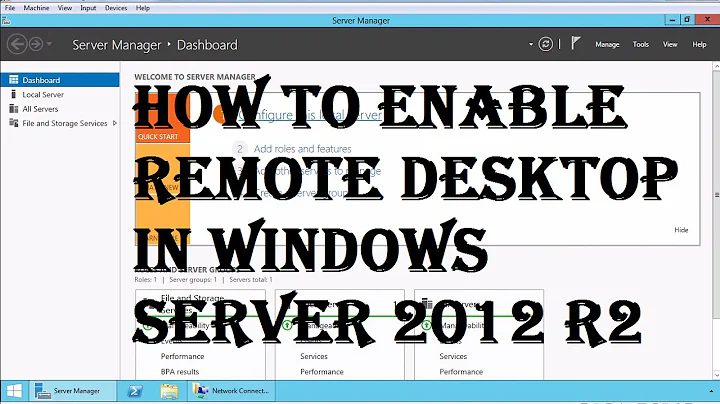Windows 2012 redirection of Com Ports for RDP connections
All you need to do is making sure port redirection is enabled on the client in the Remote Desktop Connection settings and has not been disabled via group policy or tsconfig.msc on the server / session host side.
Note that Windows Server 2012 installations no longer come with a tsconfig.msc. If you want to check the current COM port redirection setting, you might want to use a Windows client (7/Vista/XP) with the Adminpak installed or a Server 2008R2/2008/2003 with Terminal Services installed to run tsconfig.msc to connect to your Server 2012 RD session host.
Related videos on Youtube
Charles Faiga
Software developer working with: Delphi, C++, C, Sql
Updated on September 18, 2022Comments
-
Charles Faiga over 1 year
I am running windows 2012 with Remote Desktop Services
How do I get my local windows 7 pc comport to redirected to an application running on the windows 2012 server.
(I have enabled all local devices and resources in the more tab – of local resources in the Remote Desktop connection)