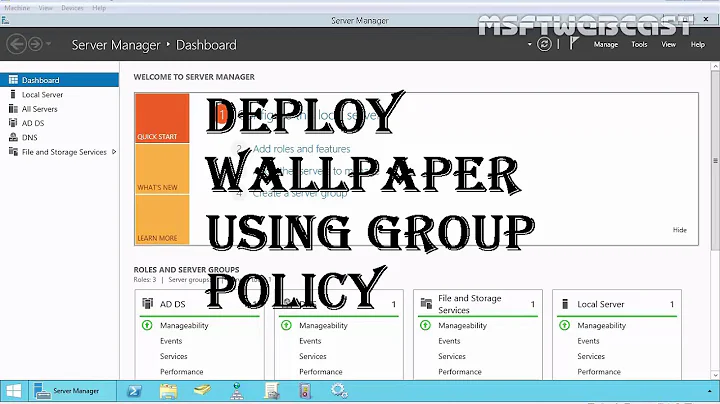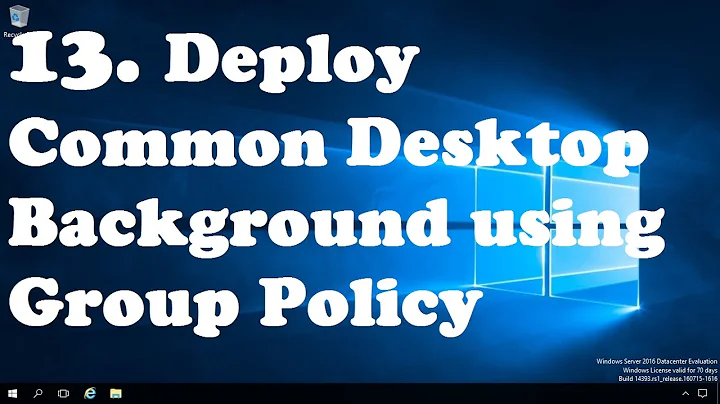Set Windows XP desktop background with group policy
7,118
You can use "UserConfig\AdmTempl\Desktop\Active Desktop\Desktop Wallpaper" with a JPG or BMP in your group policies.
-Hope this helps
Related videos on Youtube
Author by
Siim K
Updated on September 17, 2022Comments
-
Siim K almost 2 years
I need to set a specific desktop background picture to a number of Windows XP machines.
Is it possible to use some group policy for this or must I do it one by one?
-
David over 13 years+1 due to good question. This is something that should be simple but is hard to find anywhere on the internet.
-
-
Siim K over 13 yearsThanks. Will this work if Active Desktop is disabled?
-
David over 13 yearsI'm not sure... I don't think that there is any other way to do this though. I have looked at many places on the internet for that information with no luck. I would just recommend try and posting back the results. Sorry for the lack of information. The most helpful site I have found on this topic is eggheadcafe.com/software/aspnet/33414555/…. They seem to want exactly what you want.
-
 Dooley_labs over 8 yearsI'd have suggested a registry key that affects all users, but this works just as well.
Dooley_labs over 8 yearsI'd have suggested a registry key that affects all users, but this works just as well.