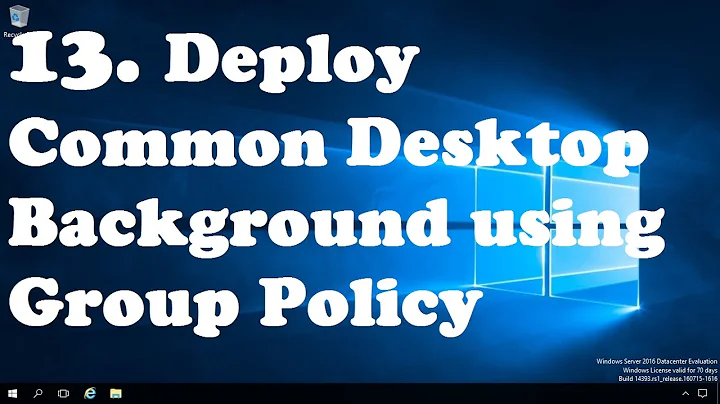How to enable desktop background options
16,614
Microsoft has a Support Article on this problem here. There is 4 keys needed in the registry to enable/disable this functionality:
- NoDispCPL
- NoDispBackgroundPage
- NoDispScrSavPage
- NoDispSettingsPage
There is also two different registry keys that are affected:
HKEY_LOCAL_MACHINE\Software\Microsoft\Windows\CurrentVersion\Policies\System
HKEY_CURRENT_USER\Software\Microsoft\Windows\CurrentVersion\Policies\System
Related videos on Youtube
Author by
hanshenrik
Updated on September 17, 2022Comments
-
hanshenrik almost 2 years
I have a PC where the desktop background options are disabled. I have tried resetting the ActiveDesktop - AllowChangingWallpaper (something like that) to no avail. There is no security enabled on the machine, it is running BitDefender after a recent trojan attack. That is all I know at the moment, but nowhere can I find any way to enable the background options.
Machine is running XP Home.
-
hanshenrik almost 15 yearsgpedit.msc isn't found.
-
hanshenrik almost 15 yearsNo, the customize button is present, but I'm not trying to customize active desktop. As I said, the options on the same tab as the button, i.e. for choosing a background, are disabled.
-
hanshenrik almost 15 yearsThat is, when I try run it, I get the 'Isn't a command' error.
-
Snark almost 15 yearsStrange, unless the Trojan messed up your Windows XP. gpedit.msc should be in \Windows\System32. From Start-Run, open mmc.exe. Go to File-Open and select gpedit.msc in \Windows\System32.
-
Polsy almost 15 yearsIf it's XP Home, it won't have it
-
hanshenrik almost 15 yearsHmm, @Polsy, if it's XP Home, surely there isn't a means of disabling the desktop background options?
-
Snark almost 15 yearsSo, ProfKaos, do you confirm you have XP Pro?
-
Polsy almost 15 years@ProfKaos The registry settings that the Group Policy editor causes to be set might still have the same effect in XP Home, even if you can't set them that way. I'm not sure, I don't have Home here to check.
-
hanshenrik almost 15 yearsI see the #128 contains the reg value 'HKCU\....\\ActiveDesktop] "NoChangingWallPaper"=dword:00000000', which I already did, but I'll try the whole package, thanks.
-
hanshenrik almost 15 yearsAlso NoDispAppearance.