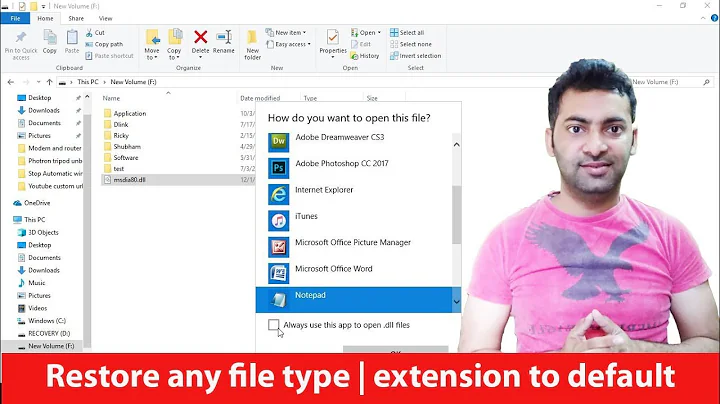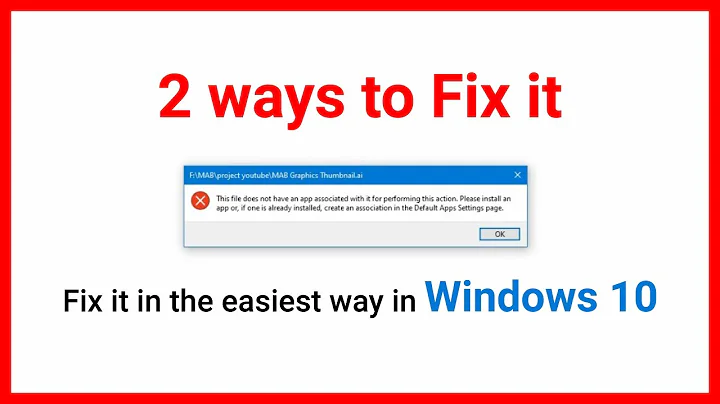Setting InfoPath Designer as the default program to open xml files
Solution 1
find a xml/xms file, right click it and to go "Open With" wait for the menu to appear. The last option should be "Choose default program". If this isn't an option, and it isn't yet associated with a default program. just double click it and choose program.
In the "Open With" dialog (With all the options for opening the program) select the program you want to open the file with, and at the bottom will be a check box.
"Always use the selected program to open this kind of file."
then click ok
Pro Tip: There is a browse button to find the specific program you want. If your having trouble locating it, Find it's icon on the desktop, Right click the icon, and "Open File Location", Then take note of it's path.
Solution 2
While Oxymoron's answer is correct for most programs, it is not helpful for Infopath Designer. Designer uses the same .exe as Filler - it just requires an argument:
"C:\<Path>\Infopath.exe" /design
In XP, you can edit the Default Programs path to include this argument. Vista and 7 do not allow you to do this, even if you point the Default Programs dialog to your Designer shortcut.
To get around this issue, use the Default Programs Editor described in this answer.
- Go to
File Type Settings>Context Menu. Search for ".xsn". Select it from the list and continue. - Edit the
Opencommand. Change Program path from"C:\<Path>\Infopath.exe" "%1"to"C:\<Path>\Infopath.exe" /design "%1". - Continue and click
Save Context Menu.
Default Programs Editor does not need to be installed to run. However, if using a third-party program is not an option, the most useful alternative I know of is to right-click the form file and select Design instead of Open. If Designer is installed, it should be an option in the context menu.
Note: "<Path>" in all paths is a placeholder for your own Office/Infopath directory.
Related videos on Youtube
D.Hollowood
Updated on September 18, 2022Comments
-
D.Hollowood almost 2 years
I need Infopath Designer 2010 to be the primary program to open xml/xms files instead of Infopath Filler. Can't do it through windows Default Programs or Associate File Type.
-
Nathan over 9 yearsThis will not work for Infopath Designer. Designer shares the same .exe as Filler - the Default Programs dialog cannot differentiate them.
-
 DoWhileNot over 8 yearsThis answer still applies to Windows 7, Office 2013. If you want to use designer, you've got to know the switch /design. Annoying.
DoWhileNot over 8 yearsThis answer still applies to Windows 7, Office 2013. If you want to use designer, you've got to know the switch /design. Annoying.