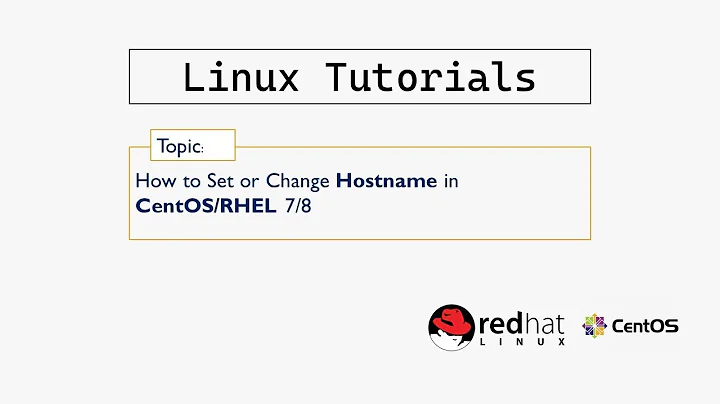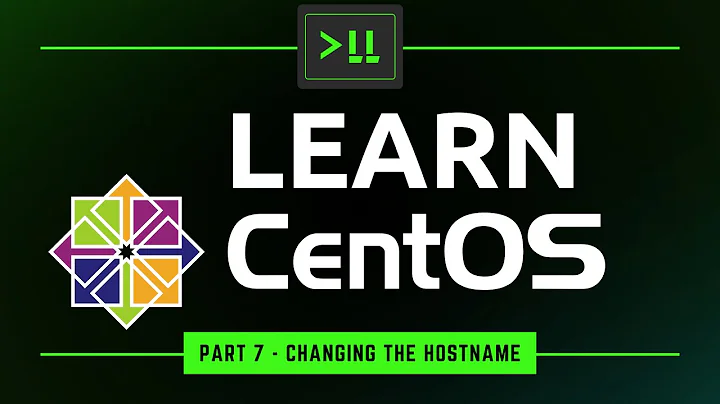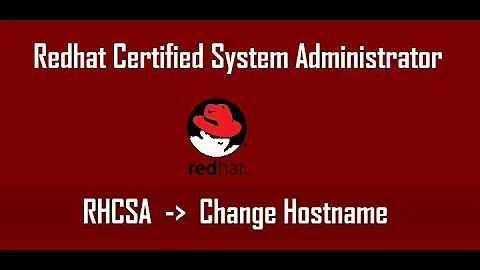Setting new hostname on CentOS, it changes back after restart
Solution 1
I didn't edit the files /etc/sysconfig/network and /etc/hosts because these already contained the hostname I wanted (localhost.localdomain), so just by command hostname localhost.localdomain it didn't remain saved after reboot.
But then my host edited these two files to a different host name, rebooted the server (without any other command, just editing) and the new hostname applied and remained changed. Then I edited files again and set them to localhost.localdomain as they are on some other of my VPS and now they updated and remained to localhost as I wanted.
Solution 2
Add the following lines into your /etc/sysctl.conf configuration file.
kernel.hostname = hostname
kernel.domainname = domain.com
And execute the command sysctl -p /etc/sysctl.conf to read and apply the changes of your /etc/sysctl.conf configuration file.
Solution 3
Did you edit the /etc/sysconfig/network file? Or are you just showing it's contents? The hostname command does not actually edit these files. When the system starts the init scripts read the host name from the configuration files and this setting is then passed to the hostname command. In additoion as mentioned by other posts be sure to edit your hosts file so that the mapping for your hostname <-> ip is correct on the local host.
More information is available in the Red Hat documentation
Also are you using Network Manager to manage your network interfaces? If so you will need to go into NM and make sure the settings jive there as well.
Related videos on Youtube
adrianTNT
I am a web developer working mostly with PHP, HTML, CSS. Some of my sites are: Social network - UserAlbum.com Flash Components and PHP scripts - MMFILES.com JavaScript Menus, Flash Menus, PHP Scripts - adrianTNT.com
Updated on September 18, 2022Comments
-
adrianTNT over 1 year
On CentOS (5.x) I have a VPS that has hostname set to "olddomain.com", at least this is the domain I am getting when typing "hostname" command.
I want to change it to 'localhost.localdomain' because I think it is more generic and reliable.
localhost.localdomain already exists in these files: /etc/sysconfig/network AND /etc/hosts
NETWORKING=yes NETWORKING_IPV6=no HOSTNAME=localhost.localdomain GATEWAY=95.xx.xx.xxAND
# Do not remove the following line, or various programs # that require network functionality will fail. 127.0.0.1 localhost.localdomain localhost ::1 localhost6.localdomain6 localhost6So next I tried these commands:
hostname localhost.localdomainAND
hostname -v localhost.localdomain"hostname" command now returns this new value. But after restart it changes back to olddomain.com or at least this is the "hostname" command returns.
Anything else to edit?
-
adrianTNT over 12 years/etc/sysconfig/networking/profiles/default/hosts is same as above hosts (no old_domain in it), and the second one doesn't exist: /etc/sysconfig/networking/profiles/default/network
-
Stefan Lasiewski over 12 years
/etc/sysconfig/networkis not deprecated. This is the correct place to put some settings. See docs.redhat.com/docs/en-US/Red_Hat_Enterprise_Linux/5/html/… -
adrianTNT over 12 yearsWould this be correct? kernel.hostname = localhost; kernel.domainname = localhost.localdomain
-
bintut over 12 yearsNot really. First, the semi-colon is not required. Second, each parameter should be on its own line. Third, it doesn't make sense for having a FQHN of "localhost.localhost.localdomain".
-
adrianTNT over 12 yearsI was not using network manager. I was able to solve this after editing the two config files to a different value then rebooted, then changed back to localhost.localdomain and it remained like that. Thanks.
-
 Wildcard over 5 yearsOr, delete the lines that are there in your
Wildcard over 5 yearsOr, delete the lines that are there in your/etc/sysctl.confthat are preventing your hostname assignment from surviving a reboot. Thanks!