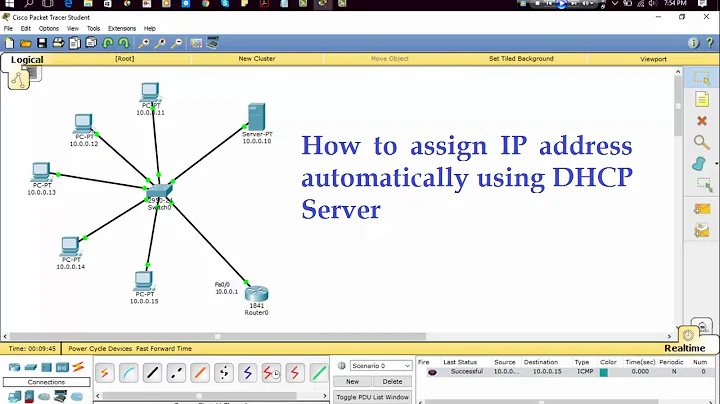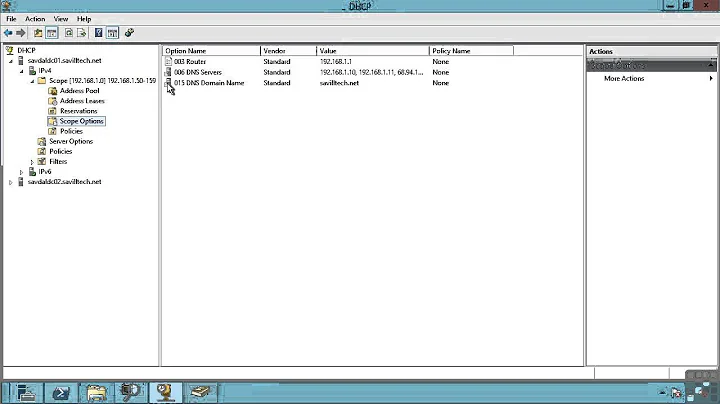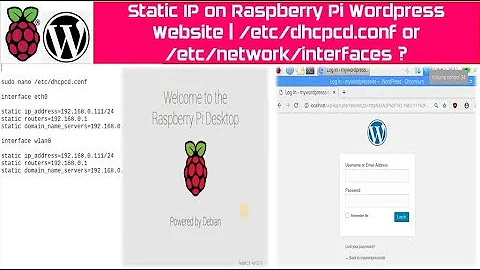Setting the IP with dhcpcd
Solution 1
If you are using dhcpcd (the client daemon, most people here are confusing it with DHCP and DHCPd which is different), then add the following text on the bottom of /etc/dhcpcd.conf
static
interface eth0
static ip_address=192.168.1.135/24
static routers=192.168.1.1
static domain_name_servers=8.8.8.8
Of course remember to replace the IP info with your network details.
Solution 2
you need to do MAC reservation, like this:
host vnbandk3920.dsdk12.schoollocal {
hardware ethernet 00:c0:ee:7d:bc:80;
fixed-address 172.30.176.243;
}
Related videos on Youtube
bosnjak
Updated on September 18, 2022Comments
-
bosnjak over 1 year
I have a setup where my system is in the regular home network connected to the router. The router assigns the IP to my device without issues.
I would like to use the same IP every time for my device. Either set it as static or as preferred. This is a fully controlled environment so there should be no problem getting the preferred IP from the DHCP.
Update: I can not change anything on the DHCP server side, I need to come to a solution from the client side. The server is ICS and can not be configured.
Questions
My question is, is this possible via
dhcpcd? Can I use a static IP withdhcpcdat all? Or even preferred? I can not avoid the use ofdhcpcdbecause of some unrelated requirements.Done so far
What I have tried so far is to add these lines to the
/etc/dhcpcd.conffile:interface eth0 static ip_address=192.168.1.135/24 static routers=192.168.1.1 static domain_name_servers=8.8.8.8This is what the manpages for
dhcpcd.confsay:static value
Configures a static value. If you set ip_address then dhcpcd will not attempt to obtain a lease and just use the value for the address with an infinite lease time. Here is an example which configures a static address, routes and dns. interface eth0 static ip_address=192.168.0.10/24 static routers=192.168.0.1 static domain_name_servers=192.168.0.1But the problem is that even when I do it like this, I only get to see my device using that IP for a short while, after which it seems to be lost and replaced with another IP most probably assigned via DHCP (it is next in the pool i guess).
Here is my complete
dhcpcd.conffile contents:# Inform the DHCP server of our hostname for DDNS. hostname # Use the same DUID + IAID as set in DHCPv6 for DHCPv4 ClientID as per RFC4361. duid # Persist interface configuration when dhcpcd exits. persistent # Rapid commit support. # Safe to enable by default because it requires the equivalent option set # on the server to actually work. option rapid_commit # A list of options to request from the DHCP server. option domain_name_servers, domain_name, domain_search, host_name option classless_static_routes # Most distributions have NTP support. option ntp_servers # A ServerID is required by RFC2131. require dhcp_server_identifier # A hook script is provided to lookup the hostname if not set by the DHCP # server, but it should not be run by default. nohook lookup-hostname noipv4ll interface eth0 static ip_address=192.168.1.135/24 static routers=192.168.1.1 static domain_name_servers=8.8.8.8Do I need to add some more options to let DHCP know that I don't need a new IP address or something? Or did I completely misunderstand the topic at hand?
I tried searching for more detailed help online, but either there is not much info on this subject, or more probably, I don't know enough about the topic to perform a valid search.
Any help is appreciated!
-
 Michael Hampton almost 10 yearsYou assign reserved IP addresses in the DHCP server, not the client.
Michael Hampton almost 10 yearsYou assign reserved IP addresses in the DHCP server, not the client. -
bosnjak almost 10 yearsHmm, i guess. The problem is that I can not change anything on the DHCP server. What can be done from the client side? (The server is a ICS DHCP server which I can not edit) I updated my question with this info..
-
 Michael Hampton almost 10 yearsYou contact the person who does run the server.
Michael Hampton almost 10 yearsYou contact the person who does run the server. -
 Michael Hampton almost 10 yearsNo. There is not. Asking the same thing over and over will not get you a different answer.
Michael Hampton almost 10 yearsNo. There is not. Asking the same thing over and over will not get you a different answer. -
bosnjak almost 10 yearsI get the feeling there is at least partly misunderstanding, probably because of my lack of knowledge. What is the "static value" option for ? The one from the dhcpcd.conf manpages.
-
-
bosnjak almost 10 yearsThis must be done on the server side? I forgot to mention that I don't have the possibility to change anything on DHCP server side, because it is an ICS DHCP. Ill update that to my question.
-
 Michael Hampton almost 10 yearsThis is the way you do it in ISC DHCP. Though, you are still going to have to get the person who runs the server to do it for you.
Michael Hampton almost 10 yearsThis is the way you do it in ISC DHCP. Though, you are still going to have to get the person who runs the server to do it for you. -
bosnjak almost 10 yearsIts not an ISC server, rather the ICS (internet connection sharing) setup. Its the most basic fixed setup so I can't change anything on the server side.
-
 MariusMatutiae almost 10 years@Lawrence I forgot one command in the manual sequence, please take a look at the revised version.
MariusMatutiae almost 10 years@Lawrence I forgot one command in the manual sequence, please take a look at the revised version.