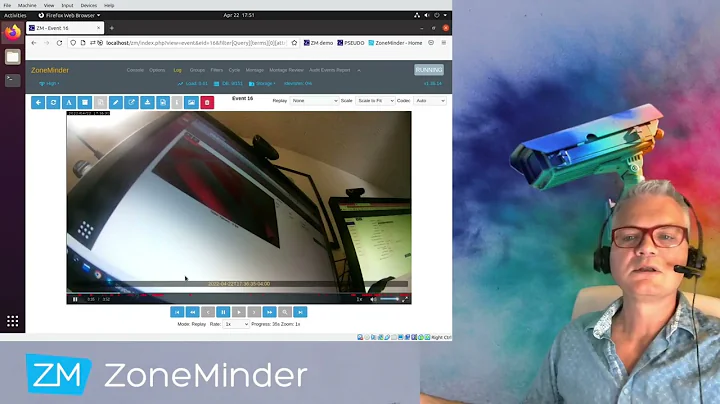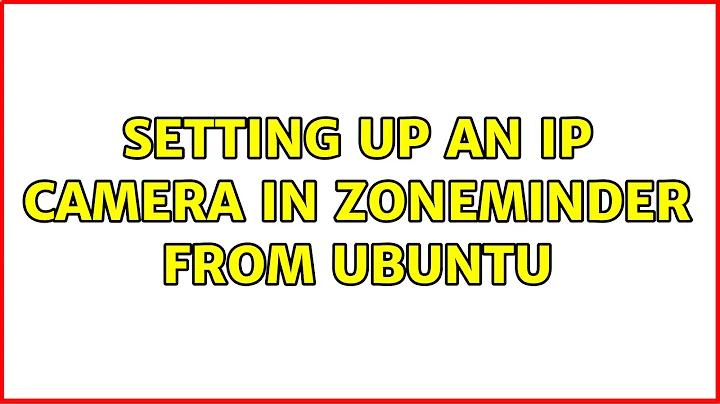Setting Up an IP Camera in ZoneMinder from Ubuntu
After several days researching Zoneminder, I've found the easiest route is to simply not use Zoneminder. It seems buggy and has poor documentation.
Interestingly, the package "Motion" is very similar to Zoneminder, albeit with a more primitive web interface, but works out of the box with any camera supporting a jpeg or mpeg stream. I guess I'm not going to waste any more of my time with Zoneminder.
Related videos on Youtube
Cerin
Updated on September 17, 2022Comments
-
Cerin over 1 year
I recently bought a TV-IP312W wireless IP camera. I've completed the basic setup on the camera itself, and confirmed I can stream video using the utility CamViewer.
Now I'm trying to access the camera from ZoneMinder, so I can setup monitors and alerts. However, I'm finding the documentation a bit laking. Following the tutorial and a forum post, I've install ZoneMinder, and can access the web interface, but I'm getting stuck at the "Check that your Camera Works!" section.
I can add a monitor, but after I add the configuration:
Source Type: FFMPEG Source Path: http://192.168.1.105/cgi/mjpg/mjpeg.cgi?.mjpegall I get is a broken image. What am I doing wrong?