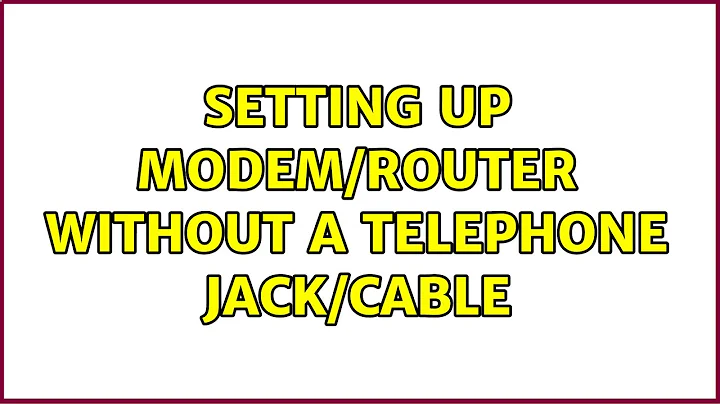Setting up modem/router without a telephone jack/cable
Hmm. There might be a misunderstanding of the instructions. Cox is a coaxial cable service. There will be a standard RG-6 or RG-59 coax cable that has been run in to your house. This cable will plug in to the Cox cable modem. The Cox cable modem should have at least one ethernet port on it and this will plug in to your router's internet port.
The telephone jack would not be used for anything unless you are also getting phone service from them. If you are getting phone service from them, then you plug in at least one of the phone jacks on the modem to a phone, or to another jack in your house so that all the phones in your house can get a dial tone through the modem.
You should specify which model of modem you have, because most modern modems have a router built in, and some have wireless also. So, the other router you speak of is not necessary.
Related videos on Youtube
Ferreroire
Updated on September 18, 2022Comments
-
Ferreroire over 1 year
We just ordered Cox internet, and the modem they sent over instructs us to connect it to a telephone jack. However, there isn't a telephone jack in the house I'm in. I do have a router that was set-up for the previous tenants' use (whose modem didn't need a telephone jack).
My question is: is there a way to work around this without requiring a telephone jack? I tried to connect the router's internet port to my modem's Ethernet port, but this didn't work. Are there any port-converters that allow for me to connect my router's internet port to my modem's telephone (Tel1) port instead?
-
 Admin almost 7 yearsIs this a DSL modem? Or is it a DOCSIS cable modem with an eMTA for digital voice service? If you’re not sure, post the exact make and model of the modem and someone else can look it up for you.
Admin almost 7 yearsIs this a DSL modem? Or is it a DOCSIS cable modem with an eMTA for digital voice service? If you’re not sure, post the exact make and model of the modem and someone else can look it up for you.
-
-
Ferreroire almost 7 yearsThanks - I realized that I didn't need a router: my make is Arris and the model is TG1682G. I read online that I had to configure it, and so I proceeded to the corresponding IP address. However, I just get a message saying "your unit is updating, please wait for a moment." It's been quite a while. Is this typical?
-
Appleoddity almost 7 yearsThis is an all-in-one unit with modem, telephone service, router and wireless. As you realized, another router is not necessary. The telephone jacks are for Cox telephone service if you purchased. Please contact your service provider's technical support if you are having trouble provisioning the modem.