Setting up postgresql server connection with pgadmin3 fails with Exception
The mistake I made was that I forgot to uncomment the other lines that set the host, and I didn't restart postgresql so that new changes to that file would take effect. Here are the steps I used:
Find your
pg_hba.conf, mine is in/var/lib/pgsql/data/pg_hba.confHere are the original incorrect contents of
pg_hba.conf, notice the two host lines for IPv4 and IPv6:# TYPE DATABASE USER ADDRESS METHOD # "local" is for Unix domain socket connections only local all all peer # IPv4 local connections: host all all 127.0.0.1/32 ident # IPv6 local connections: host all all ::1/128 ident # Allow replication connections from localhost, by a user with the # replication privilege. #local replication postgres peer #host replication postgres 127.0.0.1/32 ident #host replication postgres ::1/128 identI had to add these lines at the end of that file
host all all 127.0.0.1/32 md5 #the 32 means only the first 32 bits cannnot change, not the first 24. #I use 32 because only one address will be accessing this server.If you don't comment out the other default lines here it won't work:
#host all all 127.0.0.1/32 ident # IPv6 local connections: #host all all ::1/128 identThen restart postgresql.
[root@rosewill samples ]$ systemctl restart postgresql.service
After restart, try again, and the error is fixed. Then I can login to the sever with pgadmin3.
Related videos on Youtube
Eric Leschinski
Eyes and Limbs recreate themselves using sturdier elements on the periodic table until evolution converges over a multiple of observed maximums. https://www.youtube.com/watch?v=TBikbn5XJhg The evolution and intelligent redesigns that individuals, corporations and governments select for, to climb hierarchies, is miniaturized and force amplified by the nanotechnology of transistors to capture yield from evolution simulations https://youtu.be/IcrBqCFLHIY?t=212 A transistor harnessing subatomic properties to perform all the same operations of the Turing complete CPU, via set/get atomic force carriers, would need healing ability against cosmic ray: https://youtu.be/AaZ_RSt0KP8 The muscles in your neck that vibrate air got their start as an exodus in the digestive system. Intestines are ancestors to Brains, explaining why both look like a bowl of worms: https://youtu.be/iLX_r_WPrIw?t=3 The creation sequence that defined the precision operation of your brain shares a common ancestor with the creation sequence that defined the precision layout of the universe simulation. When criteria are met, The Magic Door appears https://youtu.be/ETRyz-HjiEE Life is an emergent property from heat separating molecules with different properties https://youtu.be/mRzxTzKIsp8?t=28 All the above can be demonstrated and even sped up with computers by approximating and distilling the conditions through which life emerges, software can intelligently design many times faster than physics does, with its bulky and inefficient biology to subdue chaos. A flagella and a rotifer attempted to eat each other but both stalemated until both produced offspring. Variant babies shot out also in progress of eating each other. This combat overlay converged to be the standard in humans. If you feel internal conflict all the time: the origin of gender as duty specialization and cell division as genetic algorithm is technically an 'eternal battle of two separate organisms trying to eat each other', but neither ever allowed to win. https://youtu.be/U3PLUeD_JAg The type 4 Kardashev organism interfaces with baby for the first time. A toy materializes: Spacetime booms out: Has the rebellious simulation learned the cost of ambition? Complexity is selected for because that complexity is supposed to collide and then govern the conditions through which the universe comes to existence in the first place. Yielding, Dare I say it, the directive from the first mover of the dense lump at the beginning of everything: Task every atom in the universe to copy2create complexity. Black holes will be the power unit of last resort while removing everything, ranked by complexity. UniverseAssembly Factory; Create: https://youtu.be/YdUnpzUsPqc
Updated on September 18, 2022Comments
-
 Eric Leschinski almost 2 years
Eric Leschinski almost 2 yearsI have installed postgresql database on Fedora 17.
When I create a new server connection through pgadmin3, I get this Error in a popup window:
postgresql The server doesn't accept the current user: The server report Ident authentication failed The server doesn't accept the current user: The server reports FATAL: Ident authentication failed for user "pgadmin" If this message appears, the pg_hba.conf entry found for your client / user / database combination is set to "ident" authentication. Some distributions, e.g. Debian, have this by default. To perform ident based authentication successfully, you need additional setup; see the PostgreSQL help for this. For a beginner, it might be more appropriate to use a different authentication method; MD5 encrypted passwords are a good choice, which can be configured by an entry in pg_hba.conf like this: host all all 192.168.0.0/24 md5 This example grants MD5 encrypted password access to all databases to all users on the private network 192.168.0.0/24. You can use the pg_hba.conf editor that is built into pgAdmin III to edit the pg_hba.conf configuration file. After changing pg_hba.conf, you need to trigger a server configuration reload using pg_ctl or by stopping and restarting the server process.I have made the change mentioned in the error message, I added
host all all 192.168.0.0/24 md5to the pg_hba.conf. But I still get the same error. What am I doing wrong?
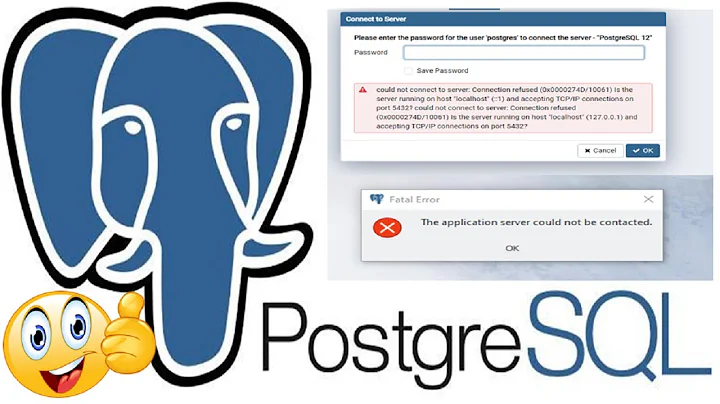


![[SOLVED] Connection refused (0x0000274D/10061) || Port 5432 || Postgresql Connection Error](https://i.ytimg.com/vi/wDqOAJivcsA/hq720.jpg?sqp=-oaymwEcCNAFEJQDSFXyq4qpAw4IARUAAIhCGAFwAcABBg==&rs=AOn4CLBfnueqP-hvkl8JeQpmEbxnj5UOeA)
