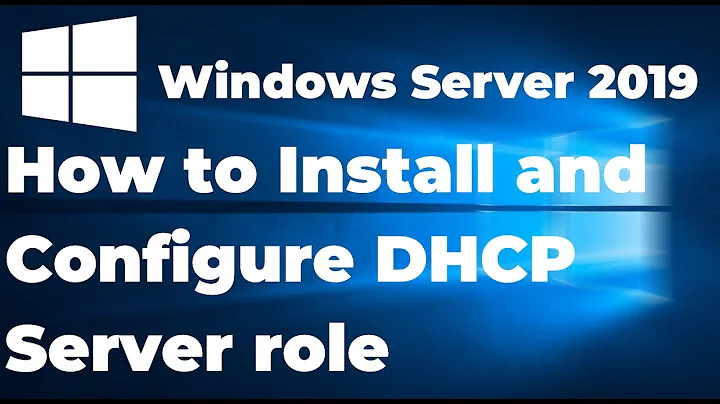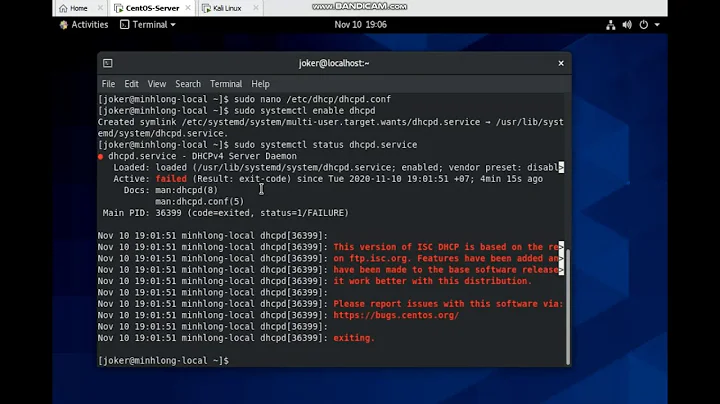setup dhcp server - "Job failed to start"
28,785
Solution 1
You cannot have an 8 bit subnet mask an then use the network 10.10.0.0 your subnet should be 10.0.0.0 or change your mask to 255.255.0.0 the later being an illegal subnet.
Solution 2
What does /var/log/syslog say?
isc's dhcpd is a bit picky in terms of the ip subnet parsing and ignoring bits. Suspect that the following may help in your setup: subnet 10.0.0.0 netmask 255.0.0.0 ^^^
Related videos on Youtube
Author by
jdicarreira
Updated on September 18, 2022Comments
-
jdicarreira over 1 year
I have an
eth0andeth1,eth0has dynamic IP-address and oneth1I setup static IP-address:auto lo iface lo inet loopback auto eth0 iface eth0 inet dhcp auto eth1 iface eth1 inet static address 10.10.0.1 netmask 255.0.0.0 gateway 10.10.0.1and then I setup the isc-dhcp-server
with the following command:
INTERFACES="eth1"Finally... I went to this one
/etc/dhcpd.confwith the following command:default-lease-time 650; max-lease-time 79520; option subnet-mask 255.0.0.0; option broadcast-address 10.10.0.255; option routers 10.10.0.2; subnet 10.10.0.0 netmask 255.0.0.0 { range 10.10.0.10 10.10.0.250; }When I try to
sudo /etc/init.d/isc-dhcp-server start, I getstart: Job failed to startAnyone knows whats wrong?