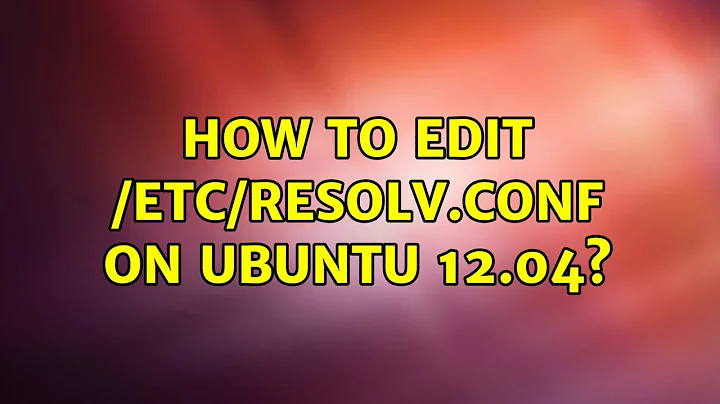How to edit /etc/resolv.conf on Ubuntu 12.04
Solution 1
In Ubuntu 12.04 and later, /etc/resolv.conf is dynamically generated by the resolvconf utility. (Actually, resolvconf generates /run/resolvconf/resolv.conf and /etc/resolv.conf is a symbolic link to that. That's the default configuration; it is also possible to run with a static file at /etc/resolv.conf but that is non-standard.) Nameserver information (nameserver addresses and search domain names) gets registered with resolvconf by interface configurers (ifup, NetworkManager, dhclient, etc.). On the basis of what has been registered, resolvconf generates an up-to-date resolv.conf file.
Therefore, you can't edit the resolv.conf file directly. If you want to control what ends up in resolv.conf you will have to configure the resolvconf utility. Please see the resolvconf documentation for more information.
The answer to the specific question "What if I want 127.0.0.1 and only one of the two nameserver addresses provided via DHCP?" is:
- First, do not add
prepend domain-name-servers 127.0.0.1to/etc/dhcp/dhclient.conf. The correct protocol is for local nameservers to register their local listen address(es) with resolvconf when they are ready to provide local name service; when they do this there is no need for DHCP clients to do so too. Dnsmasq does the right thing by default. In the case of BIND 9, you have to setRESOLVCONF=yesin/etc/default/bind9to cause it to register the address127.0.0.1with resolvconf. - Second, resolvconf by default truncates the list of nameservers after any loopback address such as
127.0.0.1. To disable this behavior, create a file/etc/default/resolvconfcontaining the lineTRUNCATE_NAMESERVER_LIST_AFTER_LOOPBACK_ADDRESS=no. -
Third, resolvconf by default truncates the list of nameservers after three items. There is no point in including more addresses because the glibc resolver ignores any addresses after the first three. To cause resolvconf to truncate the list after two addresses you have to edit the script
/etc/resolvconf/update.d/libcto replace this line[ "$N" = 3 ] && return 0
by the following one.
[ "$N" = 2 ] && return 0
Solution 2
It worked for my grandfather, it worked for my father and it works for me.
rm /etc/resolv.conf
vi /etc/resolv.conf
search yourdomain.com
nameserver 8.8.8.8
nameserver 8.8.4.4
EDIT:
rm removes the standard symbolic link.
vi creates an actual file in its place.
Solution 3
When I installed 12.04 this text helped me a lot: http://www.stgraber.org/2012/02/24/dns-in-ubuntu-12-04/
Related videos on Youtube
JustTrying
Updated on September 18, 2022Comments
-
JustTrying over 1 year
I have two network interfaces configured via DHCP. As a result,
/etc/resolv.confis populated with information coming from the DHCP server.How can I edit this file?
I know that if I add
prepend domain-name-servers 127.0.0.1to/etc/dhcp/dhclient.confI can obtainnameserver 127.0.0.1as the first (and only) line of/etc/resolv.conf.What if I want 127.0.0.1 and only one of the two nameserver addresses provided via DHCP?
-
Aditya over 11 yearsWelcome to Ask Ubuntu! Whilst this may theoretically answer the question, it would be preferable to include the essential parts of the answer here, and provide the link for reference.
-
JustTrying over 11 yearsYou says that it isn't necessary to add
prepend domain-name-servers 127.0.0.1to/etc/dhcp/dhclient.confbecause local nameservers themselves register their listen address(es) with resolvconf and there is no need for DHCP clients to do this. But if I don't add that line,127.0.0.1doesn't appear in/etc/resolv.conf, while I've a running BIND9 on my box and I want to use it for name resolution. -
jdthood over 11 years@JustTrying: Set
RESOLVCONF=yesin/etc/default/bind9to cause BIND 9namedto register its local listen address127.0.0.1with resolvconf when it starts. I have updated the answer to include this information. -
 Fabby over 8 yearsCould you be so kind as to also explain why it works and what it does? (then leave a comment @Fabby and I'll come back and upvote!)
Fabby over 8 yearsCould you be so kind as to also explain why it works and what it does? (then leave a comment @Fabby and I'll come back and upvote!) -
geekQ about 7 yearsWhile this entry does not answer the original question, the linked blog post by Ubuntu developer is extremely valuable and explains how to solve any challenge with resolv.conf
-
girardengo about 7 yearsI do not think that works if you aren't root or use
sudo .... Probably your grandfather or your father already know :)