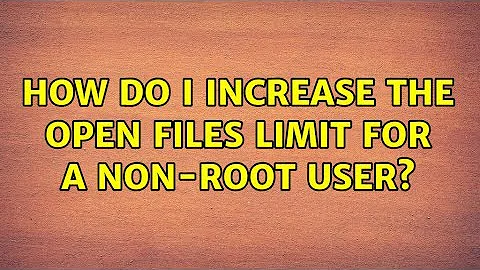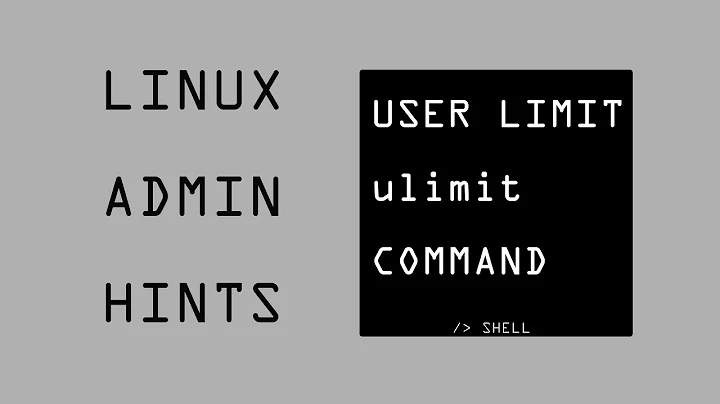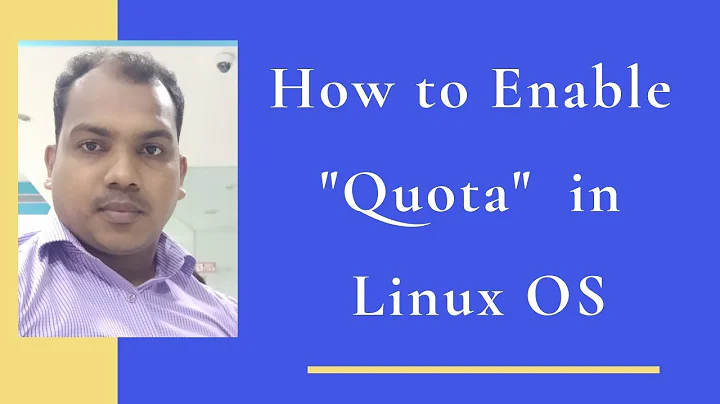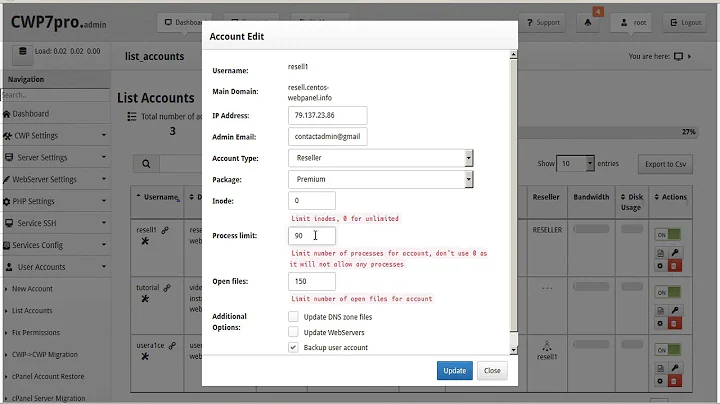Setup "open files" limit in Linux per user. Cannot setup more than 1024
Solution 1
I suspect runuser doesn't go through PAM's "login" process that applies limits.conf, or maybe pam_limits.so is disabled. In Debian, at least, /etc/pam.d/su has pam_limits.so commented out so that the limits are inherited from the user running su.
Solution 2
To increase open file limit for certain user on CentOS 5.5 Linux:
1 - in file '/etc/security/limits.conf' add: - http://gerardnico.com/wiki/linux/limits.conf
...
# seed osuser - extended max number of open files
seed hard nofile 10240
# End of file
2 - in file '/etc/profile' or in '/home/seed/.bash_profile' add:
if [ $USER = "seed" ]; then
ulimit -n 10240
fi
Related videos on Youtube
Andrey Zentavr
Updated on September 17, 2022Comments
-
 Andrey Zentavr over 1 year
Andrey Zentavr over 1 yearI try to increase open file limit for certain user on CentOS 5.5 Linux. I added a new line to /etc/security/limits.conf:
seed hard nofile 10240Then do test:
runuser -s /bin/bash - seed -c "ulimit -S -c 0>/dev/null 2>&1; ulimit -a" 0 core file size (blocks, -c) 0 data seg size (kbytes, -d) unlimited scheduling priority (-e) 0 file size (blocks, -f) unlimited pending signals (-i) 8185 max locked memory (kbytes, -l) 32 max memory size (kbytes, -m) unlimited open files (-n) 1024 pipe size (512 bytes, -p) 8 POSIX message queues (bytes, -q) 819200 real-time priority (-r) 0 stack size (kbytes, -s) 10240 cpu time (seconds, -t) unlimited max user processes (-u) unlimited virtual memory (kbytes, -v) unlimited file locks (-x) unlimitedAnd as you can see - open file limit is still 1024. If I set up the limit as 1000, it will be applied. So, I cannot setup the limit more than 1024.
How can I do that?? I need to set up the settings only for 1 user, not system-wide.
-
Chris Nava over 13 years1024 is a lot of open files...blogs.msdn.com/b/oldnewthing/archive/2007/03/01/1775759.aspx
-
Zoredache over 13 years@Chris Nava, That is nice in theory, but there are many services that will not reliably operate given that limit. Also 1024 isn't an OS limit is a resource limit placed on accounts.
-
 MastaJeet over 13 years1024 isn't a lot of open file nowadays.
MastaJeet over 13 years1024 isn't a lot of open file nowadays.
-
-
 Andrey Zentavr over 13 years[root@seedbox01 ~]# cat /etc/passwd | grep seed seed:x:501:501::/home/seed:/bin/bash
Andrey Zentavr over 13 years[root@seedbox01 ~]# cat /etc/passwd | grep seed seed:x:501:501::/home/seed:/bin/bash -
 Andrey Zentavr over 13 years[root@seedbox01 ~]# cat /etc/pam.d/runuser #%PAM-1.0 auth sufficient pam_rootok.so session optional pam_keyinit.so revoke session required pam_limits.so session required pam_unix.so
Andrey Zentavr over 13 years[root@seedbox01 ~]# cat /etc/pam.d/runuser #%PAM-1.0 auth sufficient pam_rootok.so session optional pam_keyinit.so revoke session required pam_limits.so session required pam_unix.so -
 Andrey Zentavr over 13 yearsSuggestion #1 did not helped me, but #2 - yes.
Andrey Zentavr over 13 yearsSuggestion #1 did not helped me, but #2 - yes. -
 Matthew Ife over 10 yearsThis is definitely the reason. I've deleted my answer as you were first :).
Matthew Ife over 10 yearsThis is definitely the reason. I've deleted my answer as you were first :).