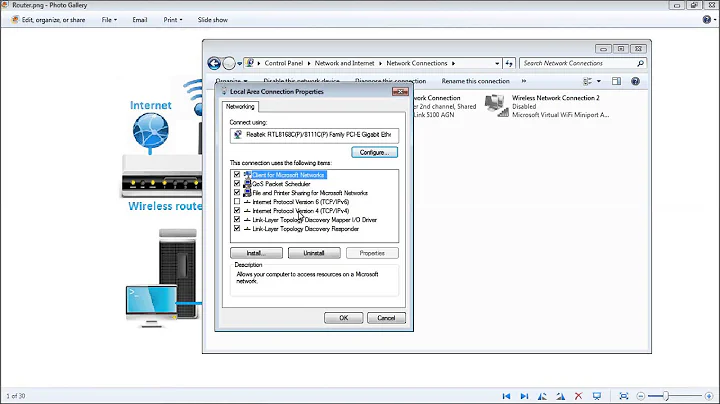Sharing internet from a Router to Switch
14,560
You do not need a cross-over cable, a normal ethernet cable will do. The connection is the simplest you can imagine: draw a cable from any port on the D-Link switch to any switch port on the TP-Link modem/router. On the modem/router, there is one port right next to the antenna, on the back. Do not use this port, use any of the other four colored ports. Turn the router off, and then back on, there should be nothing else to do.
Related videos on Youtube
Author by
Name
Updated on September 18, 2022Comments
-
Name over 1 year
We have a
- TP-Link (TD-W8951ND) Modem Router : Internet Connection from BSNL, India.
- D-Link DES-1024D 24-Port Switch : 16 Computers connected and we have a local site running which will be accessed from all these 16 computers. (IP Addresses ranging from 10.0.0.100 to 10.0.0.116. Computer IP from where we are serving the local site is : 10.0.0.100).
Now We want to share the internet connection to all the 16 computers.
What I already tried :
- Used a crossover network cable to connect Router and Switch : Nothing happened. Moreover the lights either in the Modem or the Switch are not blinking.
- Also tried with Normal network cable. But same as above. Nothing happened.
- I checked the D-Link's switch manual and they wrote that it automatically detects crossover or something like that. But nothing happened in any of the above two steps.
Could you please suggest how I can proceed to make sure that all the above 16 computers can access the internet from the TP-Link modem? or at least any links to online resources.
-
 Admin over 10 yearsIf there are no lights at all on the switch, then it's either not plugged into power or it's damaged. Have you tried a different one to test?
Admin over 10 yearsIf there are no lights at all on the switch, then it's either not plugged into power or it's damaged. Have you tried a different one to test? -
 Ƭᴇcʜιᴇ007 over 10 yearsI'm with Moses, sounds like a dead switch. Do the LEDs blink at all when you give it power? Do you get a link light if you plug a computer into one of the switch ports?
Ƭᴇcʜιᴇ007 over 10 yearsI'm with Moses, sounds like a dead switch. Do the LEDs blink at all when you give it power? Do you get a link light if you plug a computer into one of the switch ports? -
Name over 10 yearsIndividually both are working fine. Not the issue with the power.
-
 Brett Lykins over 10 yearsThe TP link device that was linked in the question is intended for this kind of use. It is an "all-in-one" type modem/router combo device. So they won't need a different router for NAT. With that said, it's still a home networking device and thus off topic for this Stack Exchange.
Brett Lykins over 10 yearsThe TP link device that was linked in the question is intended for this kind of use. It is an "all-in-one" type modem/router combo device. So they won't need a different router for NAT. With that said, it's still a home networking device and thus off topic for this Stack Exchange. -
Name over 10 yearsThanks for the help. Actually my TP-Link modem has only four network cable slots. But we have 16 computers to share the same internet. So, we bought a D-Link Switch with 24 slots. So, using just a straight cable will share the connection?
-
Krista K over 7 yearsIf you're going to downvote, please add reasoning so you can help me learn from this.