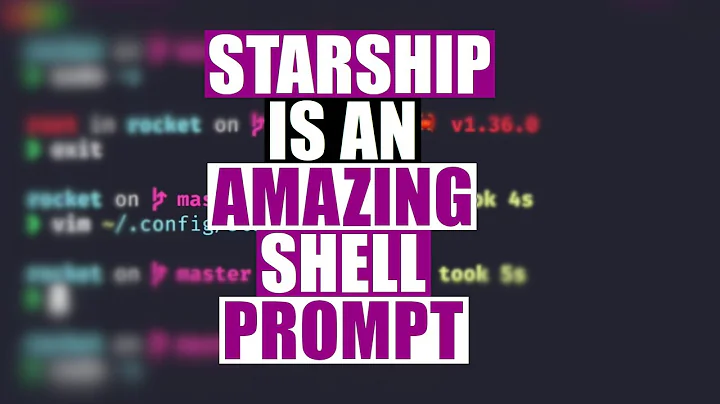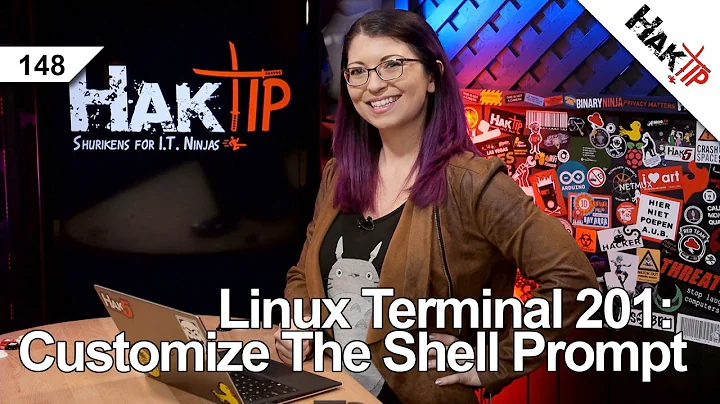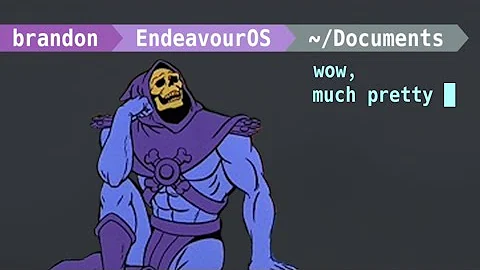Shell Prompt Customization?
The man page of bash has a section PROMPTING (shouting in the original), from which I only cite the beginning:
PROMPTING When executing interactively, bash displays the primary prompt PS1 when it is ready to read a command, and the secondary prompt PS2 when it needs more input to complete a command. Bash allows these prompt strings to be customized by inserting a number of backslash-escaped special characters that are decoded as follows:
\w the current working directory, with $HOME
abbreviated with a tilde (uses the value of the
PROMPT_DIRTRIM variable)
\W the basename of the current working directory,
with $HOME abbreviated with a tilde
You can include the result for a command - since I don't know git well enough, I use $(date +%S) as example:
PS1='\w $(date +%S) > '
I don't understand requirement 3. Is this a request how to define colors for ls?
Ah - from the question on U&L, I think you're asking for such a thing:
In ~/.bashrc I have an entry:
# enable color support of ls and also add handy aliases
if [ "$TERM" != "dumb" ]; then
eval "`dircolors -b`"
alias ls='ls --color=auto'
fi
to use ls per default with --color=auto.
Related videos on Youtube
haziz
Updated on September 18, 2022Comments
-
haziz over 1 year
I have used oh_my_zsh (and tinkered with bash_it) on multiple systems and have generally been happy with it, though I hate it's auto-correction feature and generally turn it off.
My usual shell is zsh and I really want just three things from my prompt:
- Current directory/or pwd.
- Git status and branch.
- Color output from ls (on the ls command, not in the prompt).
The rest is just bling and is often irritating.
By using these shell scripts I am paying too much in cpu cycles for what I want.
Any suggestions, either with using these scripts or as a separate shell script. I am OK with either zsh or bash.
-
fiatux about 12 yearsAlso asked on Unix&Linux: unix.stackexchange.com/q/34508/4667