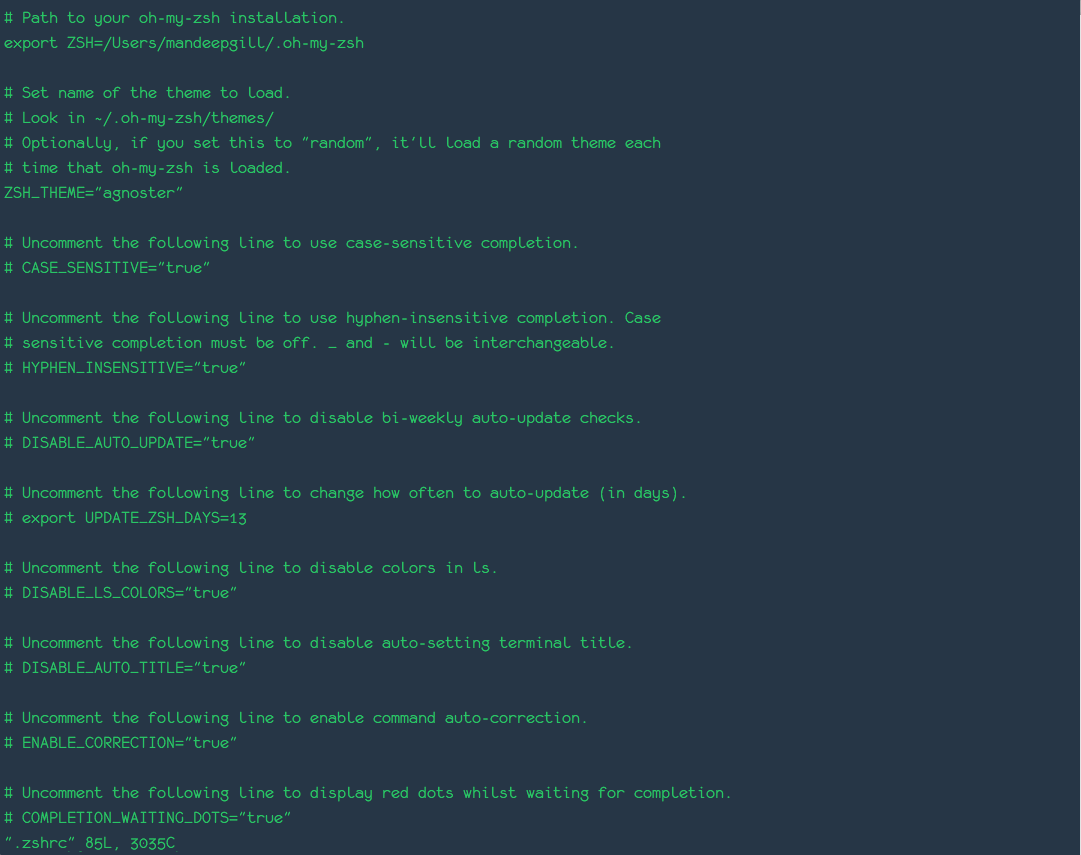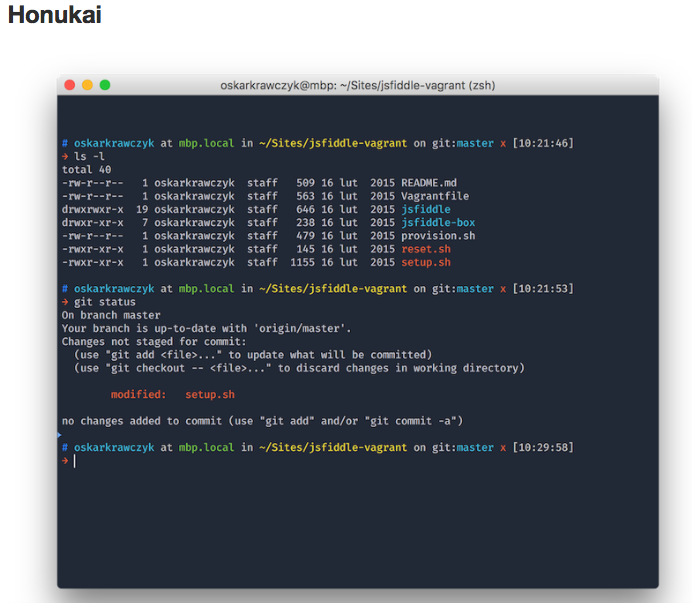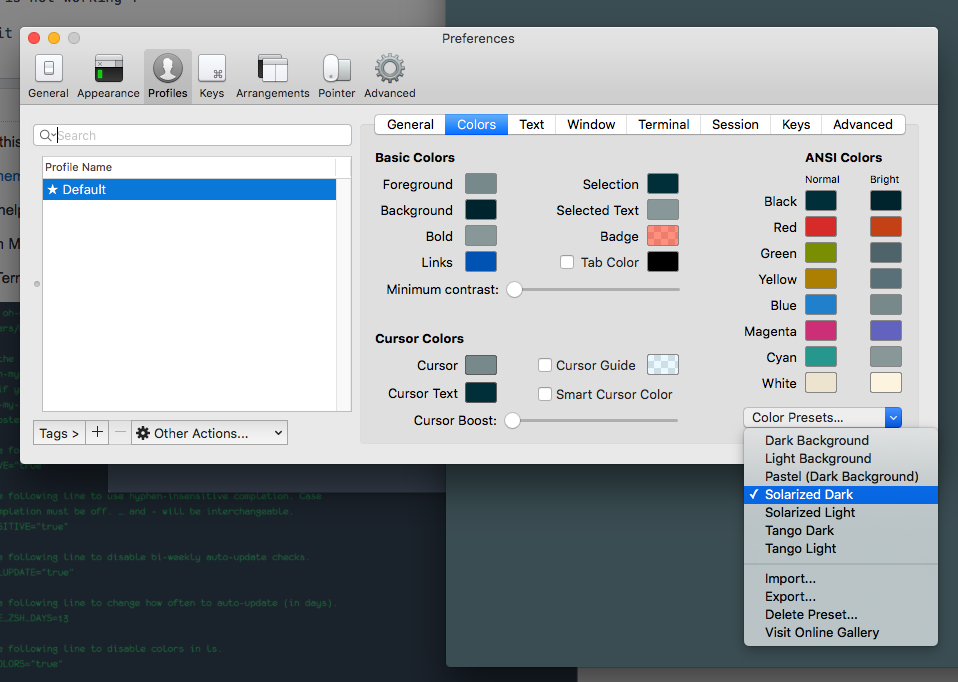Why colors are not displaying in VIM - OH-MY-ZSH
18,297
Test to see whether syntax highlighting is enabled in Vim. If you type :syntax on and the problem goes away then that's your issue, and you can correct it by adding:
syntax on
to your $MYVIMRC file (usually at ~/.vimrc or ~/.vim/vimrc; find out exactly with :echo $MYVIMRC in Vim).
Related videos on Youtube
Author by
Earon
Updated on June 04, 2022Comments
-
 Earon 6 months
Earon 6 monthsI have seen this post :
oh-my-zsh themes don't show properly (background stays white)
But nothing helped.
Problem is in MAC VIM Colors are displaying messed but in linux all colors are working fine.
I am using iTerm 2 as in tutorial but here's how colors are showing.
Why this is not working ?
I think it should be link this :
Here are my settings in iTerm2
-
 Andreas Louv over 6 yearsMaybe you need
Andreas Louv over 6 yearsMaybe you needset t_Co=256if you use a 256 colors scheme but your terminal doesn't tell vim it supports 256 colors.
-
-
 floatingpurr about 4 yearsIf I type
floatingpurr about 4 yearsIf I type:syntax onit works. But I have no variable$MYVIMRCfor a permanent fix. -
 kemicofa ghost almost 4 yearsHow to permanently have
kemicofa ghost almost 4 yearsHow to permanently have:syntax on? Do I have to type it every time? -
 Arun Gopalpuri over 3 yearsJust create a file ~/.vimrc and
Arun Gopalpuri over 3 yearsJust create a file ~/.vimrc andsyntax onto it and save. It worked for me even though I didn't have any variable $MYVIMRC -
 kramfs about 2 yearsThanks, syntax on is definitely NOT enabled. Adding that in the ~/.vimrc file solved it.
kramfs about 2 yearsThanks, syntax on is definitely NOT enabled. Adding that in the ~/.vimrc file solved it.