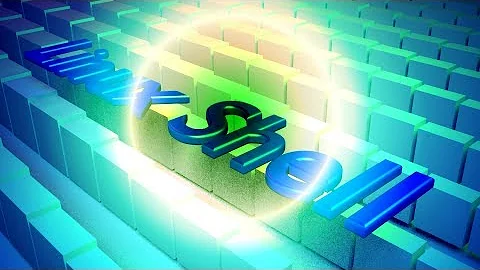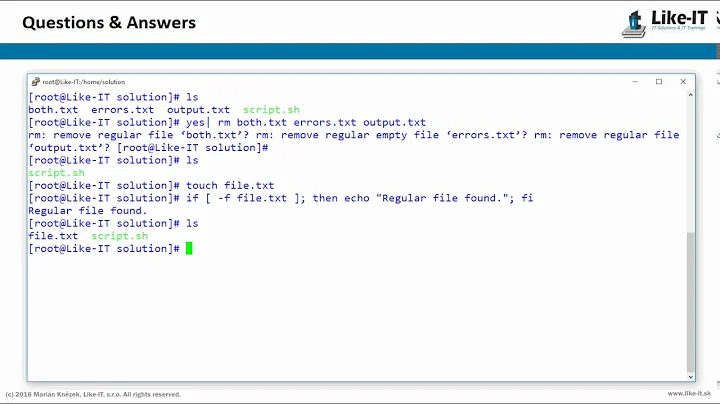Shell script check if file exists?
30,303
You could use a nice bash conditional execution to see whether the file exists or not...
[ -f tmp1.txt ] && echo "Found" || echo "Not found"
Alternatively you could use the find command with the -newer flag...
find /some/dir -type f -newer $startdate -not -newer $enddate
Related videos on Youtube
Author by
tamani
Updated on September 18, 2022Comments
-
tamani almost 2 years
I wrote a simple backup script which back ups my stuff on a remote server, everything is working great but I'd like to have some sort of report like "backup successful or not".
this is my script
# backup CHECK date1=`date +"%d.%m.%y - %H.%M"` host=`hostname` twdate=`date +"%d.%m"` performtw=`ls -la|grep "tw"|grep "$twdate" > tmp1.txt` echo $performtw if cat tmp1.txt|grep "tw" then echo backup successfull printf "tw backup success!" | mail -s "tw backup check $date1 repor$ rm tmp1.txt else echo backup failure printf "sitename backup failure!" | mail -s "site backup check $date1 repor$ rm tmp1.txt fi exitBut this isn't working really well and I ask you if there's some simpler and more powerful way to do it? Basically it just needs to check if file exists with the name starting xyz and was created at date xyz.
-
jasonwryan over 9 years
[[ -s file ]]... Also, quote your variables. -
 mikeserv over 9 yearsPossibly a core problem w/ the logic here is the
mikeserv over 9 yearsPossibly a core problem w/ the logic here is the$performtwdeclaration - the var's value is set to the stdout of a pipeline that redirects to a file. Also you neednt calldatetwice - you can do so only the first time then${split%.*}the value as needed. But aside fromtest -syou might like to know most shells supporttest -ntwhich compares mod times between two existing files - it fails if either does not exist or if the one on the left side is not newer than the one on the right.
-