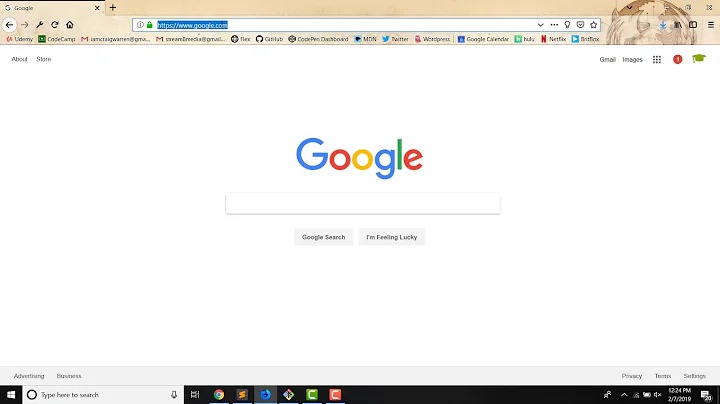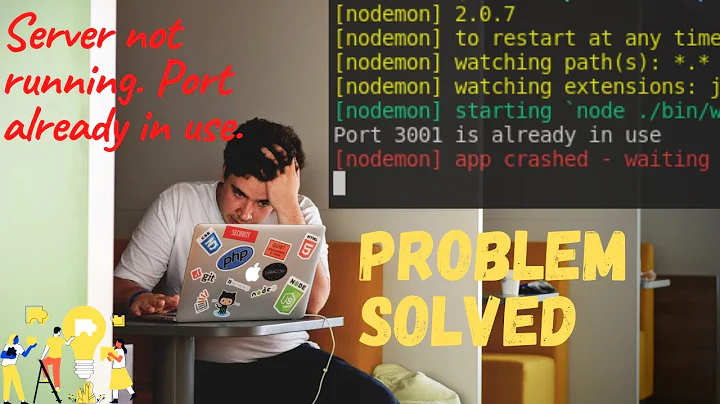shell script to kill the process listening on port 3000?
Solution 1
alias kill3000="fuser -k -n tcp 3000"
Solution 2
Try this:
kill -9 $(lsof -i:3000 -t)
The -t flag is what you want: it displays PID, and nothing else.
Update
In case the process is not found and you don't want to see error message:
kill -9 $(lsof -i:3000 -t) 2> /dev/null
Assuming you are running bash.
Update
Basile's suggestion is excellent: we should first try to terminate the process normally will kill -TERM, if failed, then kill -KILL (AKA kill -9):
pid=$(lsof -i:3000 -t); kill -TERM $pid || kill -KILL $pid
You might want to make this a bash function.
Solution 3
Another option using using the original lsof command:
lsof -n -i:3000 | grep LISTEN | awk '{ print $2 }' | uniq | xargs kill -9
If you want to use this in a shell script, you could add the -r flag to xargs to handle the case where no process is listening:
... | xargs -r kill -9
Solution 4
How about
alias kill3000="lsof -i:3000 | grep LISTEN | awk '{print $2}' | xargs kill -9"
Solution 5
fuser -k 3000/tcp should also work
Related videos on Youtube
Jonathan
Full-Stack Web-Developer specialising in PHP, JavaScript and Ruby utilising the Laravel, Vue.js, Ruby on Rails and Nuxt.js frameworks with MySQL/MariaDB and PostgreSQL databases. I also have experience in system architecture design, UI design and server automation & deployment on Ubuntu with and without dependence on tools such as Laravel Envoy and Ruby's Capistrano.
Updated on September 11, 2021Comments
-
 Jonathan over 2 years
Jonathan over 2 yearsI want to define a bash alias named
kill3000to automate the following task:$ lsof -i:3000 COMMAND PID USER FD TYPE DEVICE SIZE/OFF NODE NAME ruby 13402 zero 4u IPv4 2847851 0t0 TCP *:3000 (LISTEN) $ kill -9 13402-
 Basile Starynkevitch over 12 yearsWhy do you want an alias and not a bash function?
Basile Starynkevitch over 12 yearsWhy do you want an alias and not a bash function? -
 Basile Starynkevitch over 12 yearsI would make a function which first do a
Basile Starynkevitch over 12 yearsI would make a function which first do akill -TERMthen do akill -KILLbecause it is un-proper to kill processes without giving them the opportunity to terminate properly... -
 Jonathan about 6 years@SteveChambers how is this a duplicate when it was written before the answer it is linked to? Absurd...
Jonathan about 6 years@SteveChambers how is this a duplicate when it was written before the answer it is linked to? Absurd...
-
-
 synthesizerpatel over 12 yearsDon't forget the -r on xargs. :p
synthesizerpatel over 12 yearsDon't forget the -r on xargs. :p -
Niklas B. over 12 yearssynthesizerpatel: I personally don't too much care about that
not enough argumentsmessage. It's not likekillwould go crazy and shoot your init process if it doesn't get input (correct me if I'm wrong ;) -
 synthesizerpatel over 12 yearsIf you have something like this in a shell script with 'set -e', or '#!/usr/bin/bash -e', the failure of kill would cause the entire script to fail. My motto is: succeed quietly if you can, fail elegantly if you have to - but always return a useful exit code.
synthesizerpatel over 12 yearsIf you have something like this in a shell script with 'set -e', or '#!/usr/bin/bash -e', the failure of kill would cause the entire script to fail. My motto is: succeed quietly if you can, fail elegantly if you have to - but always return a useful exit code. -
Niklas B. over 12 years@synthesizerpatel: True, but if I'd only use that from the command line ("automate the routine"), I'd actually like to see whether something was killed or not, and that's a simple way to achieve this :) Inside a shell script I'd probably add
-ror use|| true, so I could at least see the error message. -
 synthesizerpatel over 12 yearsHeh. I only ran across this because I tested the lsof version.. If you have a service that binds to multiple interfaces, the lsof method will yield two identical PIDs as well. I'm not picking on you - I swear to god. Never saw the lsof -i:NNNN flag before. Oh, the other thing I'd suggest is '-n' so that lsof doesn't try to reverse-lookup any of the hosts.
synthesizerpatel over 12 yearsHeh. I only ran across this because I tested the lsof version.. If you have a service that binds to multiple interfaces, the lsof method will yield two identical PIDs as well. I'm not picking on you - I swear to god. Never saw the lsof -i:NNNN flag before. Oh, the other thing I'd suggest is '-n' so that lsof doesn't try to reverse-lookup any of the hosts. -
Niklas B. over 12 years@synthesizer: Thanks, I'll add
-n,uniq, and (optinally)-r:P -
 synthesizerpatel over 12 yearsOne more optimization I think.. lsof -t -i4TCP:8090 -sTCP:LISTEN, which can be further tuned using the IP address, like so lsof -t -i4TCP@localhost:8090 -sTCP:LISTEN. That should also guarantee only one result.
synthesizerpatel over 12 yearsOne more optimization I think.. lsof -t -i4TCP:8090 -sTCP:LISTEN, which can be further tuned using the IP address, like so lsof -t -i4TCP@localhost:8090 -sTCP:LISTEN. That should also guarantee only one result. -
Niklas B. over 12 years@synthesizerpatel: Thanks, but that's a bit too verbose IMHO and doesn't really improve functionality very much (after all, I don't know exactly what OP wants, I basically copy-and-pasted his already known-to-work command line).
-
 Basile Starynkevitch over 12 yearsI would suggest
Basile Starynkevitch over 12 yearsI would suggestkill -TERMfirst, thenkill -KILL -
 Jonathan over 12 yearsThe reason I chose this as the answer is because I later found that
Jonathan over 12 yearsThe reason I chose this as the answer is because I later found thatlsof -i:3000can bring back multiple processes when I access the server in the web browser (e.g.):ruby 587 zero 10u IPv4 2239530 0t0 TCP localhost:3000->localhost:45341 (ESTABLISHED) firefox 26843 zero 63u IPv4 2238948 0t0 TCP localhost:45337->localhost:3000 (ESTABLISHED)I found that,fuser -n tcp 3000most accurately brings back the original process and so, probably would be the most reliable to use. -
 synthesizerpatel over 12 yearsOne thing I noticed was that fuser doesn't differentiate between local and remote connections - so I think if you ever had a process connected to a remote port 3000 it'd get killed too. For what it's worth.
synthesizerpatel over 12 yearsOne thing I noticed was that fuser doesn't differentiate between local and remote connections - so I think if you ever had a process connected to a remote port 3000 it'd get killed too. For what it's worth. -
Brian Peterson over 10 yearsI'm pretty sure this usage of
awkis unnecessary and fails anyway. Playing with thefuseroutput, I eventually realized that what appears as the first column is actually stderr. -
Stephane Chazelas over 10 yearsNote that
fusersends a SIGKILL by default. You can tell it to use a different signal with for instance:fuser -k -TERM -n tcp 3000. -
 Ciro Santilli OurBigBook.com over 9 yearsI would also use
Ciro Santilli OurBigBook.com over 9 yearsI would also usetcpas inlsof -i tcp:3000in scripts to be more precise. -
user590849 about 9 yearsFor some reason, this does not work for me. After I issue the command and I do netstat -tulpn | grep 8001 , I still get the pid of the process. I am trying to kill a tcp port listening process - fuser -k -n tcp 8001
-
 Dmitri Zaitsev over 8 yearsDoesn't work on OSX:
Dmitri Zaitsev over 8 yearsDoesn't work on OSX:Unknown option: kUnknown option: n -
jjalonso over 7 yearsJuans-MacBook-Pro:ui-app jjalonso$ fuser -k -n tcp 9009 Unknown option: k Unknown option: n fuser: [-cfu] file ... -c file is treated as mount point -f the report is only for the named files -u print username of pid in parenthesis
-
theprogrammer almost 3 yearsIt doesnt work for me either. I have a nodemon process running on 8080. If I open new terminal and run this, it gives me a pid, but when I go to chrome, I can still see the API on 8080 port. Not to mention the nodemon process doesnt get killed either in previous terminal.