TCP connection, bash only
Solution 1
< and > are usually used to redirect IOs. What does it mean there? Is it usable in another context? How?
It's the same - input and output is redirected to fd 5.
Why does it work, while /dev/tcp doesn't exists?
It's a special file: If host is a valid hostname or Internet address, and port is an integer port number or service name, bash attempts to open a TCP connection to the corresponding socket.
Why 5? Can it be another number? What are the values allowed?
Yes, it can be any value, but you need to ensure you don't use an fd already in use.
Why is exec necessary? (given nothing is actually executed)
exec means the redirection happens in the current shell, not within a subshell.
Solution 2
I can only answer for the exec part:
exec without a command given may be used to change I/O redirections. <> in this case means open for read+write. 5 is the channel number (or file descriptor). This makes sense if other commands send their output / read their input from channel 5.
For "/dev/tcp/${SERVER}/${PORT}" I don't know if it's a feature of a specific Linux version or if it's a bash feature (I assume the latter).
-- EDIT: from the bash manual page: --
Bash handles several filenames specially when they are used
in redirections, as described in the following table:
/dev/fd/fd
If fd is a valid integer, file descriptor fd is
duplicated.
/dev/stdin
File descriptor 0 is duplicated.
/dev/stdout
File descriptor 1 is duplicated.
/dev/stderr
File descriptor 2 is duplicated.
/dev/tcp/host/port
If host is a valid hostname or Internet address,
and port is an integer port number or service
name, bash attempts to open a TCP connection to
the corresponding socket.
/dev/udp/host/port
If host is a valid hostname or Internet address,
and port is an integer port number or service
name, bash attempts to open a UDP connection to
the corresponding socket.
gregseth
« Misuse of a tool doesn't mean the tool was designed badly. » twitter: @greg_seth github: github.com/gregseth
Updated on November 06, 2020Comments
-
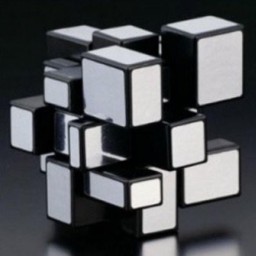 gregseth almost 2 years
gregseth almost 2 yearsI found this line in a script. While I globally understand what it does--opening a bidirectional TCP connection--, I need some explanations on the syntax. Here's the line:
exec 5<>"/dev/tcp/${SERVER}/${PORT}"And my questions:
<and>are usually used to redirect IOs. What does it mean there? Is it usable in another context? How?- Why does it work, while
/dev/tcpdoesn't exists? - Why 5? Can it be another number? What are the values allowed?
- Why is
execnecessary? (given nothing is actually executed)
Thanks.
-
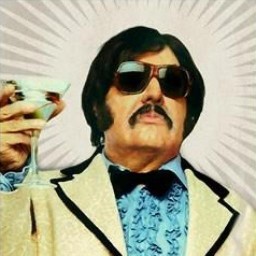 Nordic Mainframe about 11 yearsThese are extensions that have to be enabled when compiling bash (--enable-net-redirections). Not all Linux distros compile bash that way. Debian and Ubuntu for example don't enable it.
Nordic Mainframe about 11 yearsThese are extensions that have to be enabled when compiling bash (--enable-net-redirections). Not all Linux distros compile bash that way. Debian and Ubuntu for example don't enable it. -
 ktf about 11 yearsGood point! I really appreciate warnings about compatibility.
ktf about 11 yearsGood point! I really appreciate warnings about compatibility. -
 William Pursell about 11 yearsThere is an important caveat on this answer. Bash will only honor the "/dev/tcp" if support for it is enabled when bash is built. In particular, Red Hat builds bash with it enabled, while Debian does not (or at least they did not the last time I checked, which was ages ago). Do not expect this to work in all shells, nor in all bash.
William Pursell about 11 yearsThere is an important caveat on this answer. Bash will only honor the "/dev/tcp" if support for it is enabled when bash is built. In particular, Red Hat builds bash with it enabled, while Debian does not (or at least they did not the last time I checked, which was ages ago). Do not expect this to work in all shells, nor in all bash.