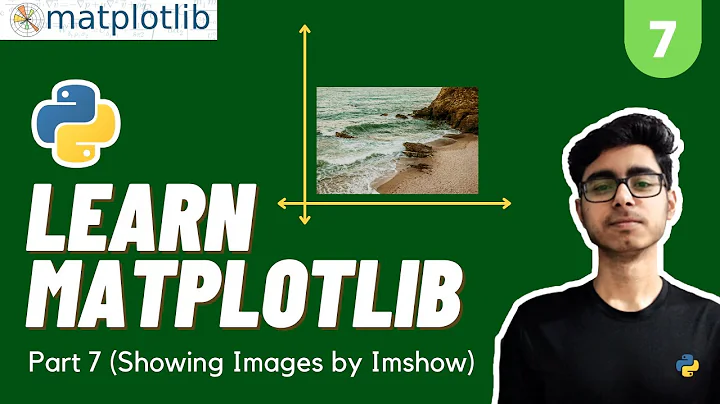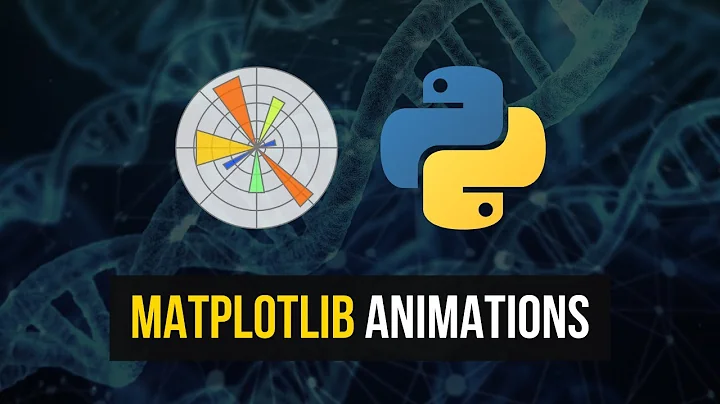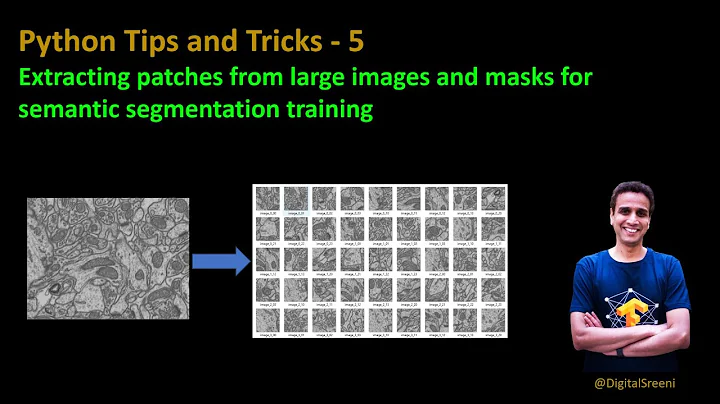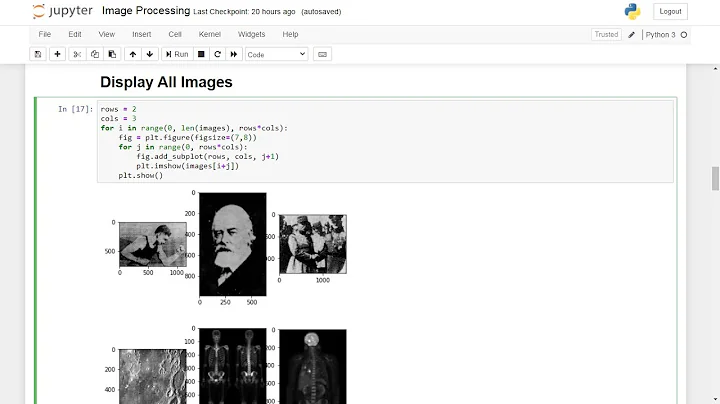Show consecutive images/arrays with imshow as repeating animation in python
Solution 1
I implemented a handy script that just suits your need. Try it out here
For your example:
imagelist = YOUR-IMAGE-LIST
def redraw_fn(f, axes):
img = imagelist[f]
if not redraw_fn.initialized:
redraw_fn.im = axes.imshow(img, animated=True)
redraw_fn.initialized = True
else:
redraw_fn.im.set_array(img)
redraw_fn.initialized = False
videofig(len(imagelist), redraw_fn, play_fps=30)
Solution 2
Copying almost exactly from your first link (and adding some comments):
hmpf = ones([4,4])
hmpf[2][1] = 0
imagelist = [ hmpf*i*255./19. for i in range(20) ]
import numpy as np
import matplotlib.pyplot as plt
import matplotlib.animation as animation
fig = plt.figure() # make figure
# make axesimage object
# the vmin and vmax here are very important to get the color map correct
im = plt.imshow(imagelist[0], cmap=plt.get_cmap('jet'), vmin=0, vmax=255)
# function to update figure
def updatefig(j):
# set the data in the axesimage object
im.set_array(imagelist[j])
# return the artists set
return [im]
# kick off the animation
ani = animation.FuncAnimation(fig, updatefig, frames=range(20),
interval=50, blit=True)
plt.show()
This animates as I expect
Solution 3
Are you running in an interactive python session in Spyder? If so, you may need to run
%matplotlib qt
To make sure that the animation opens in its own window, rather than being displayed inline (it doesn't work inline).
Also, make sure that you are not falling for the calling animation.FuncAnimation inside a function issue
Related videos on Youtube
Leo
Updated on September 15, 2022Comments
-
 Leo over 1 year
Leo over 1 yearI have calculated some results and they are in the form of 64x64 arrays. Each array is created some time after the other. I want to show these arrays one after the other, like an animation. I have tried many ways, and got none to work. Im am quite frustrated and the questions on SO regarding animations have not been able to help me get this to work. This is not the first time I try this, every time my result is the same though: I have never gotten this to work.
The approaches I have tried:
The current code I have:
fig, ax = plt.subplots() def animate(i): return imagelist[i] def init(): fig.set_data([],[]) return fig ani = animation.FuncAnimation(fig, animate, np.arange(0, 19), init_func=init, interval=20, blit=True) plt.show()Here imagelist is a list of the arrays I mention above (length 20, 0 through 19). My question is how can I get this to work?
-
 Leo over 10 yearsSo I dont need an init function? This runs without errors, however I dont see an animation, just the first image.
Leo over 10 yearsSo I dont need an init function? This runs without errors, however I dont see an animation, just the first image. -
tacaswell over 10 yearstry removing
blit=True -
 Leo over 10 yearsdoes it show and animation for you? I only see the first image. hmpf = ones([4,4]), hmpf[2][1] = 0, imagelist = [ hmpf*i*255./19. for i in range(20) ] creates a list of arrays you can use.
Leo over 10 yearsdoes it show and animation for you? I only see the first image. hmpf = ones([4,4]), hmpf[2][1] = 0, imagelist = [ hmpf*i*255./19. for i in range(20) ] creates a list of arrays you can use. -
 Kevin Kostlan over 8 years(python3 not sure for 2): You MUST assign animation.FuncAnimation to a variable. Removing ani = will make the animation not be executed.
Kevin Kostlan over 8 years(python3 not sure for 2): You MUST assign animation.FuncAnimation to a variable. Removing ani = will make the animation not be executed. -
Greg almost 7 yearsI get "'AxesImage' object is not iterable" and "Exception in Tkinter callback" with the code provided, but this is fixed by modifying updatefig to return [im] instead of im.
-
tacaswell almost 7 years@Greg The comma in the above code is important (and makes the returned object a length 1 tuple instead of an AxesImage).
-
Greg almost 7 years@tacaswell, thanks, I overlooked that. Is there any reason to prefer an implicit tuple rather than explicitly adding () or []? Hopefully this comment thread will add the error I got to google's index of this solution, since it is easy to miss the comma or disregard as a typo if the reader is unfamiliar with that notation.
-
tacaswell almost 7 yearsmostly just lazyness (1 less key!)
-
tacaswell almost 7 yearsEdited to be [] for clairity.
-
trdavidson over 6 yearsfor me, this was key to making it work inline on a mac: rc('animation', html='html5'), then simply execute 'ani'