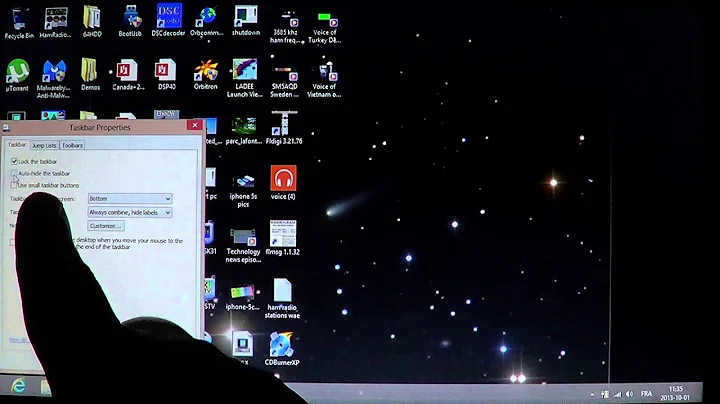Show Windows 8 Taskbar with Touch Screen
Solution 1
What I do is to drag from somewhere near the botton edge to the botton edge, this is not a gesture to bring the taskbar up but since it leaves the pointer at the botton edge when you finish the gesture the taskbar pops out. To my knowledge there is no way to show it without using a workaround, looks like MS is trying to get the classic desktop deprecated...
Sorry for such a late reply, I hope this is still relevant.
Cheers.
Solution 2
Right click on the task bar, click properties, disable "Show Windows Store apps on the taskbar", click "Apply" and then "Ok".
Down swipe from an inch above the bottom to off the screen and then up swipe (one quick gesture), and the taskbar will appear. Tap the screen and the task bar will disappear.
Solution 3
There is an app called TouchMe Gesture Studio that comes with plenty of ready made gestures, you can also set your own ones, like two fingers swipe up to show taskbar. You also need a gesture engine, there is a 32 days evaluation version and I am currently testing it. As for now, the problem is solved for me.
Related videos on Youtube
Sean
Updated on September 18, 2022Comments
-
Sean over 1 year
I have been searching for an answer for this for a while and have not found anything.
On Windows 8 with a touch screen, I have the task bar set to autohide (something I've preferred in Windows forever). With a touch screen, I can't seem to figure out how to get to the taskbar when it autohides. Does anyone know how I can access it using the touch screen?
-
Karan over 11 yearsI'll check this later, but doesn't a swipe up from the bottom edge do it?
-
-
gronostaj almost 10 yearsHow would that work?
-
 fixer1234 over 9 yearsUnless you're posting from a teletype machine, don't use all caps. It's the Internet equivalent of screaming.
fixer1234 over 9 yearsUnless you're posting from a teletype machine, don't use all caps. It's the Internet equivalent of screaming. -
MacD about 9 years$DIETY knows why, but this works. Perfectly. I wish I knew wtf the Windows Store Apps have to do with this rediculous behaviour, but removing them made it work exactly like it should in the first place.
-
 Arjan over 8 yearsMeanwhile, multiple people have confirmed this (in now deleted answers).
Arjan over 8 yearsMeanwhile, multiple people have confirmed this (in now deleted answers). -
bwDraco over 8 yearsThis reads a bit spammy to me, can you expand upon this answer or perhaps provide some alternatives?
![Windows 8 - Touch Screen for Beginners [Tutorial]](https://i.ytimg.com/vi/GQubV1CzMdI/hq720.jpg?sqp=-oaymwEcCNAFEJQDSFXyq4qpAw4IARUAAIhCGAFwAcABBg==&rs=AOn4CLByNzJ4CQhs1syTcI_caiamfWvdHQ)