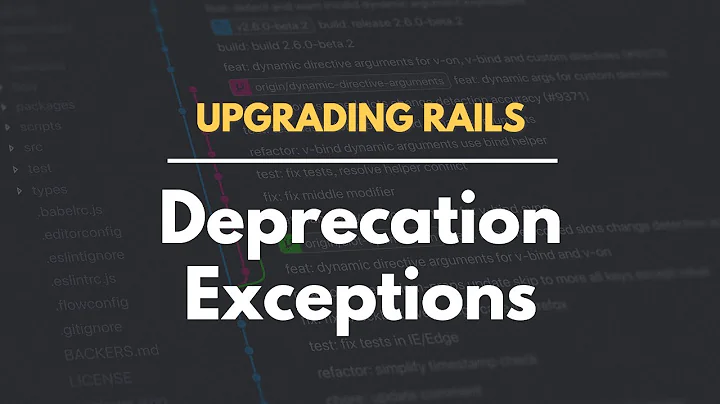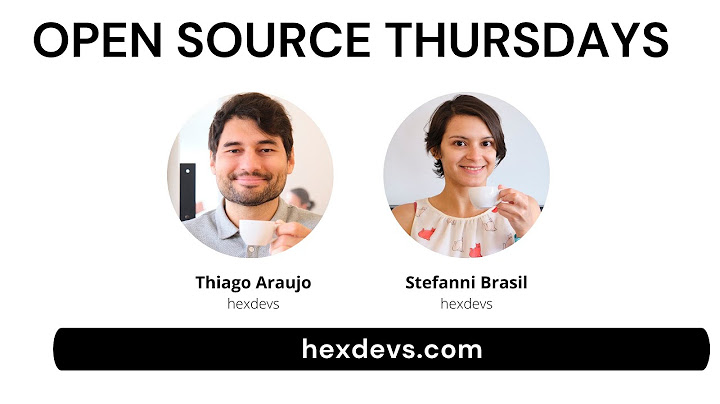Silencing Deprecation warnings in Rails 3
Solution 1
To silence all deprecation warnings you can do:
ActiveSupport::Deprecation.silenced = true
This could be placed in an initializer or in the environment file for a specific environment (e.g. to silence only in production for example.)
Or for a specific section of code, enclose it in a block:
ActiveSupport::Deprecation.silence do
# no warnings for any use of deprecated methods here
end
This works for both Rails 3 & 4.
Solution 2
The accepted answer didn't work for me with Rails 3.2.12. Placing it in either the environments/production.rb or an initializer still outputted the warnings. I had to put it in my config/environment.rb file before the application was initialized:
# Load the rails application
require File.expand_path('../application', __FILE__)
::ActiveSupport::Deprecation.silenced = true if Rails.env.production?
# Initialize the rails application
Notices::Application.initialize!
Solution 3
Ryan Daigle wrote an article about this, in which he also showed how you can intercept the deprecation warning and do something else with it, like send it to a log file:
ActiveSupport::Deprecation.behavior = Proc.new { |msg, stack| MyLogger.warn(msg) }
http://ryandaigle.com/articles/2006/12/4/how-to-turn-deprecation-warnings-off-in-rails
Related videos on Youtube
oligan
In part of my spare time, I work on fun programming projects. One was trying to analyze what underlies Wikipedia's Get to Philosophy game. I also worked on one called the "Small Eigen Collider". I'm currently learning Japanese, and I'm an active participant in lang-8.com, a website where you write journal entries in a language you're learning, and get corrected by native speakers of that language. In return, you correct people writing entries in your native language. Recently, I've been asking a few questions prompted by slightly incorrect English I've encountered on lang-8.
Updated on January 02, 2020Comments
-
oligan over 4 years
Can anyone tell me how to silence deprecation warinings in Rails 3?
I have a few situations where it is throwing false positives. Namely using - for loops in haml and f.error_messages from the dynamic_form plugin.
Thanks
-
 mikej about 14 yearsDo you want to silence all deprecation warnings or just warnings in selected blocks of code?
mikej about 14 yearsDo you want to silence all deprecation warnings or just warnings in selected blocks of code? -
 Admin about 14 yearspreferably just the pieces of code i know are safe, but either way if i could toggle it would be nice just to cut out some log noise.
Admin about 14 yearspreferably just the pieces of code i know are safe, but either way if i could toggle it would be nice just to cut out some log noise.
-
-
Michael Durrant over 10 yearsI also have some great black duct tape you can put over your engine oil light ;)
-
 Chris Hough over 10 yearsthank you for posting, compared to the other solutions, this is the only thing that worked in Rails 4
Chris Hough over 10 yearsthank you for posting, compared to the other solutions, this is the only thing that worked in Rails 4