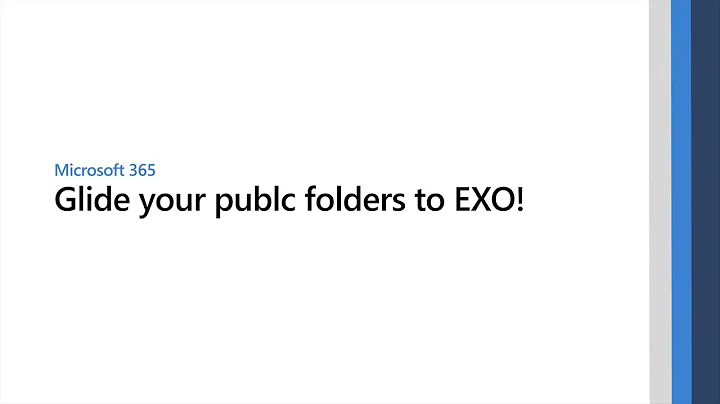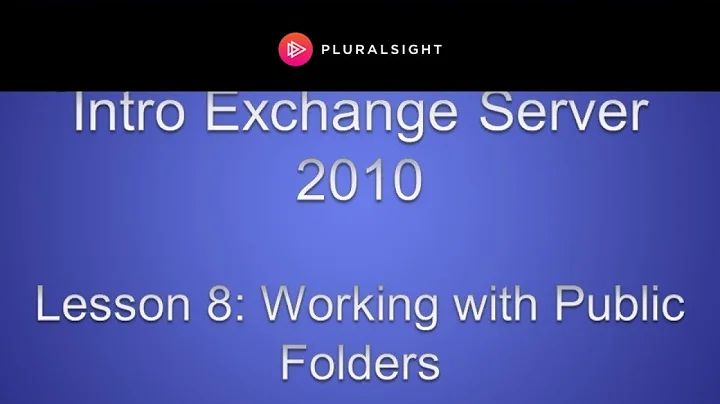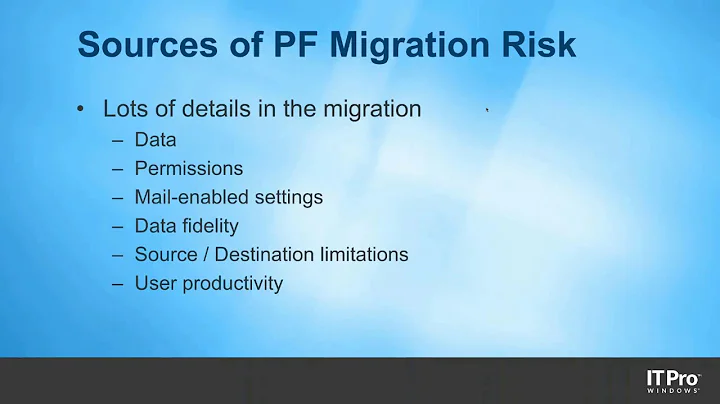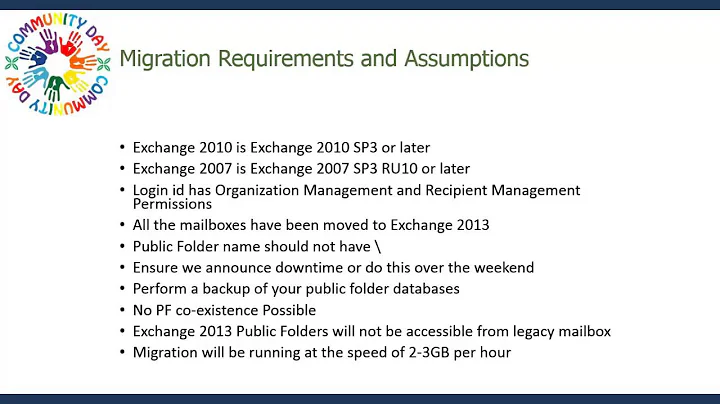Simplest way to move a small public folder to Exchange Online?
For the PST migration, here are some general steps for your reference:
Create Public folder mailbox in EAC (Exchange Admin Center).
Create public folder in EAC.
Back up the old data in the on-premises public folders using the export feature in the Outlook desktop client.
Configure your Office 365 account in Outlook via Exchange mode and add the new created public folder in it.
Import the backup data in the new public folder using the import feature in Outlook. The data will be synced to Office 365 for a while based on the data size, the Internet connection and other factors which may affect the performance.
For the Outlook export/import feature, please refer to the articles provided in my previous post.
After the data migration is completed, please then assign corresponding permissions to end users.
Moreover, you can configure the on-premises public folders to allow Exchange Online users view them. Here are the detailed steps: Configure legacy on-premises public folders for a hybrid deployment
Related videos on Youtube
Massimo
"Against stupidity, the Gods themselves fight in vain." https://www.linkedin.com/in/massimo-pascucci
Updated on September 18, 2022Comments
-
 Massimo over 1 year
Massimo over 1 yearI'm working on a migration for a SMB customer (~25 mailboxes) from on-premises Exchange 2010 to Exchange Online; I've set up the hybrid configuration, and I'm currently moving the mailbox data; everything is working fine.
The source environment has a single public folder, which hosts several hundred contacts; its total size is quite small, and the customer thinks a one-shot migration of those data (which don't change often) is perfectly fine. The public folder is not mail-enabled, and the permissions are as simple as "everyone can read it, a couple users can edit the contacts".
I'm familiar with the official public migration procedure for public folders, but I find it to be quite cumberstome for this situation, where very little data needs to be moved and no continuous sync is required.
Is there any simpler way to achieve this? Ideally, I'd be looking for something like "create an empty public folder structure on Exchange Online, export current public folder data to a .PST file using Outlook, connect Outlook to Exchange Online, import data".
-
 Massimo over 8 yearsUnfortunately, a shared mailbox is not an option here; the customer really wants its public folders back, even if it's only a simple contact repository.
Massimo over 8 yearsUnfortunately, a shared mailbox is not an option here; the customer really wants its public folders back, even if it's only a simple contact repository. -
 Massimo over 8 yearsThat was also my guess; I'll just have to try and see if everything works as it should (there's always that nagging bit of uncertainty when Microsoft cloud services are involved...).
Massimo over 8 yearsThat was also my guess; I'll just have to try and see if everything works as it should (there's always that nagging bit of uncertainty when Microsoft cloud services are involved...). -
 Massimo over 8 yearsAbout the hybrid PF deployment: I explicitly don't want to set it up, because it's even more difficult and cumberstome than a full PF migration, and it really doesn't make sense to go to such lenghts when all they have is a single public folder and the whole migration will (should) be done in a few days.
Massimo over 8 yearsAbout the hybrid PF deployment: I explicitly don't want to set it up, because it's even more difficult and cumberstome than a full PF migration, and it really doesn't make sense to go to such lenghts when all they have is a single public folder and the whole migration will (should) be done in a few days.