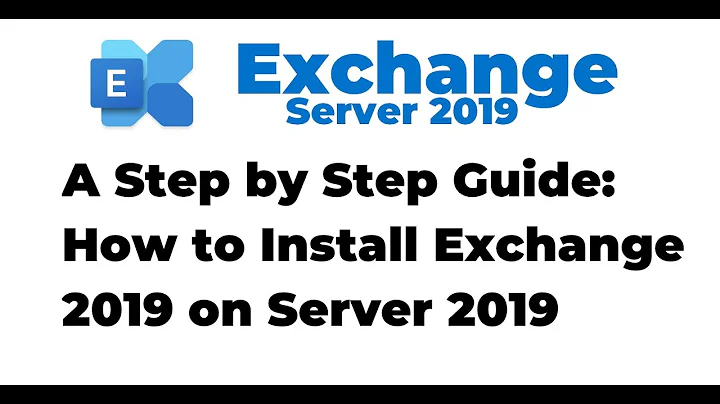Upgrade Windows Server when Exchange Installed
I would start ramping up an additional server (must be joined to your current domain BEFORE you install MS Exchange 2016 on it; keep noted that there is no option to perform an in-place upgrade of MS Exchange, so you need a 2nd server here to move to a higher Exchange server) which will will later one host MS Exchange 2016 and then you need to perform the following steps:
- Make sure the Schema is up to date to install MS Exchange 2016 (see here for more infos) if there is no Exchange 2016 server installed you need to upgrade that one during or before you install MS Exchange 2016.
- Install MS Exchange 2016 (you can use the latest CU here, the ISO for the CU included the whole installer, then you start with an up to date environment. At the moment this is CU 6. Keep noted that .net 4.7 is currently not supported on Exchange 2016 as written here, so you might keep an eye on the patch management from your new server as it might come in automatically depending on your setup)
- Configure MS Exchange 2016 to handle the MS Exchange 2010 traffic (called a Coexistence Environment, see here for some older but still valid infos)
- Move the mailboxes from Exchange 2010 to Exchange 2016 (via New-MoveRequest as explained here)
- Remove Exchange 2010 from the environment
- Optional: Install and additional Domain controller and move the AD roles there, then demote the old Domain controller (you might wish to setup an ESXI environment and host Exchange and the Domain Controller on one hardware if your budget force you to do that).
Here is a howto which covered that in some very detailed steps.
P.S: Please keep noted that running MS Exchange on a Domain controller is not really supported. You really should change that!
Related videos on Youtube
scotspines
Updated on September 18, 2022Comments
-
scotspines over 1 year
I currently have Exchange 2010 installed on Windows Server 2008 R2 but would like to upgrade both the operating system (Windows Server 2012 R2 or Windows Server 2016) and Exchange (Exchange 2016). I have read Microsoft does not support upgrading OS when Exchange is installed. A further issue is that this server is also our main domain controller.
I know this is likely to be unsupported but has anyone tried this at all?
-
scotspines over 6 yearsthanks for the information. One further requirement is that the new Exchange 2016 server is hosted in the cloud (possibly AWS but not Office365). Is it still possible for that server to be added to the existing domain so mailboxes can be moved? Also, mention making sure the schema is up to date is that on the new server before I install Exchange 2016?
-
BastianW over 6 yearsYes if you deploy an windows server in aws or azur you can join that as well to your existing domain (if the network connection is working). But keep noted that I would then deploy an ad server in aws or azur as well and point Exchange towards that server. Otherwise it might happen that nobody can work with exchange if the connection towards the on premises domain controller breaks.